Multimedia information display – MITSUBISHI ELECTRIC DV300 User Manual
Page 31
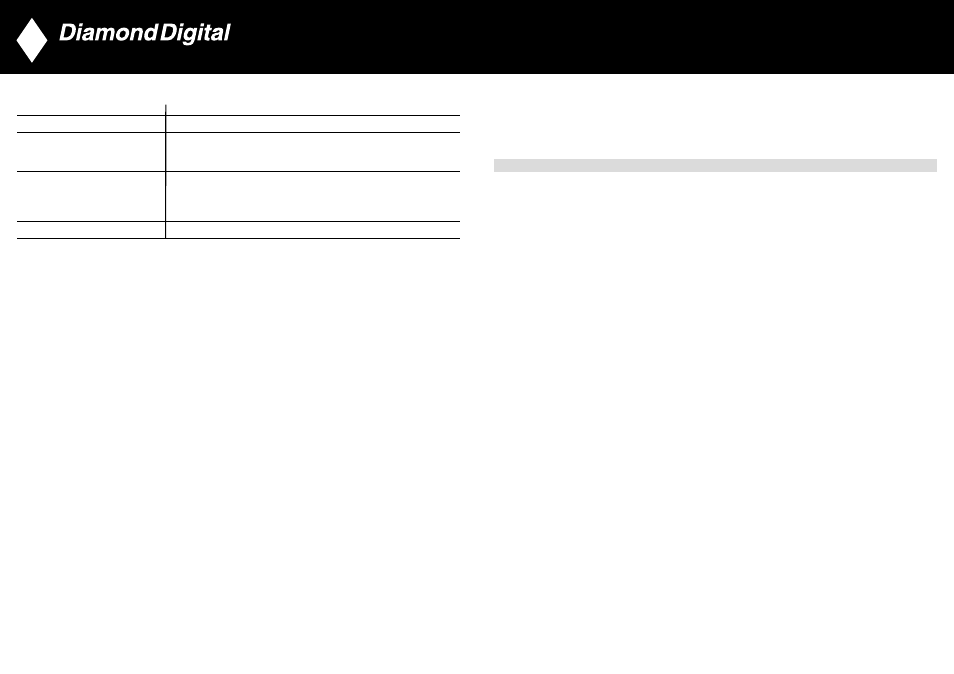
DV300/DV301B 30"
Multimedia Information Display
Resolution & Preset Modes
• Recommended 1280 x 768 at 60Hz
10 factory preset modes:
Resolution
Mode
H. freq (kHz)
V. freq (Hz)
PC
640x480
VGA VESA 60
31.469
59.940
800x600
SVGA VESA 60
37.879
60.317
1024x768
XGA VESA 60
48.363
60.004
1280x768
GTF 60
47.700
60.000
Video
EDTV
480P
31.470
60.000
SDTV
480i
15.734
59.940
EDTV
576P
31.250
50.000
SDTV
576i
15.625
50.000
HDTV
1080i
33.750
60.000
HDTV
720P
45.000
60.000
60
OPTICAL CHARACTERISTICS
• Contrast ratio
500:1 (typ.)
• Brightness
500 cd/m
2
(typ.)
• White Chromaticity
x: 0.283 y: 0.297 (at 9300°K)
x: 0.313 y: 0.329 (at 6500°K)
x: 0.328 y: 0.344 (at 5700°K)
• Viewing Angle
(C/R >5) Upper >88° (typ.)
Lower >88° (typ.)
Left >88° (typ.)
Right >88° (typ.)
• Response time
<=16ms (typ.)
sRGB
sRGB is a standard for ensuring correct exchange of colours between different devices (e.g. digital cameras,
monitors, printers, projectors, scanners, etc.).
Using a standard unified color space, sRGB will help represent pictures taken by an sRGB compatible device
correctly on your sRGB enabled Diamond Digital monitor. In that way, the colours are calibrated and you can
rely on the correctness of the colours shown on your screen.
Important with the use of sRGB is that the brightness and contrast of your monitor is fixed to a predefined
setting as well as the colour gamut. Therefore it is important to select the sRGB setting in the monitor’s OSD.
To do so, at PC mode, open the OSD by pressing the MENU button of your monitor. Use the down button to
go to COLOR SETTINGS and press MENU again. Then move the down button to go to NORMAL COLOR and
press MENU again.
For more information on sRGB, please visit: www.srgb.com
* This data is subject to change without notice.
59
