6 windows add printer procedure – MicroNet Technology SP766W User Manual
Page 39
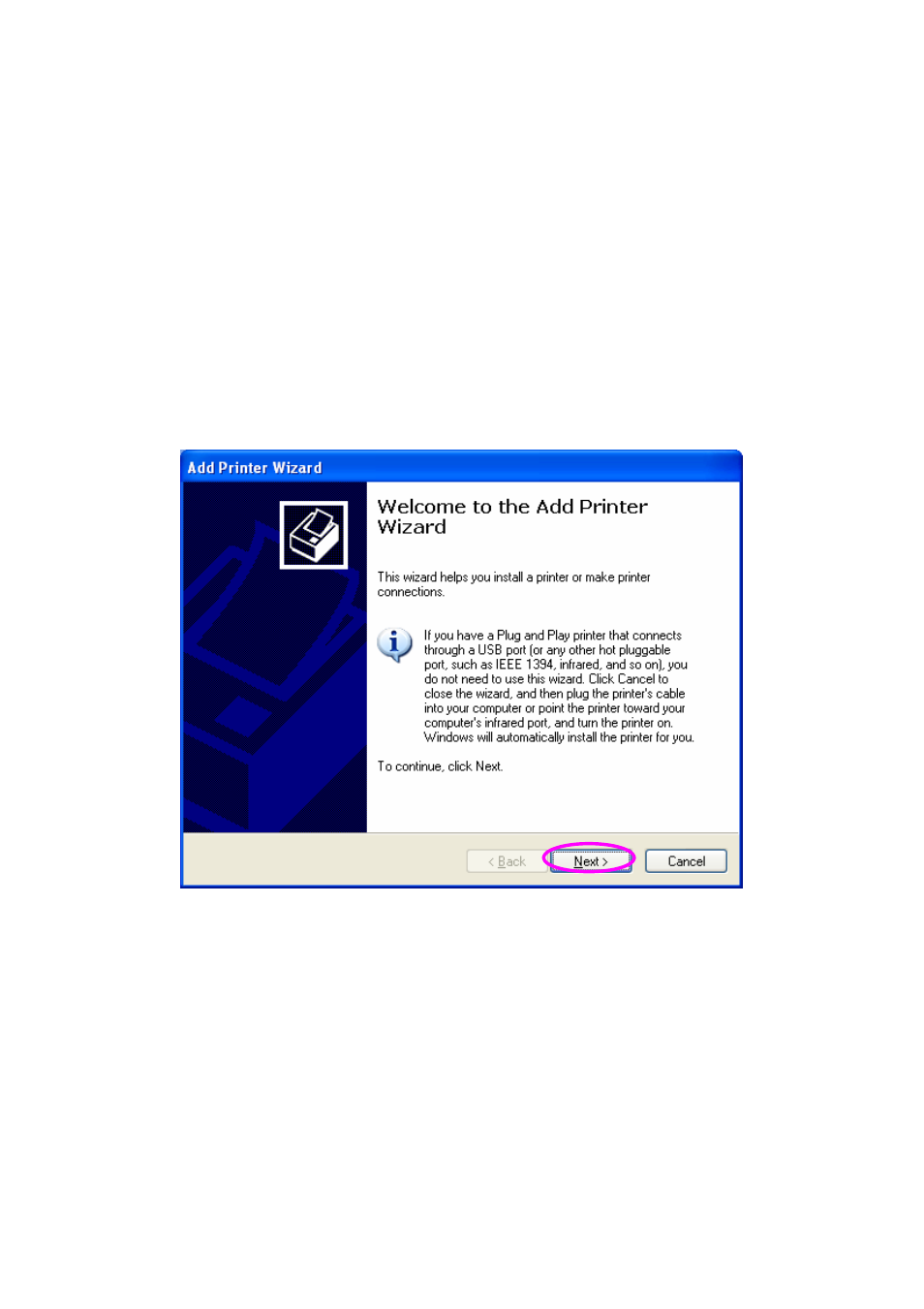
31
3.6 Windows Add Printer Procedure
After adding a “Network Port” of the print server to your PC by
Administrator or Client Installation Program, you can follow the procedure
described below to add printer to the Windows. Note that following “Add
Printer” steps are running in Windows XP, the steps in other Operating
Systems are similar.
1. Click
“Start”, choose “Settings” and select “Printers and Faxes”.
2. Click
“Add a Printer”.
3. The
“Add Printer Wizard” is displayed. Click “Next”.
4. Select
“Local printer attached to this computer” and make sure
that “Automatically detect and install my Plug and Play printer” is
not selected. Click “Next”.
