Recording a tv program – Memorex MVDT2002A User Manual
Page 36
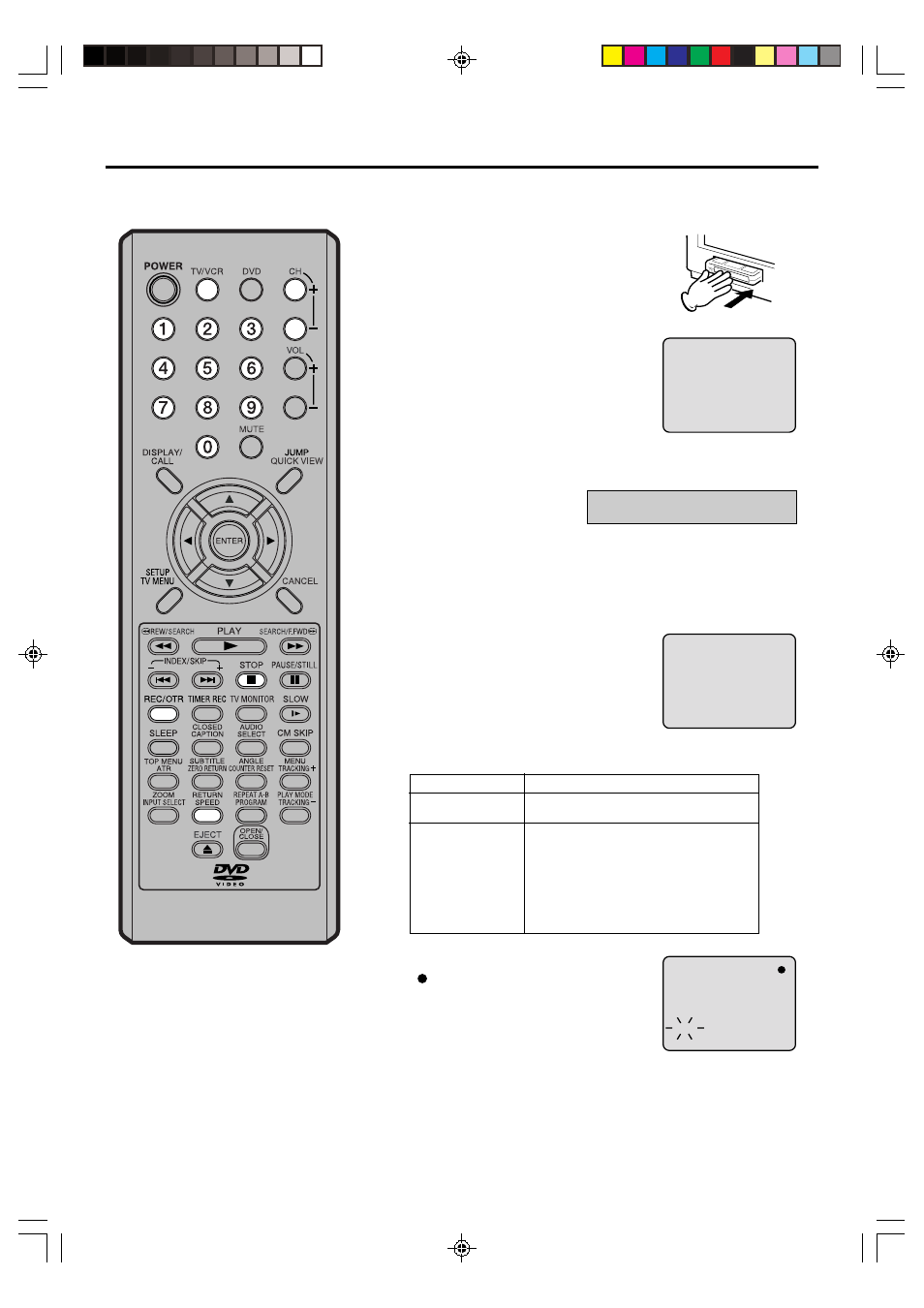
36
00 : 00 : 00 SP
CH 110
CH 110
INDEX
Recording a TV program
Recording and viewing the same TV
program
TV
Cable TV
VHF
2-13
UHF
14-69
VHF
2-13
STD/HRC/IRC
14-36
(A) (W)
37-59
(AA) (WW)
60-85
(AAA) (ZZZ)
86-94
(86) (94)
95-99
(A-5) (A-1)
100-125 (100) (125)
01
(5A)
NOTES:
• If power is switched off during record-
ing, the TV and the DVD sections go off
and the VCR continues to record.
Press STOP to halt the recording and
turn off the VCR.
• The unit channel cannot be changed
during recording.
• If you record the TV program after the
DVD playback, you must set the unit to
TV/VCR mode using TV/VCR.
Preparation:
Press TV/VCR to select the TV/VCR mode.
1
Load a cassette tape with the
erase prevention tab intact.
The unit will automatically turn on.
2
Press SPEED to select the
desired tape speed SP or SLP.
The tape counter and SP or SLP
will appear on the screen for about
4 seconds.
3
Set the TV/CABLE option to the appropriate position (See
page 22).
4
Press Direct Channel Selection (0-9) or CH +/– to select the
channel to be recorded.
1-9
Press 0 twice and then 1-9 as required. Example: To
select 2, Press 002.
10-12
Press 0 first and then the remaining 2 digits in order
from left to right.
Example: Press 012 for “12”.
13-99
Press 2 digits in order.
Example: Press 22 for “22”.
100-125 Press the 3 digits in order.
Example: Press 110 for “110”.
VHF/UHF/Cable TV channels
5
Press REC/OTR.
“ ” will appear on the screen for
about 4 seconds and the REC/
OTR indicator will light.
TV
- VHF/UHF channels
CABLE - Cable TV channels
5V40401A [En]36-39
2/3/06, 6:00 PM
36
