Taking your blood pressure reading – MABIS/Duro-Med 04-255-001 User Manual
Page 19
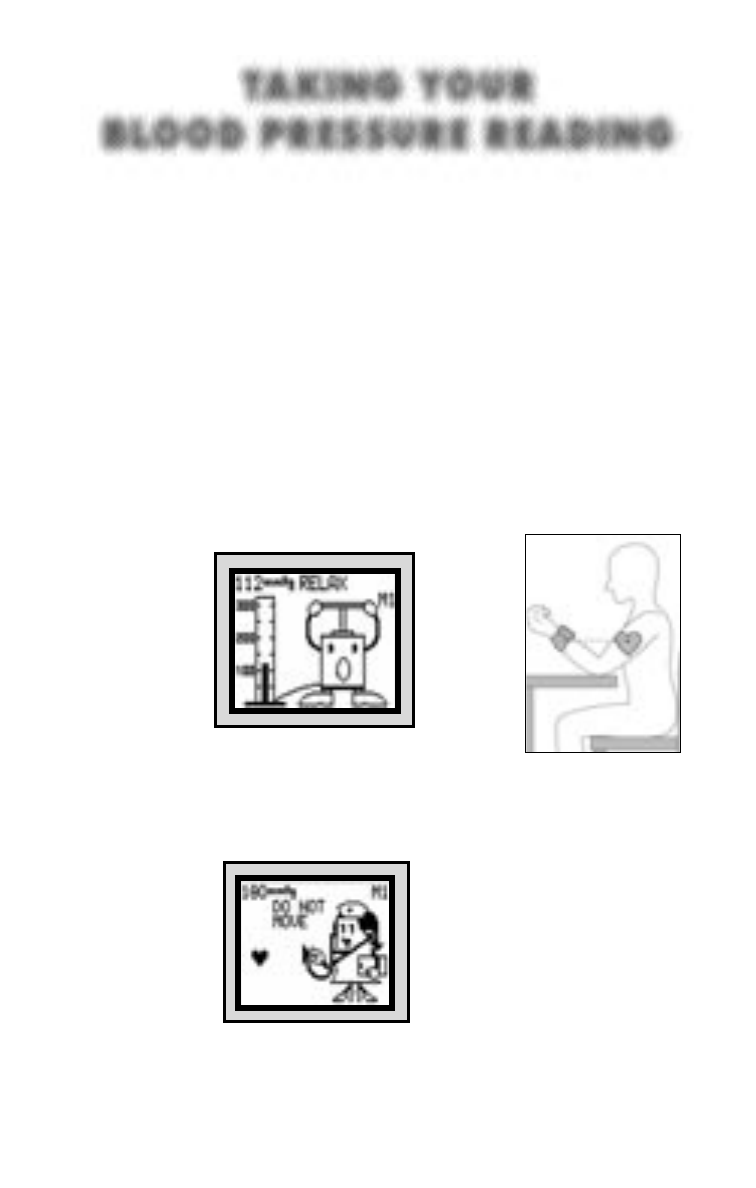
17
TAKING YOUR
BLOOD PRESSURE READING
Fig. 1
Proceed only after reading the previous sections of this manual.
• Select Memory Bank (M1 or M2.) See Memory Select
under “Using Features”
• Set the Preset Pressure 30 mmHg higher than your known
Systolic pressure or leave at the preset pressure of 180
mmHg if you do not know your pressure.
See Preset Pressure under “Using Features”.
1.
Rest your elbow on a table, lightly open your hand with your
palm facing upward. Adjust your arm so that the cuff is at the
same level as your heart, Fig. 1. Relax.
2.
Press the POWER button. The cuff automatically begins to
inflate. Do not talk or move during the measurement.
