MABIS/Duro-Med 04-255-001 User Manual
Page 16
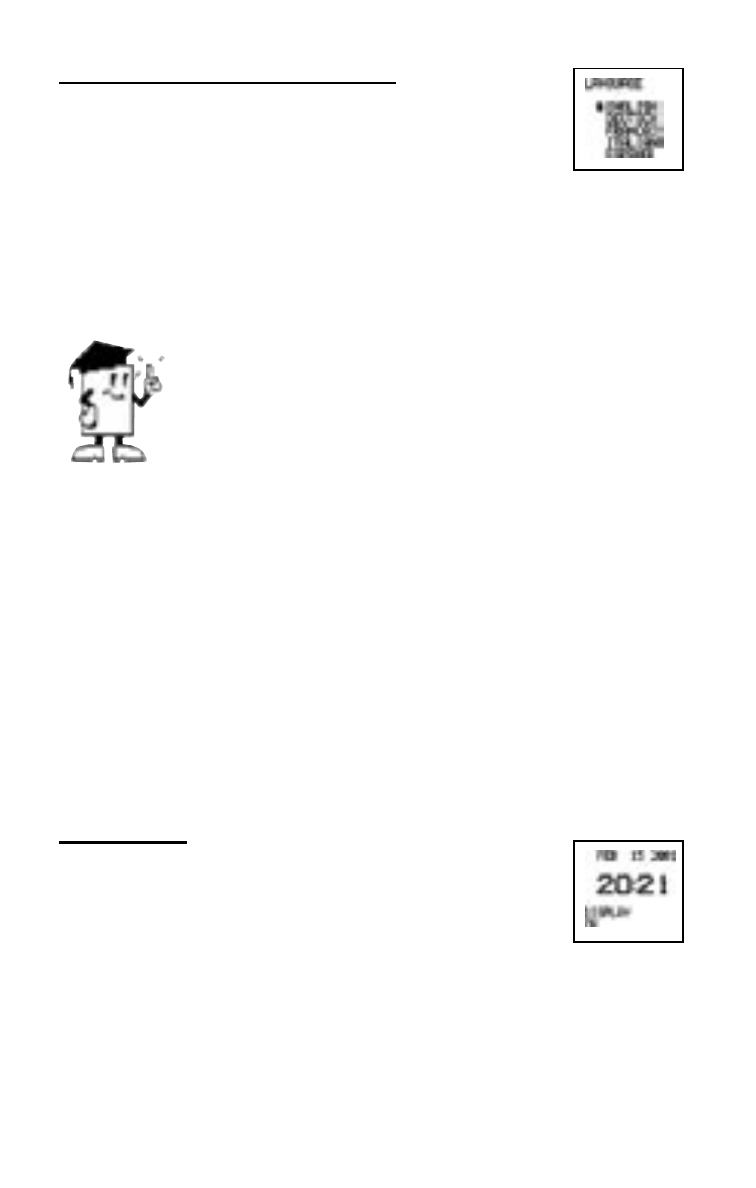
LANGUAGE
- Default = English
Choose from English, German, French, Italian
and Spanish on-screen instructions. English is
set as the default.
1)
Press MENU to enter Feature list
2)
Scroll (+/-) to select “Language”
3)
Use (+/-) to select the desired language
4)
Press POWER to turn off.
REMEMBER!
If you choose a language that you are not familiar
with, “Language” is the third to the last item on
the Feature list. Features are displayed in the
following order:
MEMORY SELECT
PRESET PRESSURE
MEMORY CLEAR*
LANGUAGE
CLOCK SET
CONTRAST
*
Memory Clear only appears when readings are stored and
either M1 or M2.
REMINDER!
If you remove the batteries, unit will return to default settings.
CLOCK SET - Reminder!
The monitor may
shut off if too much time (approximately 30
seconds) lapses during keyed entry. Any
keyed information will be retained. Simply use
the MENU button to scroll to the place left off.
1)
Press MENU to enter Feature list
2)
Scroll (+/-) to select “Clock Set”
Upon choosing Clock Set, the year will flash.
14
