MaxTech FHX-1200 User Manual
Page 7
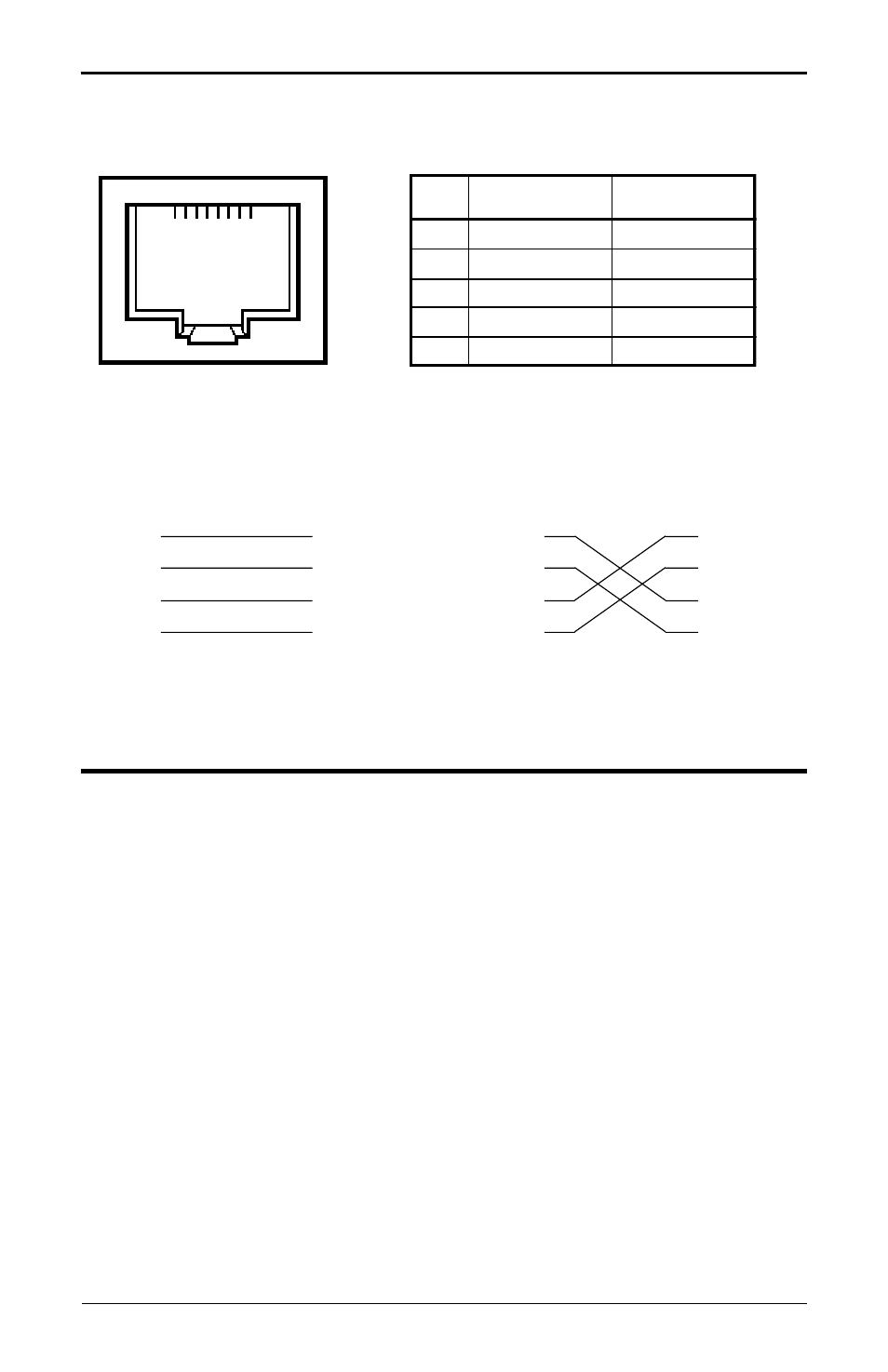
5
Pin
Assignment
(MDI-X Port 1 - 8)
Assignment
(MDI Daisy-Chain Port)
1
Input Receive Data +
Output Transmit Data +
2
Input Receive Data -
Output Transmit Data -
3
Output Transmit Data +
Input Receive Data +
6
Output Transmit Data -
Input Receive Data -
4,5,7,8
Not Used
Not Used
8
1
Figure 6 Hub’s RJ-45 Pin Assignments
Schematics for both straight and crossover twisted-pair cable are shown below.
Straight-Through
Crossover
(Hub)
(Adapter)
(Hub)
(Hub)
1 IRD+
1 OTD+
1 IRD+
1 IRD+
2 IRD-
2 OTD-
2 IRD-
2 IRD-
3 OTD+
3 IRD+
3 OTD+
3 OTD+
6 OTD-
6 IRD-
6 OTD-
6 OTD-
Note:
A crossover cable is only necessary if you are connecting two hubs which
do not have a daisy-chain port available.
Section 7 - Technical Support
In the unlikely event you experience difficulty in the use of the product, or if it does
not operate as described, we suggest you: (1) consult the Troubleshooting sec-
tion of this guide and (2) consult with your dealer.
If you still cannot resolve the problem, call the MaxTech Service Center at (310)
921-4438 between 9:00 a.m. and 6:00 p.m. (PST Monday through Friday).
If the
nature of your question is related to the network operating system that you
are using, refer to its manual.
Calling the Service Center without complete and
accurate information concerning the nature of the problem will be both time-
consuming and frustrating for you.
You may also reach us through:
24 hour BBS - (310) 921-7180
24 hour Faxback - (310) 921-9540
Compuserve ID - 71333,44
America Online -
Keyword
: Maxtech
Prodigy -
Jump
: Manufacturers BB
World Wide Web - www.maxcorp.com
Email - [email protected]
FTP - ftp.maxcorp.com
