MaxTech FHX-1200 User Manual
Page 4
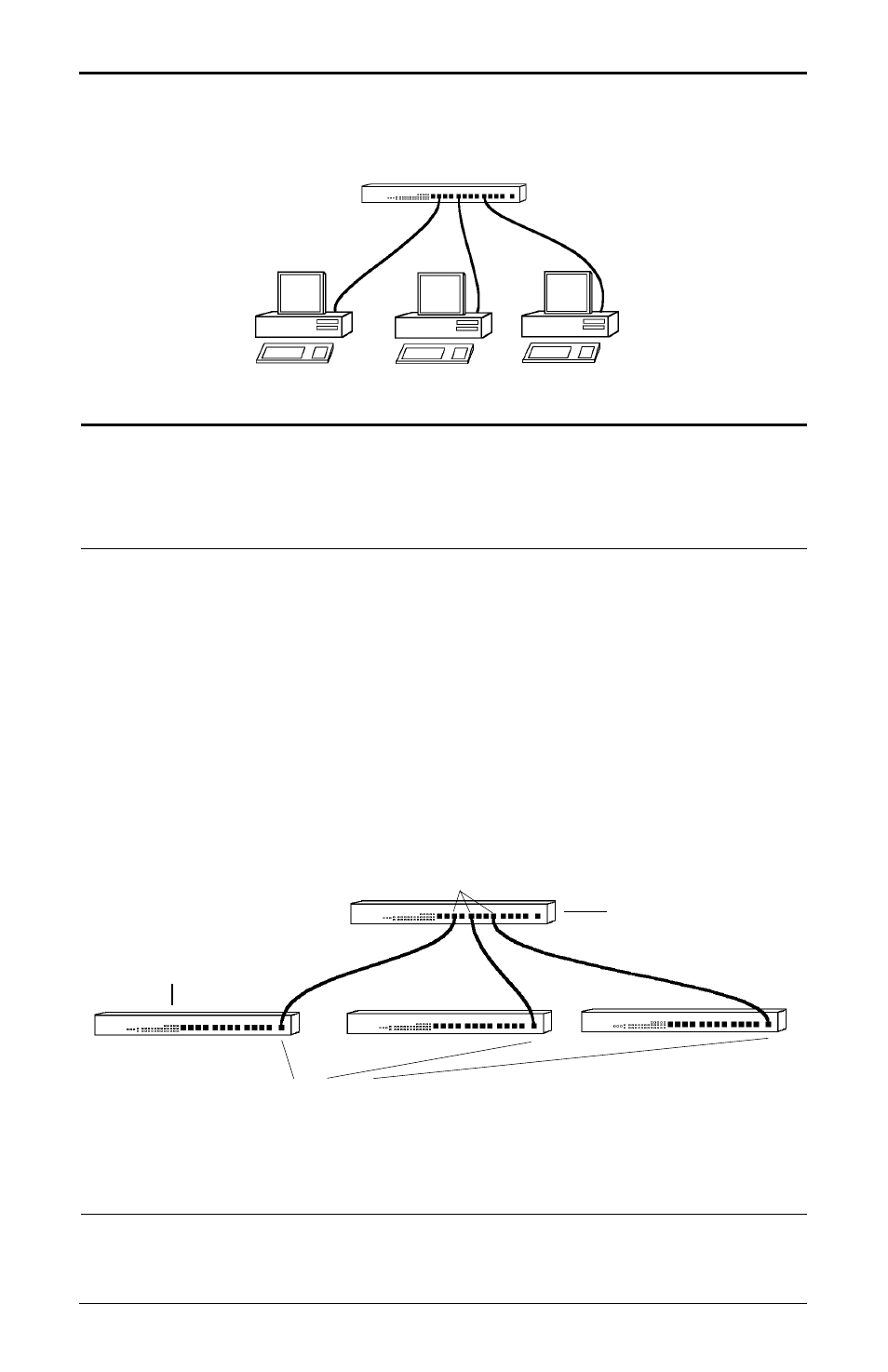
2
2.2
Connecting Hub to Hub
The network can be expanded beyond twelve workstations by connecting two or more
hubs together. There are two methods for expansion: daisy-chaining two hubs using
a twisted pair cable, or stacking up to six hubs using the hub’s stacking connector.
2.2.1 Daisy-chaining hubs
The hub’s twelfth port features an additional cross-over connection to facilitate daisy-
chaining hubs using standard cable. Plug one end of a standard straight-through cable
(20 feet or less) into a regular port (1 through 12) of the first hub, and the other end into
the daisy-chain port of a second hub. The maximum number of hubs between any
two nodes (workstations) is two, therefore, to daisy-chain more than two hubs, link
several hubs to one central hub (refer to Figure 3).
Note: The Daisy-Chain port is port number 12 with a reversed pin-out. The daisy-
chain port and port 12 cannot be used simultaneously.
2.2.2 Stackinging hubs
Up to six hubs may be stacked using the stacking connectors on the back of the hub.
Figure 2 Connecting a workstation
Regular ports
Cross-over ports
Figure 3 Daisy-chaining hubs
SECOND HUB
FIRST HUB
