Stereo recording and playback, Duplicating a video tape, Second audio program (sap) – Memorex MVD4540C User Manual
Page 22
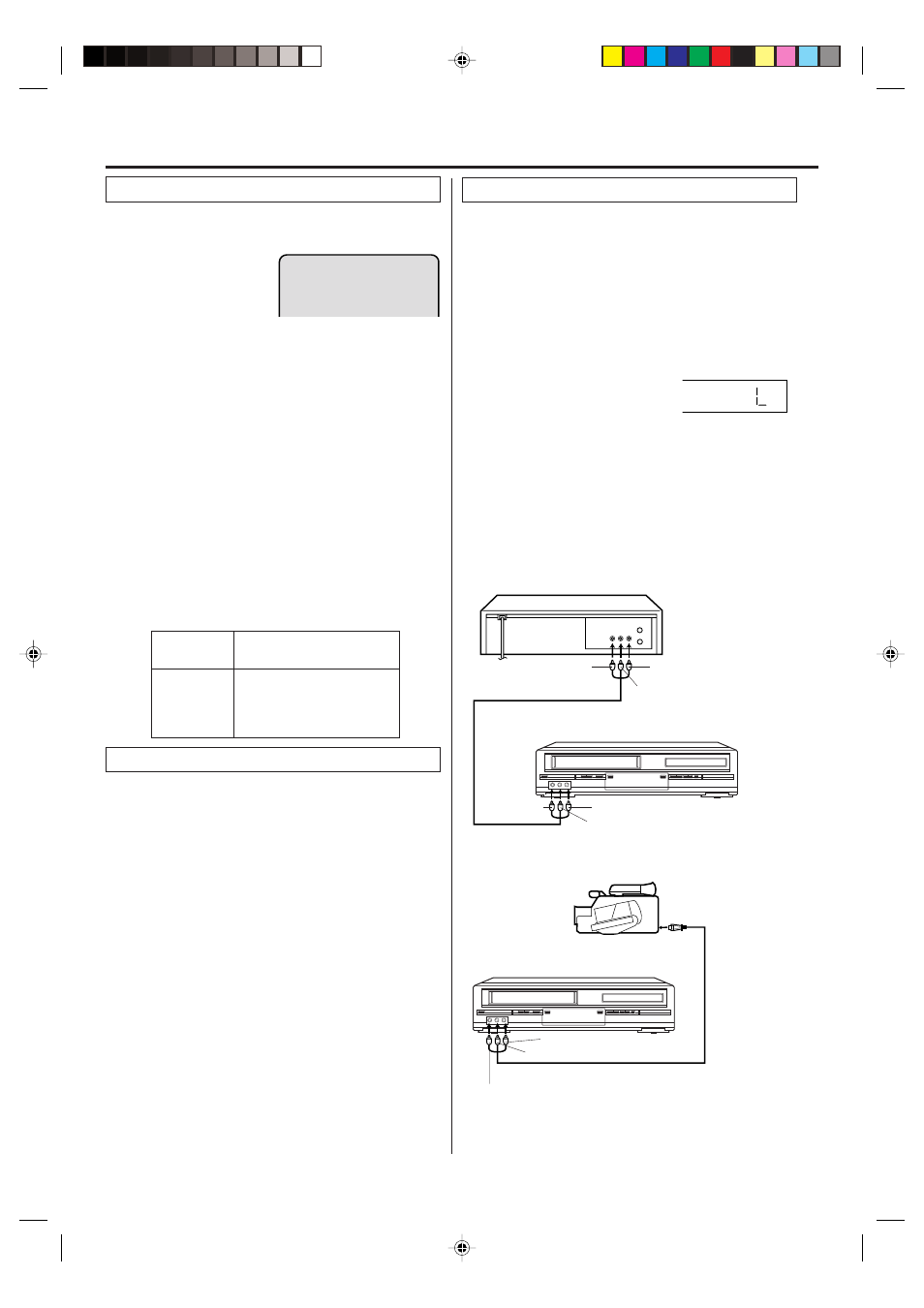
22
When a MTS STEREO broad-
cast is received, the word STE-
REO will appear on the screen
and the program can be viewed
or recorded in stereo.
The VHS Hi-Fi audio system permits high fidelity record-
ing of MTS STEREO TV broadcasts.
NOTES:
When playing back a tape that is not recorded in Hi-Fi stereo
mode, the audio will automatically be monaural.
When listening to a VHS Hi-Fi video tape or MTS broadcast
through the VHF/UHF jack (Audio/Video cord not connected),
the sound will be monaural.
Stereo recording and playback
NOTE:
When using a CABLE system, stereo TV programs may be
transmitted over a mono cable channel. In this case the word
“STEREO” will not appear and the sound will be in mono.
When viewing an MTS STEREO TV program, or playing a
prerecorded VHS Hi-Fi STEREO videotape, press AUDIO
SELECT to select how the audio will be heard through the
speakers. Normally set to the Hi-Fi STEREO position, this
button can be set to the MONO position if the stereo
broadcast or videotape audio is of poor quality. The “R” and
“L” positions allow the audio from the Right or Left Hi-Fi
channel to be heard over both TV speakers. This button has
no effect when viewing a MONO videotape or TV program.
Each time when you press the button, output selection
display appears on the screen for several seconds. Refer to
the chart below.
Output selection
OUTPUT
SELECTION
STEREO
L ch
R ch
MONO
SOUND HEARD ON BOTH
SPEAKERS
STEREO
LEFT CHANNEL AUDIO
RIGHT CHANNEL AUDIO
MONO
Your VCR is fitted with a SAP broadcast system which
enables you to switch to a second audio program when
viewing a selected channel.
This function applies only when the program is broad-
cast in multi-languages through the SAP broadcast
system.
Second Audio Program (SAP)
Press VCR MENU. Then press SET + or – to select
“SAP”.
1
2
Then press ENTER to select “ON”.
Then press VCR MENU until the menu screen is cleared.
When the VCR is turned on or a channel selection is made,
make certain the letters “SAP” appears on the screen. This
means that the “Second Audio Program” broadcasting is
available.
Listening to SAP
•
•
STEREO
The Hi-Fi STEREO recording procedure is the same as for
normal recordings.
If you connect the VCR to another VCR or camcorder, you
can duplicate a previously recorded tape.
Make all connections before turning on the power.
Load a blank cassette tape with the erase prevention tab
intact into the recording VCR.
Load a previously recorded tape into the playback VCR
or CAMCORDER.
1
Press SPEED to select the desired tape speed SP or SLP.
It is recommended that you set the Speed to the SP mode
on the recording VCR for best results.
2
Press INPUT SELECT to select
AUDIO/VIDEO input position. “L” will
appear in the display.
3
Press REC/OTR on the recording VCR, then press
PAUSE/STILL.
4
Press the PLAY button on the playback VCR or
CAMCORDER, then press the PAUSE/STILL button.
5
Release the recording pause and the playback still simul-
taneously to begin the duplicating process.
6
Duplicating a video tape
To AUDIO (L) IN
To AUDIO (L) OUT
AUDIO/VIDEO Cord (supplied)
Playback VCR
To VIDEO OUT
To AUDIO (R) OUT
Recording VCR
To VIDEO IN
To AUDIO (R) IN
AUDIO/VIDEO Cord (not supplied)
To AUDIO (R) IN
To AUDIO (L) IN
To VIDEO IN
Recording VCR
To AV Jack
Playback Camcorder
Connection with second Video recorder
Connection with Video camera
3
Advanced function of VCR section
For duplicating a previously recorded tape from a
camcorder, follow the camcorder manufacturer’s instruc-
tions. A typical camcorder dubbing hookup is shown above.
2D81121A[E] (18-23)
6/4/04, 18:19
22
