T3101 user guide – Motorola T3101 User Manual
Page 20
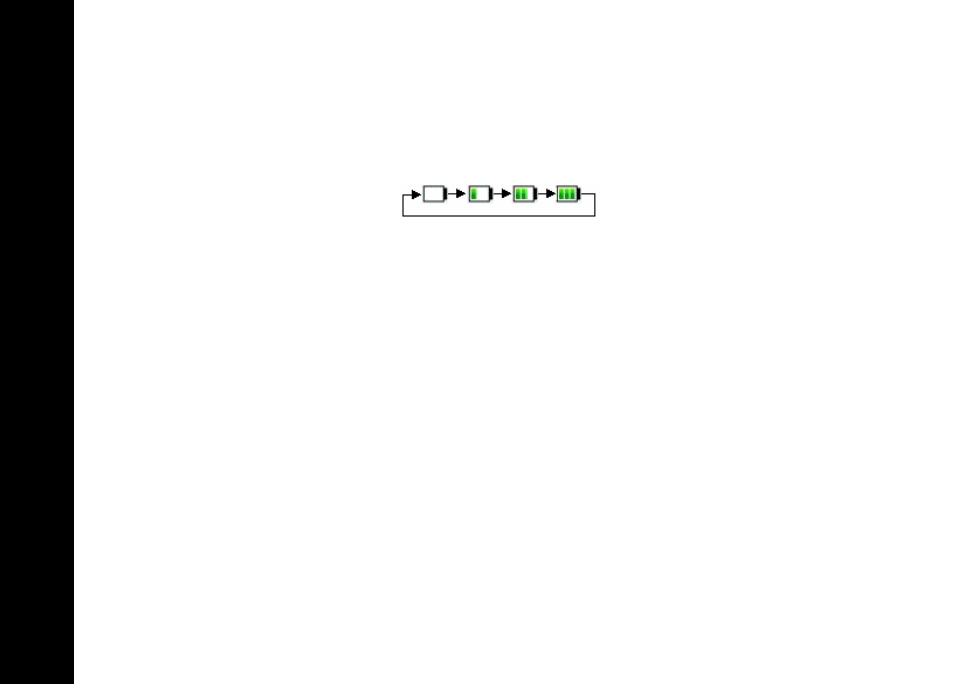
T3101 User Guide
6
Charging the Handset Battery
The handset of your cordless telephone is powered by a rechargeable NiMH battery pack.
Place the handset in the charger to power the battery pack. The battery-charging icon
appears on the handset display while it is in the charger.
The initial battery charge time is 10–12 hours. After the initial charge, a maintenance charge
of eight hours should be sufficient. Be sure to place the handset in the charger when it is
not in use to ensure maximum daily performance.
If your handset displays a LOW BATTERY message, or the handset appears completely
inactive (the LCD is blank and does not activate when you press the keys), charge the
handset.
NOTE: When in LOW BATTERY mode, the keypad sounds, backlighting, and
speakerphone features will not work. The features are fully functional after you recharge
the battery.
