Inserting remote control batteries, Nserting, Emote – Philips Magnavox 50ML8105D/17 User Manual
Page 8: Ontrol, Atteries
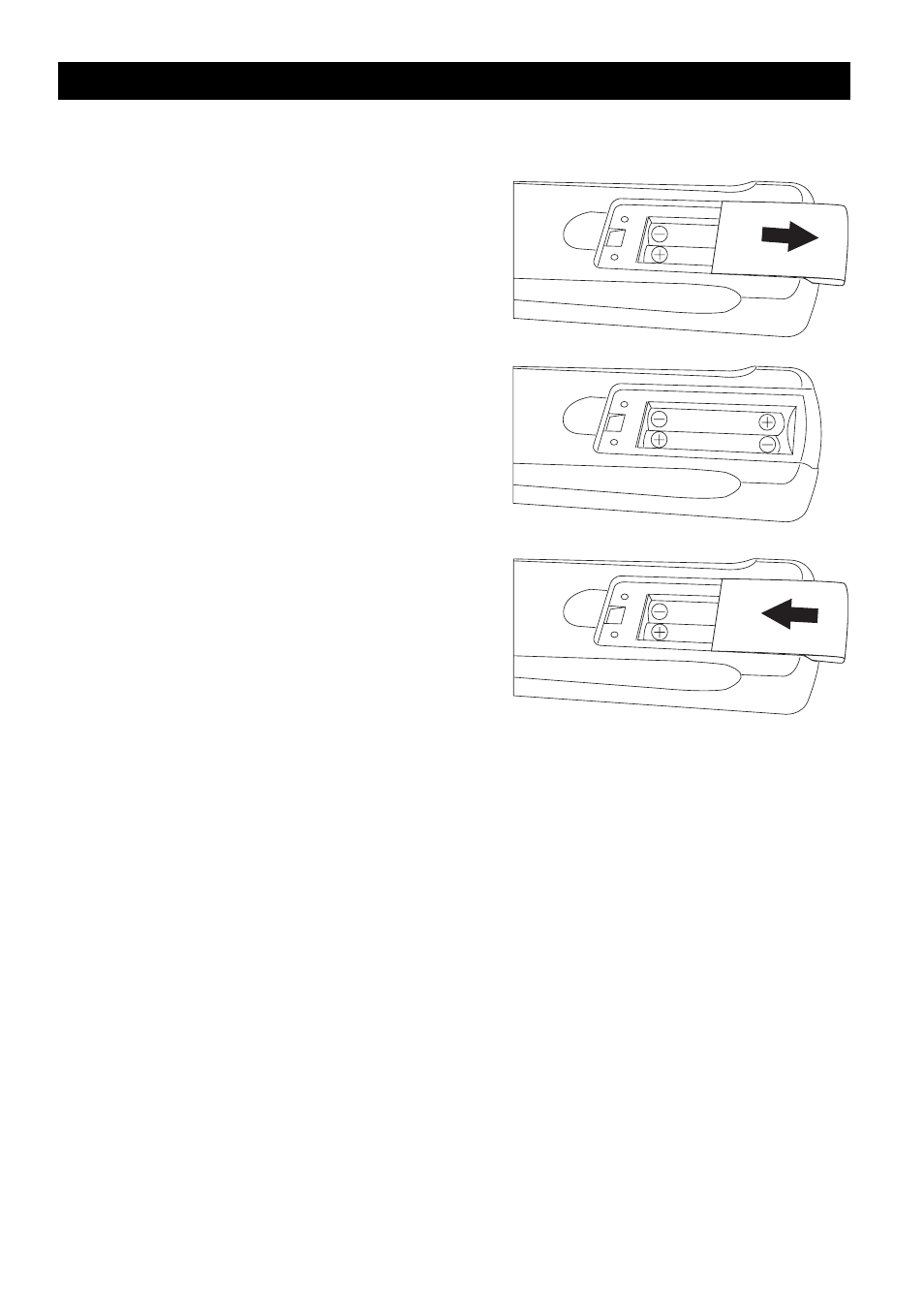
Inserting Remote Control Batteries
2
I nsert in g R emo t e Co n tr ol B att er ies
Use the following procedure to insert batteries into the remote control before you start
using it.
1.
The battery cover is on the back of the remote
control. Slide the battery cover in the direction
of the arrow to remove it.
2.
Insert the two AAA batteries provided in the
package, with the polarity of the batteries
matching the image in the battery compart-
ment.
3.
Slide the battery cover in the direction of the
arrow until it clicks and is secure.
See also other documents in the category Philips Magnavox Televisions:
- 19" Digital LCD HDTV with Built-in DVD Player 19MD358B (3 pages)
- 26MF605W/17 (41 pages)
- 47MF439B (107 pages)
- CCA252AT (60 pages)
- 37MF321D (38 pages)
- 26MF231D (2 pages)
- MT1931B (8 pages)
- Color TV (20 pages)
- 15MF400T/37 (92 pages)
- 22MF330B (121 pages)
- HD2717C (8 pages)
- 32MF231D (38 pages)
- 15MF500T/37 (2 pages)
- LCD TV 40MF430B (37 pages)
- 47MF437B (3 pages)
- 42MF237S (2 pages)
- 32MD357B/F7 (3 pages)
- 7P6030W (2 pages)
- 15MF400T/37 Series (32 pages)
- 37MF337B (3 pages)
- MT1905B3 (8 pages)
- 17MD250V (49 pages)
- 20MF500T (2 pages)
- 19MF339B (3 pages)
- LCD 22MF330B (37 pages)
- 50ML8205D/17 (49 pages)
- 32MF330B (37 pages)
- 17MD255V (42 pages)
- 15MF227B (2 pages)
- MTV-68 (16 pages)
- HD2530C1 (36 pages)
- 42MF521D (2 pages)
- 20MS2331/37R (36 pages)
- TR2502C (8 pages)
- 30MW5405/17 (36 pages)
- 22MF339B (118 pages)
- 51MP6200D (41 pages)
- 27MS5402/17 (40 pages)
- 20MF Series (53 pages)
- 47MF438B (40 pages)
- 42MD459B (182 pages)
- 42MF439B (120 pages)
- 60p8241 (54 pages)
- 27MT3305/17 (1 page)
