Setting the clock (cont’d) 13, Helpful hint – Philips Magnavox MC194DMG User Manual
Page 13
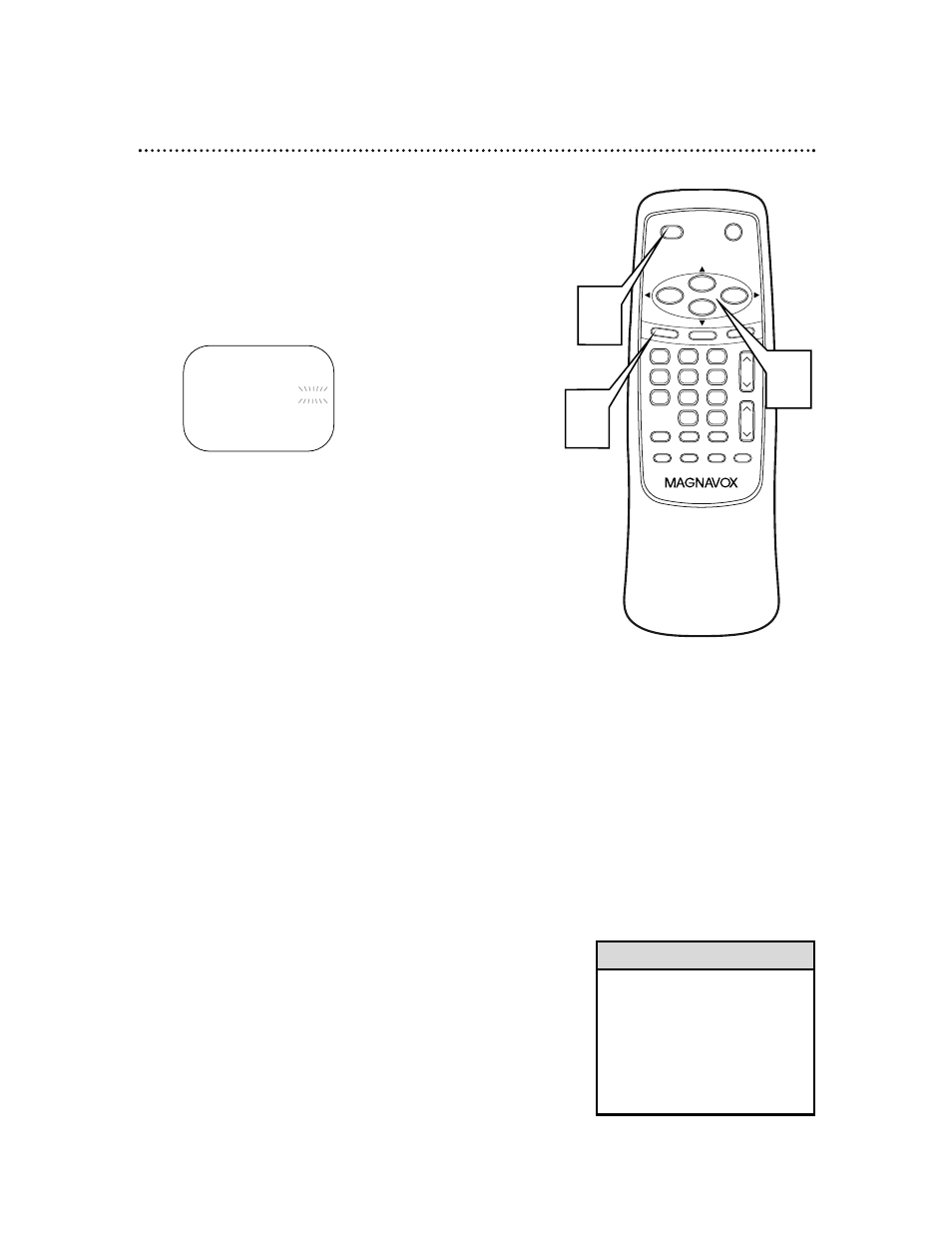
Setting the Clock (cont’d) 13
3
Press PLAY/▲ or STOP/▼ to select AUTO
CLOCK CH. Then press F.FWD/B or REW/s
until the channel number of your local PBS
station appears.
If you do not know the PBS channel number, leave it
set to [AUTO], which is located before [2]. The
TV/VCR will automatically search all available chan-
nels for the local PBS station and will select that
channel.
– SETTING CLOCK –
AUTO CLOCK
[ON]
B
AUTO CLOCK CH [AUTO]
MANUAL CLOCK SET
D.S.T.
[OFF]
4
Press MENU to remove the menu.
5
Press POWER to turn off the TV/VCR.
• If the TV/VCR sets the time
incorrectly, it may have taken
the time from a PBS station in a
different time zone. Enter the
correct local PBS station manual-
ly at step 3 or follow the steps
for Manual Clock Setting on
pages 14-15.
Helpful Hint
TIME SEARCH
MUTE
RECORD
SPEED
RESET
0
8
9
7
5
6
4
2
3
1
PAUSE/STILL
+100
STOP
F.FWD
PLAY
REW
VOL.
DISPLAY
MENU
POWER
SLEEP/WAKE UP
CH.
ALT.CH
SLOW
3
4
5
- MC192DMG (60 pages)
- 19MDTR17 (1 page)
- MWR20V6 (90 pages)
- Digital Video Disc Recorder & Video Cassette Recorder With Digital Tuner ZV457MG9 (108 pages)
- MDV410 (51 pages)
- 20MDRF20 (48 pages)
- MC19D1MG (48 pages)
- DP100MW8B (2 pages)
- MDV421/17 (2 pages)
- ZV427MG9 (98 pages)
- MPD8710 (2 pages)
- MDV434 (31 pages)
- CT270MW8 A (111 pages)
- MDV422 (51 pages)
- 20MC4204 (4 pages)
- 27ms3404/17 (1 page)
- H2160MW9 A (256 pages)
- 27MDTR20 (160 pages)
- DVD502AT (8 pages)
- 13MC3206 (64 pages)
- MDV560VR/17 (80 pages)
- MPD-700 (42 pages)
- mrd210 (29 pages)
- MDV435 (52 pages)
- MRD130 (4 pages)
- CC13B1MG (60 pages)
- CC19B1MG (60 pages)
- MDR515H/F7 (2 pages)
- DVD/CD Player DP170mw8b (28 pages)
- 26md357b (56 pages)
- MPD820 (42 pages)
- MDV412SL (2 pages)
- ZV427MG9 A (100 pages)
- CCX133AT (56 pages)
- ZV420MW8 (96 pages)
- 19MD359B (169 pages)
- CCZ190AT (52 pages)
- MRV660 (70 pages)
- 27MC4304/17 (1 page)
- Dual Player DV225MG9 (2 pages)
- DVD KITCHEN RADIO WITHTFT DISPLAY MDR700 (2 pages)
- MWD2206 (28 pages)
- MWC24T5 (82 pages)
- 20MC4204/17 (48 pages)
- cmwR20v6 (86 pages)
