Settings, Turn voice prompts on & off, Reset – Motorola TX500 User Manual
Page 13
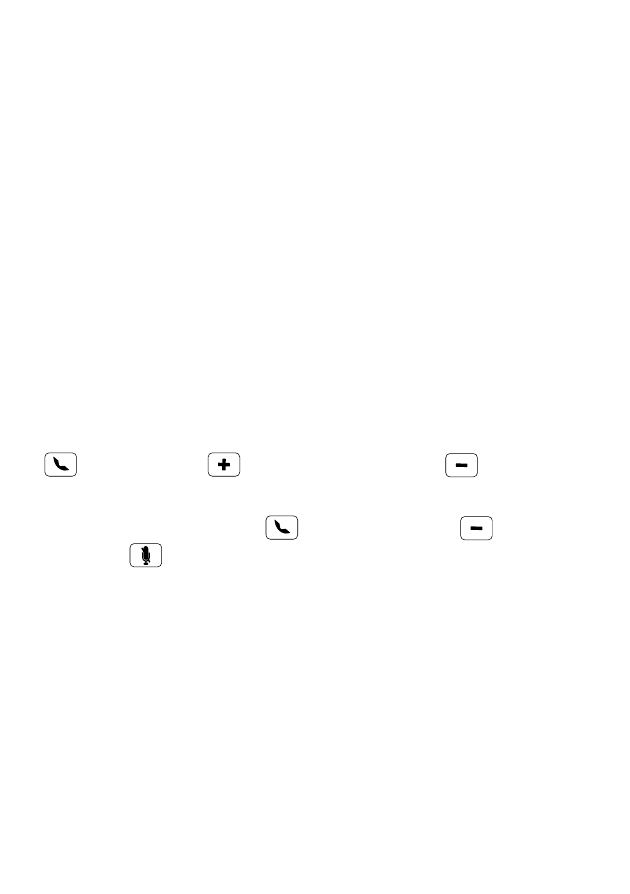
11
Settings
Settings
make some changes
Turn voice prompts on & off
With the speakerphone turned on and not on a call,
press and hold either Volume button and the Call
button until you hear “voice instructions on” or “voice
instructions off”.
Note: The voice prompts are only in English.
Reset
Caution: This action erases all pairing information
stored in your speakerphone.
With your speakerphone turned on, press and hold Call
, Volume Up
, and Volume Down
buttons
until the mute and status lights begin flashing.
1 Press and hold Call
, Volume Down
, and
Mute
buttons until the lights turn off.
2 Slide Power switch to OFF then ON to restart your
speakerphone.
