Talk time – Motorola TX500 User Manual
Page 10
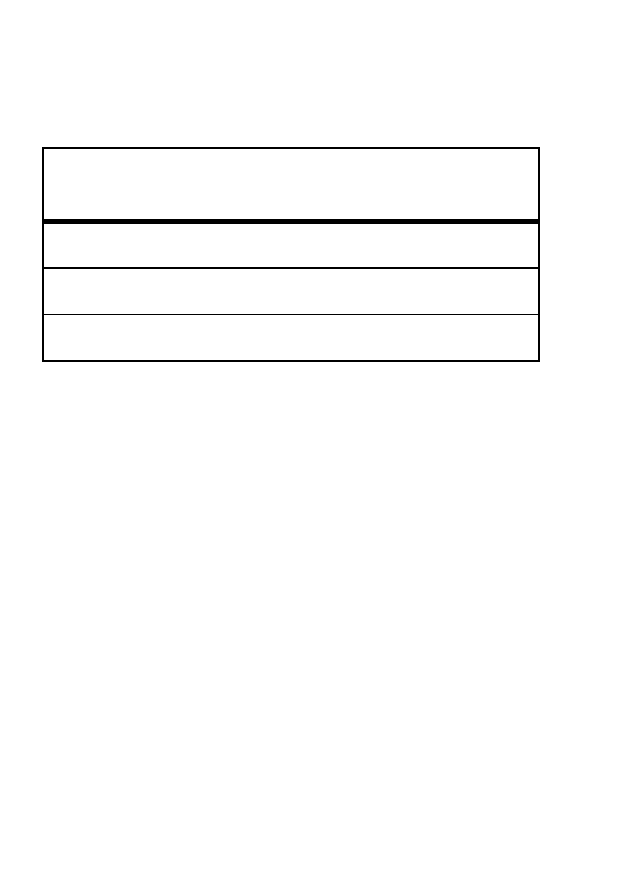
8
Talk time
Talk time
check your chat time
Press both Volume buttons while not on a call.
To save battery power, turn off the speakerphone
when not using it for an extended time.
Note: The voice prompts are only in English.
if light
shows...
you hear...
red
“battery is low”
purple
“battery is medium”
blue
“battery is high”
See also other documents in the category Motorola Headphones:
- H730 (106 pages)
- H605 (5 pages)
- S705 (24 pages)
- H300 (2 pages)
- HF850 (90 pages)
- HX1 (138 pages)
- HS850 (111 pages)
- HK210 (84 pages)
- motorola (11 pages)
- EQ7 (10 pages)
- HX520 (98 pages)
- SF700 (26 pages)
- H500 (2 pages)
- SF500 (24 pages)
- HS820 (76 pages)
- Bluetooth Active S9 (1 page)
- H390 (6 pages)
- Bluetooth Wireless Hands Free (25 pages)
- LS4208 (358 pages)
- HS810 (32 pages)
- HK100 (122 pages)
- HT820 Bluetooth Stereo Headphones 6809496A47-A (2 pages)
- H700 (2 pages)
- WIRELESS TELEPHONE (44 pages)
- H270 (10 pages)
- H560 (6 pages)
- HT820 (5 pages)
- BLUETOOTH STEREO HEADPHONES (36 pages)
- H620 (6 pages)
- 6809494A40-O (60 pages)
- HS801 (80 pages)
- HS801 (1 page)
- S10-HD (138 pages)
- H350 (5 pages)
- Bluetooth Module (23 pages)
- HK202 (84 pages)
- MOTOROKR S305 (50 pages)
- MOTOROKR S9-HD (15 pages)
