Continuacion) – Memorex MVD2113 User Manual
Page 70
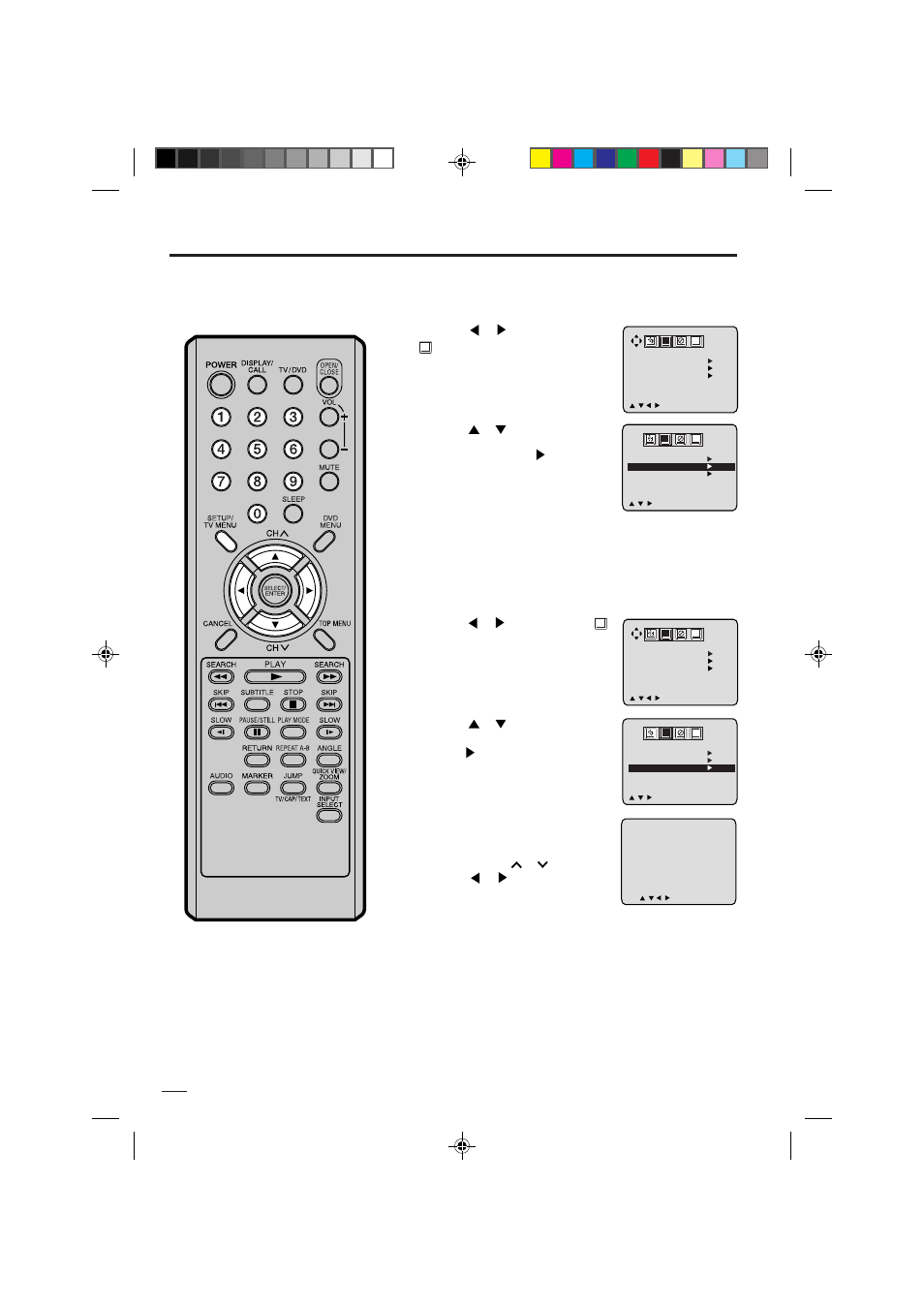
18
TV/CABLE
AUTO CH MEMORY
ADD/ DELETE
/
/
/
/ MENU
CABLE
C
AB
CH
TV/CABLE
AUTO CH MEMORY
ADD/ DELETE
/
/
/ MENU
CABLE
C
AB
CH
TV/CABLE
AUTO CH MEMORY
ADD/ DELETE
/
/
/
/ MENU
CABLE
C
AB
CH
TV/CABLE
AUTO CH MEMORY
ADD/ DELETE
/
/
/ MENU
CABLE
C
AB
CH
Repita los pasos 1 y 5 para ser añadido o borrado cada canal.
Presione TV MENU hasta que se borre la pantalla MENU.
Presione TV MENU en el mode de TV.
Aparece la pantalla del menú de la TV.
Presione
ó
para seleccionar
CH
.
SINTONIZACION DE MEMORIA AUTOMATICA DE CANAL
Presione
ó
para seleccionar
“AUTO CH MEMORY”, a
continuación presione
. El TV
comenzará a memorizar todos los
canales disponibles en su área.
Presione TV MENU hasta que se
borre la pantalla MENU.
1
2
3
4
PARA ADICIONAR/BORRAR CANALES
Seleccione los canales deseados a
agregar o borrado mediante los
botones de selección directa de
canal (0-9) o CH
ó
.
Presione
ó
para seleccionar
“ADD” (añadir) ó “DELETE” (borrar),
dependiendo de la función que
quiera realizar.
4
6
Presione
ó
para seleccionar
“ADD/DELETE”, a continuación
presione
.
3
Presione
ó
para seleccionar
CH
.
2
Presione TV MENU. Aparece la
pantalla del menú de la TV.
1
5
Para memorizar canales
(Continuacion)
ADD
0-9
CH 001
/
/
/
/
/ MENU
5P20521A [S] (17-23)
5/12/04, 2:59 PM
18
