Dynamic range control – Memorex MVD2113 User Manual
Page 37
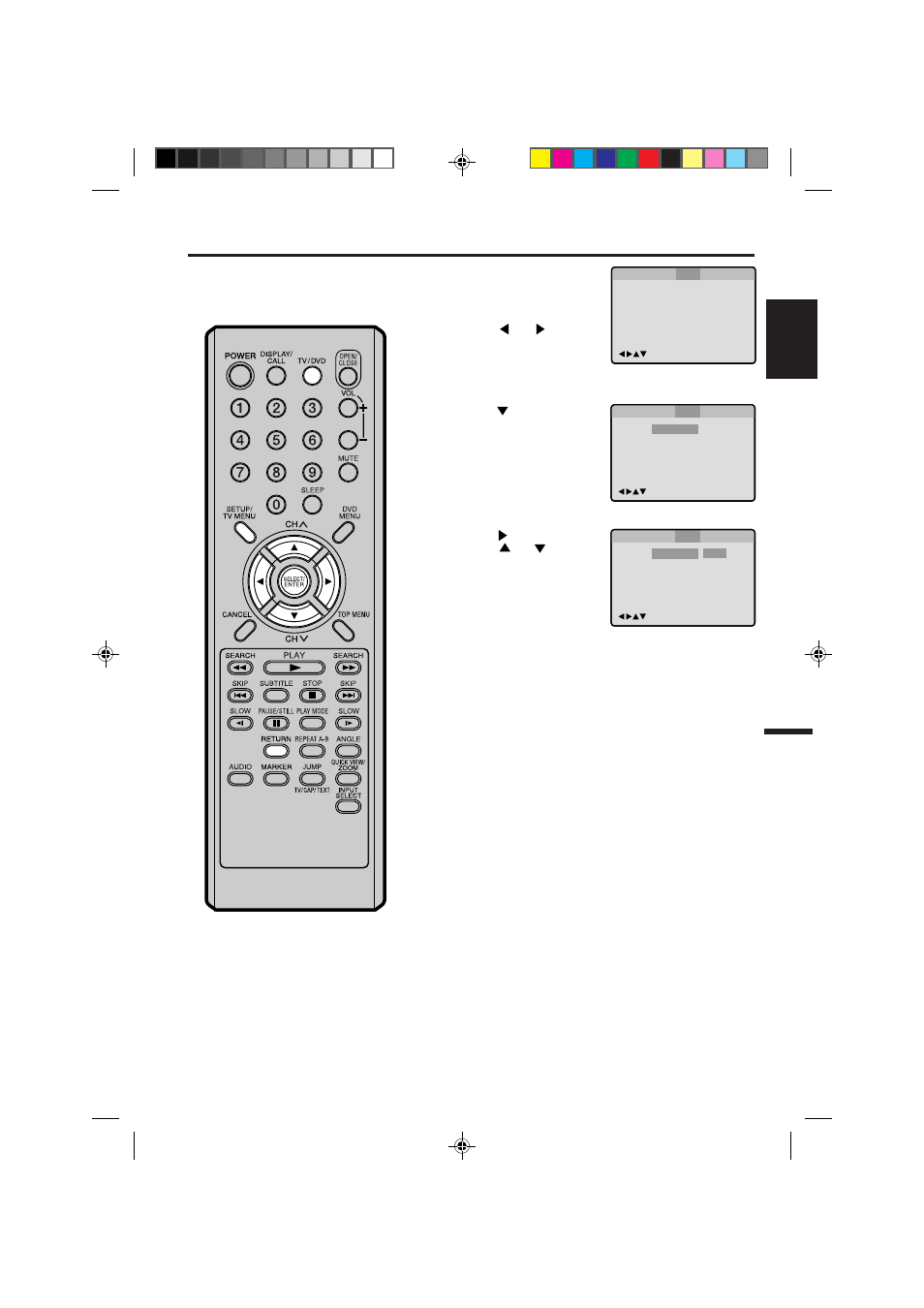
37
ENGLISH
1
Press TV/DVD to select
DVD mode.
Press SETUP in the stop
mode or No Disc.
Press
or
to select
“Sound”.
2
Press
or ENTER to se-
lect “DRC”.
3
Press
or ENTER.
Press
or
to select
“On” or “Off”.
4
Press SETUP or RETURN to remove the Menu screen.
Dynamic Range Control
DRC (Dynamic Range Control) ena-
bles you to control the dynamic range
so as to achieve a suitable sound for
your equipment.
NOTES:
• This function works only during play-
back of Dolby Digital recorded discs.
• The level of Dynamic Range Reduction
may differ depending on DVD video
disc.
/Enter/Setup/Return
Language Picture
Parental
Sound
Other
DRC
On
/Enter/Setup/Return
Language Picture
Parental
Sound
Other
/Enter/Setup/Return
Language Picture
Parental
Sound
Other
DRC
On
Off
On
5P20521A [E] P33-38
5/12/04, 2:43 PM
37
- MVD-2037 O/M.QXD (40 pages)
- 749720-00314-3 (2 pages)
- MVD2050 (4 pages)
- MVD2037 (36 pages)
- MVT2194 (56 pages)
- 8X (1 page)
- MVD 2040-FLR (1 page)
- MVD2045 (4 pages)
- MVD4541 (68 pages)
- MVDP1101 (44 pages)
- MVDP1102 (94 pages)
- iFlipTM (14 pages)
- 3202xxxx (1 page)
- MVT2140 (29 pages)
- MVD2019 (90 pages)
- MVDP1086 (2 pages)
- MMP8568-ACM (92 pages)
- MVD4540C (68 pages)
- MVD2029 (36 pages)
- MVT2137 (29 pages)
- MVD2032 (36 pages)
- Digital Video Disc Player (86 pages)
- MVUC821 (59 pages)
- MVDP1072 (52 pages)
- MVD2015 (4 pages)
- MVDP1085 (94 pages)
- MVT2135B (58 pages)
- MVD2027 (35 pages)
- MVDP1076 (44 pages)
- MVD4540B (112 pages)
- MVD2030 (37 pages)
- MVD4543 (58 pages)
- portable swivel MVDP1088 (1 page)
- MVDP1083 (46 pages)
- MVD2256 (52 pages)
- MVDT2002A (65 pages)
- MVT2139 (29 pages)
- MVDP1077 (41 pages)
- MVD-2028 (36 pages)
- MVDR2100 (55 pages)
- MVT2090 (29 pages)
- MLTD2622 (123 pages)
- MVD2022 (35 pages)
- MVDP1075 (45 pages)
