Motorola W377G User Manual
Page 53
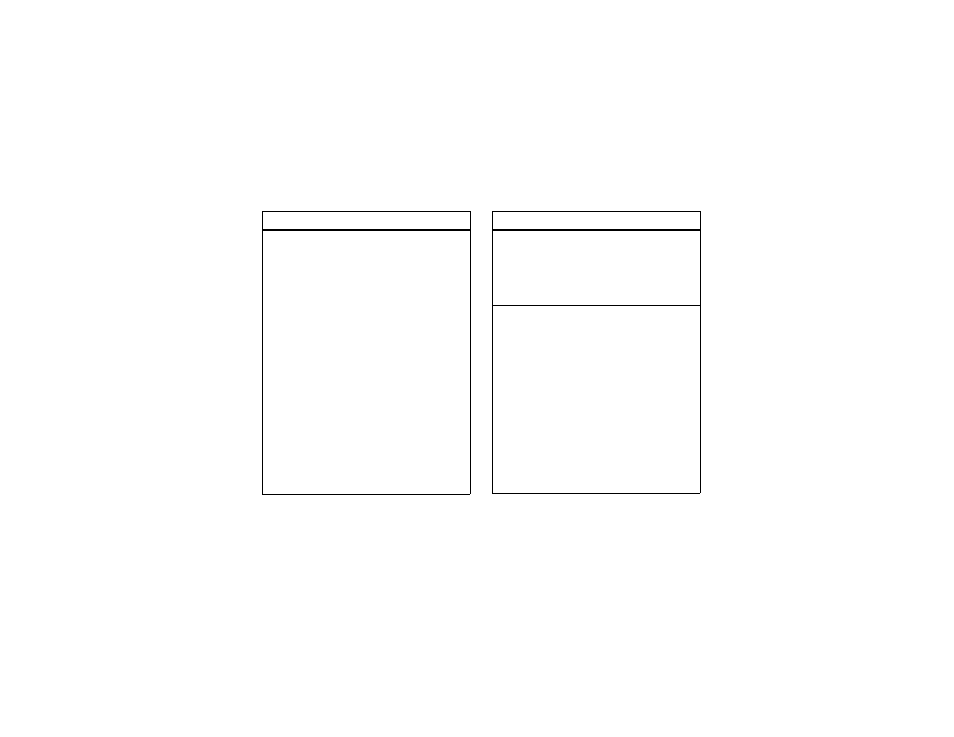
other features—phonebook
51
show only primary entries
When a phonebook entry has multiple numbers,
you can assign one number as the primary number.
You can then show only primary numbers when you
view the phonebook list.
To set up a primary number:
s
>
n
Phonebook
Scroll to the phonebook entry and press the center
key
s
, then select Set Primary. With the number
highlighted, press SELECT.
To view only primary numbers:
s
>
n
Phonebook
Press the center key
s
and select Setup, then scroll
to View and press CHANGE. Select Primary Numbers, then
press DONE.
features
delete entry
s
>
n
Phonebook
Scroll to the entry and press the center key
s
,
then select Delete.
assign entry to category
s
>
n
Phonebook
Scroll to the entry and press the center key
s
,
then select Edit. Scroll to Category and press CHANGE,
then select a category and press DONE.
Note: You cannot assign an entry stored on the SIM
card to a category.
You can view phonebook entries by predefined
category (Business, Personal, General, VIPs), or phonebook
entries in a category that you create (press the
center key
s
and select New).
features
