Presets, Send station information in message – Motorola W377G User Manual
Page 40
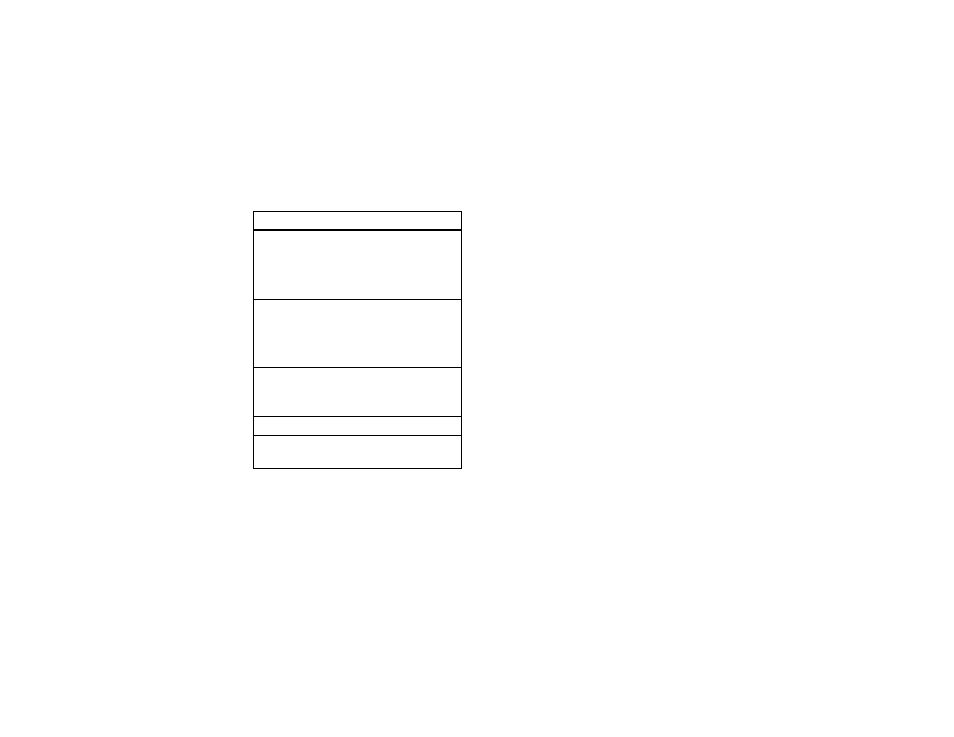
38
entertainment
Tip: Press HIDE to listen to the radio while you use
other phone features.
presets
You can store up to nine FM stations as radio presets.
To store a preset:
1
Tune into the desired station.
2
Press and hold a number key
1
through
9
.
While listening to a station, press and hold a number
key
1
through
9
to store the station as a preset
for that number key. To select a preset station, press
the number key for the station you want.
send station information in
message
Share your favorite station with your friends and family
by sending them a message with station information.
While tuned to the station you want, press the center
key
s
, then select Send station info.
scan all
stations
Press the center key
s
, then
select Scan.
Press the center key
s
to stop
at a station.
scan presets
Press the center key
s
, then
select Scan Presets.
Press the center key
s
to stop
at a station.
volume
Press
S
up/down, or use side
volume keys, to increase/
decrease volume.
mute radio
Press MUTE.
turn radio off
Press the center key
s
, then
select FM Radio Off.
FM radio controls
