Connecting the cd player, Back panel, Digital output – Meridian America 508 User Manual
Page 23: Optical eiaj output, Digital, Optical eiaj
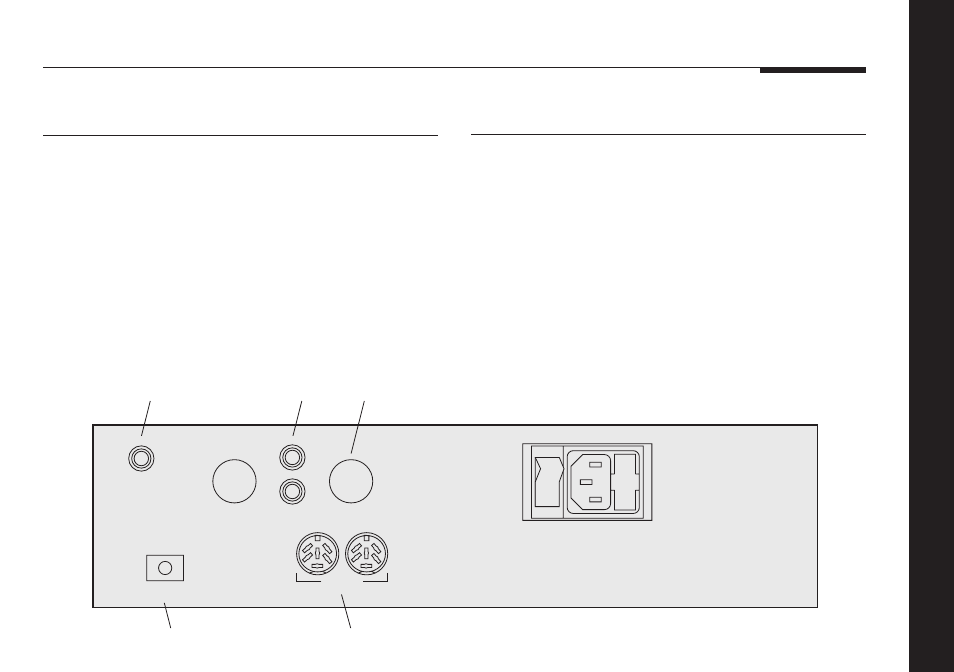
Setting up the CD player
19
Back panel
The CD player provides two analogue and two digital outputs to
allow you to choose the highest-quality method of connection to
your system.
The 508 20-Bit CD Player produces an extremely low-noise
low-jitter electrical digital output, and this is the recommended
method of connection to digital equipment.
The following table lists the equipment which uses each of the
four output types:
Connecting the CD player
Use this output
To connect to this
Digital Output
DSP6000 or DSP5000 Digital
Loudspeakers, a D/A converter, digital
preamplifier, or digital recorder, using
digital cable.
Optical EIAJ
A D/A converter, digital preamplifier, or
digital recorder, using optical fibre.
Phono outputs
A 501 Control Unit, or other audio
equipment, using conventional
analogue audio leads.
Balanced outputs
Equipment having balanced analogue
inputs.
L
R
OFF
ON
COMMS
Comms connections
DIGITAL
OUTPUT
OPTICAL
EIAJ
Digital
output
Optical EIAJ output
Audio
outputs
BALANCED
LEFT
BALANCED
RIGHT
Balanced
outputs
