Listening to fm radio – Motorola S705 User Manual
Page 12
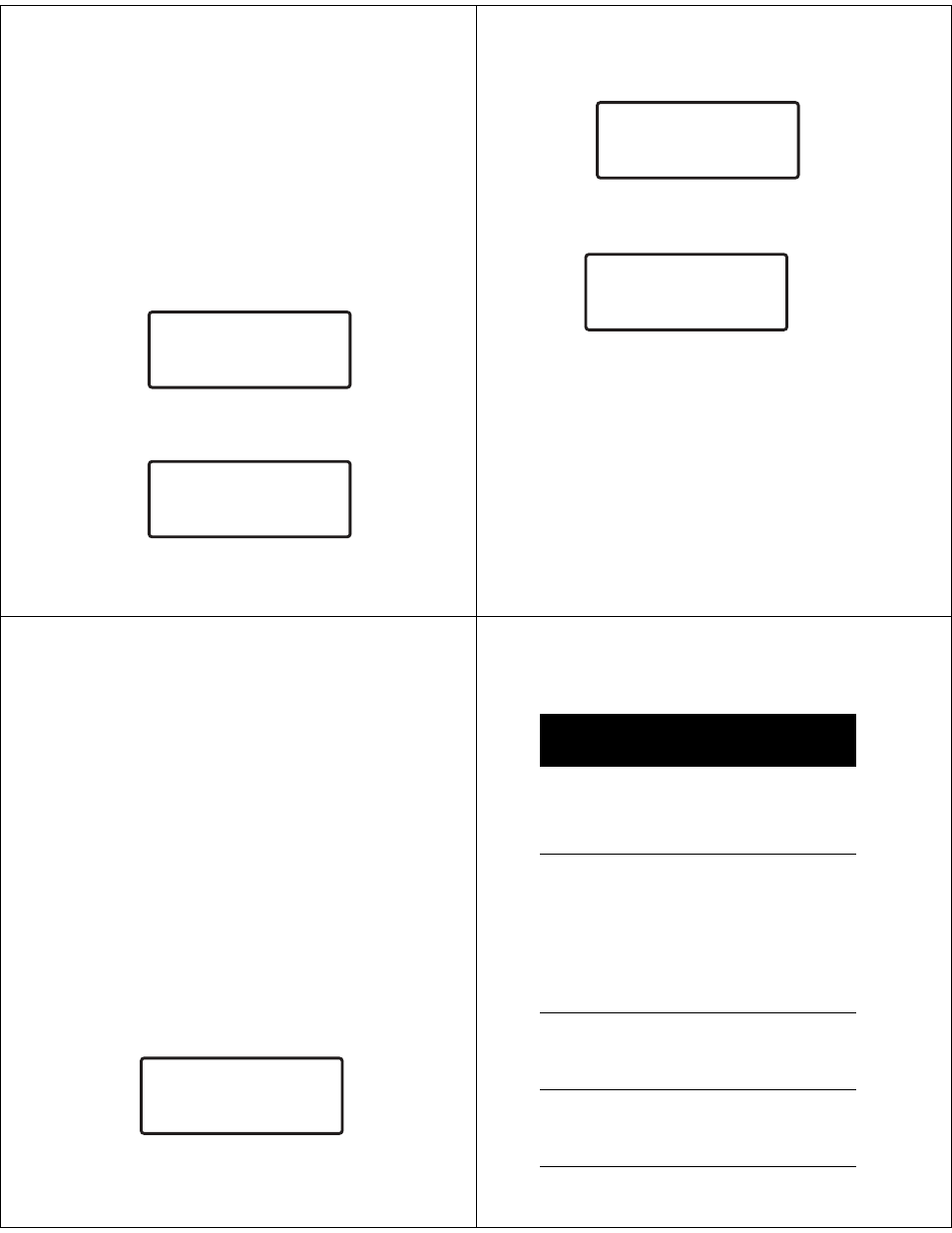
Operation
43
Deleting Streaming Music
Source
You can remove a paired Bluetooth
music source from your S705’s
memory.
1
Press
e button to access menus.
2
Move down (J) with joystick until
you see the music source to which
you want to delete.
3
Move right (H) with joystick. You
see:
E
r
G
x Connect
r
44
Operation
4
Move down (J) with joystick until
you see Delete?
5
Move right (H) with joystick to
delete. You see:
6
Move right (H) with joystick to
confirm delete.
F
x Delete
r
Delete?
L
K
xyr
No
Yes
Operation
45
Listening to FM Radio
Your S705 allows you to listen to FM
radio with your headphones.
Playing FM Radio
To listen to FM radio:
• select FM Radio from menus, or
• press
V button from Radio Idle
screen (shown on page 30).
You hear radio playing and see the Radio
Playing screen. On this screen, the radio
station and Radio Data System (RDS)
text (when supported by radio station)
displays.
yr
U
J
93.1
46
Operation
From the Radio Playing screen, you can
do the following:
To do
this...
Do this
Mute/
unmute
radio
Press
V button.
When radio is mute,
-Mute- displays.
Change
radio
volume
Move up or down (I
and J) with joystick.
Note: When reaching
minimum/maximum
volume, you hear an
audio tone.
Seek
station
forward
Move and hold right
(H) with joystick.
Seek
station
backward
Move and hold left (G)
with joystick.
