Motorola S705 User Manual
Page 10
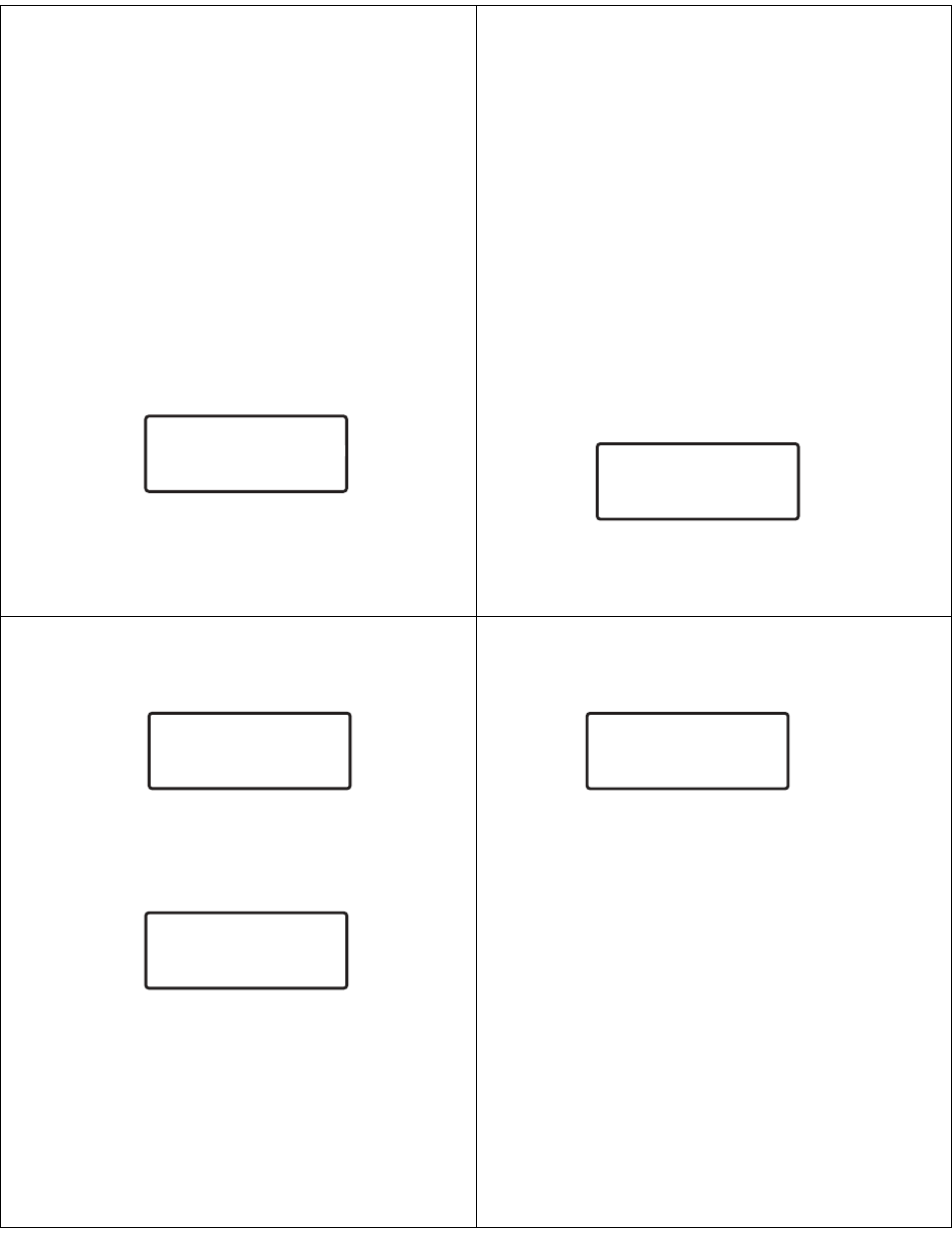
Operation
35
• Press
e button in menu to step
backwards (or return to exit
menus from top level).
Buttons and Navigation
Joystick
Several push buttons and a
multi-position navigation joystick allow
you to perform tasks with your S705.
The actions performed by these controls
depend on the screen displayed.
On most screens, a selection box
indicates the most logical action to
perform.
For example, pressing the d button from
the above screen answers the phone.
B
Answer
xyr
O
O
36
Operation
Listening to Music
Your S705 allows you to select from
multiple paired Bluetooth streaming
music sources to listen to music with
your headphones.
Selecting Streaming Music
Source
To select a Bluetooth streaming music
source:
1
Press
e button to access menus.
2
Move down (J) with joystick until
you see the music source to which
you want to connect. You see:
E
r
Operation
37
3
Move right (H) with joystick to
select music source. You see:
4
Move right (H) with joystick to
connect to source. If you are
currently connected to another
music source, you see:
5
Move right (H) with joystick to
disconnect from your currently
connected music source, and
connect to your newly selected
G
x Connect
r
Switch?
L
K
xyr
No
Yes
38
Operation
music source. You see the Music
Idle screen:
Note: While disconnecting a streaming
music connection, current handsfree
connection is also disconnected
temporarily. After a few moments, the
handsfree connection is reestablished
automatically. You can also manually
reestablish the handsfree connection by
pressing and holding the
W button until
you hear a low audio tone.
C
Play
z
xyr
-Connected-
