Using menus – Motorola T731 User Manual
Page 28
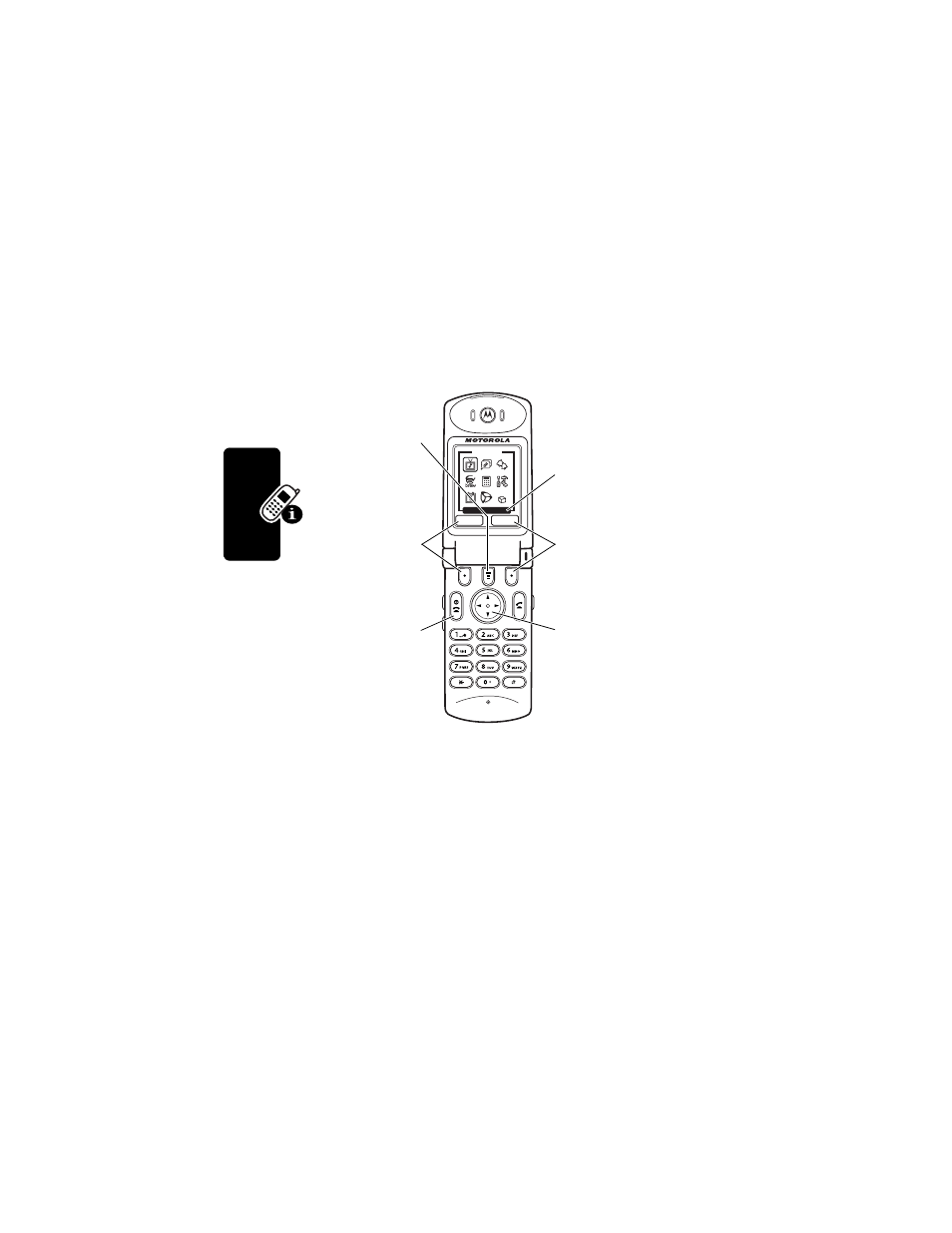
26
Le
arn
in
g
to Use
Yo
ur
Ph
on
e
Using Menus
From the idle display, press
M
to go to the main menu.
Press
S
to highlight a menu feature icon in the main
menu. Select
More
(
?
) to see additional menu features.
The following icons represent features that may appear in
EXIT
SELECT
Main Menu
Media Center
Current
selection.
End Key
Exit menu
without making
changes.
Left Soft Key
Perform left
function.
Menu Key
Enter menu
system, or open
a sub-menu.
4-Way
Navigation Key
Scroll up, down,
left, or right.
Right Soft Key
Perform right
function.
*
* Optional network/subscription dependent feature. Your
service provider may use a different name for the
Brew
feature.
See also other documents in the category Motorola Handset Cordless Phone:
- T505 (16 pages)
- S1203 (39 pages)
- MD780 Series (71 pages)
- SD4501 (1 page)
- Digital Cordless Phone D1002 (45 pages)
- L302 (8 pages)
- MD680 (76 pages)
- T720 GSM (81 pages)
- Digital Cordless Telephone with Digital Answering Machine D512 (45 pages)
- L305 (43 pages)
- MD670 Series (60 pages)
- MA357 (60 pages)
- D210 (32 pages)
- TM MD7080 (68 pages)
- ME4251 (69 pages)
- MD7000 (55 pages)
- MA351SYS (2 pages)
- MA580 (53 pages)
- DECT 6.0 P8 (6 pages)
- ME6091 (47 pages)
- SATELLITE 9505 (228 pages)
- B801 (8 pages)
- L301 (2 pages)
- L402C (8 pages)
- B801 (67 pages)
- S802 (52 pages)
- MD4160 Series (86 pages)
- MD450 Series (55 pages)
- E51 Series (54 pages)
- MA3160 (50 pages)
- ME4050 (24 pages)
- MA3153 (78 pages)
- MD490 (64 pages)
- C331 (182 pages)
- SD4505 (36 pages)
- ME4851 (74 pages)
- MD60 Series (52 pages)
- C353 (94 pages)
- ME7052 (2 pages)
- MD4260 (48 pages)
- MD480 (64 pages)
- SD4551 (1 page)
- MD760 (73 pages)
- MA300 (56 pages)
