4. variable shade control, Buttons (see section 3-4 – Miller Electric Digital Elitet User Manual
Page 8
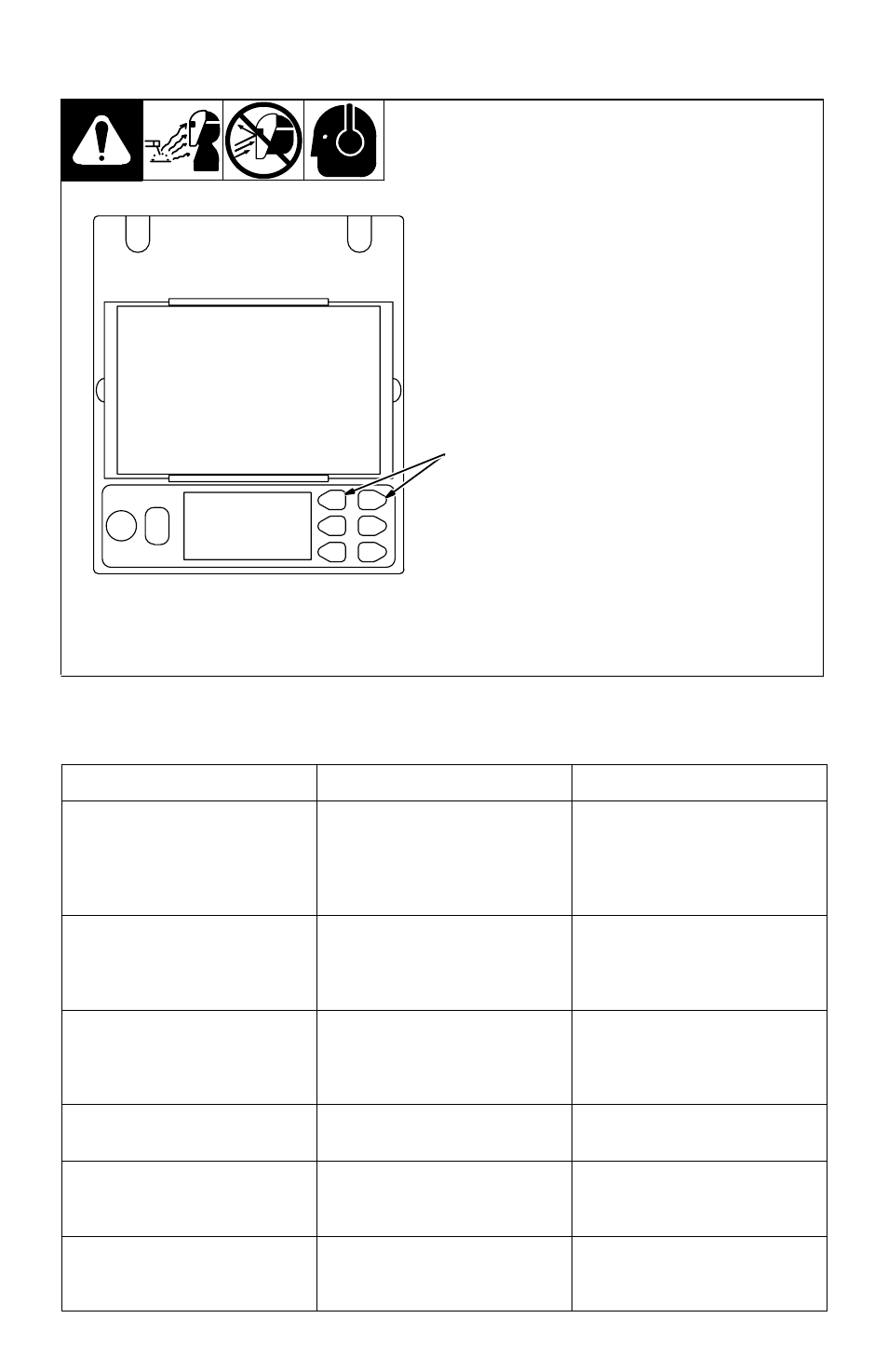
OM-234 388 Page 6
3-4. Variable Shade Control
1
Shade Control Buttons
Use the shade control Down and
Up buttons to select the lens
shade in the darkened state. The
shade ranges for each mode are
as follows:
Weld − No. 8 − No. 13
Cutting − No. 5 − No. 8
Grind − No. 3 only
X Mode − No. 8 − No. 13
Start at the highest setting and ad-
just lighter to suit the application
and your personal preference.
Use the table below to select prop-
er shade control setting based on
your welding process.
1
805 010
Application Welding
Arc Current in Amperes
Protective Shade No.
Stick Electrodes
Less than 40
40−80
80−175
175−300
300−500
9
10
11
12
13
MIG
Less than 100
100−175
175−300
300−500
10
11
12
13
Gas Tungsten Arc Welding
(TIG)
Less than 50
50−100
100−200
200−400
10
11
12
13
Air Carbon
Less than 500
500−700
12
13
Plasma Arc Cutting
60−150
150−250
250−400
11
12
13
Plasma Arc Welding
Less than 50
50−200
200−400
9
10
12
