Attaching the handle, Attaching the bag, Attaching the blower chute – MTD 24A-020D000 User Manual
Page 6
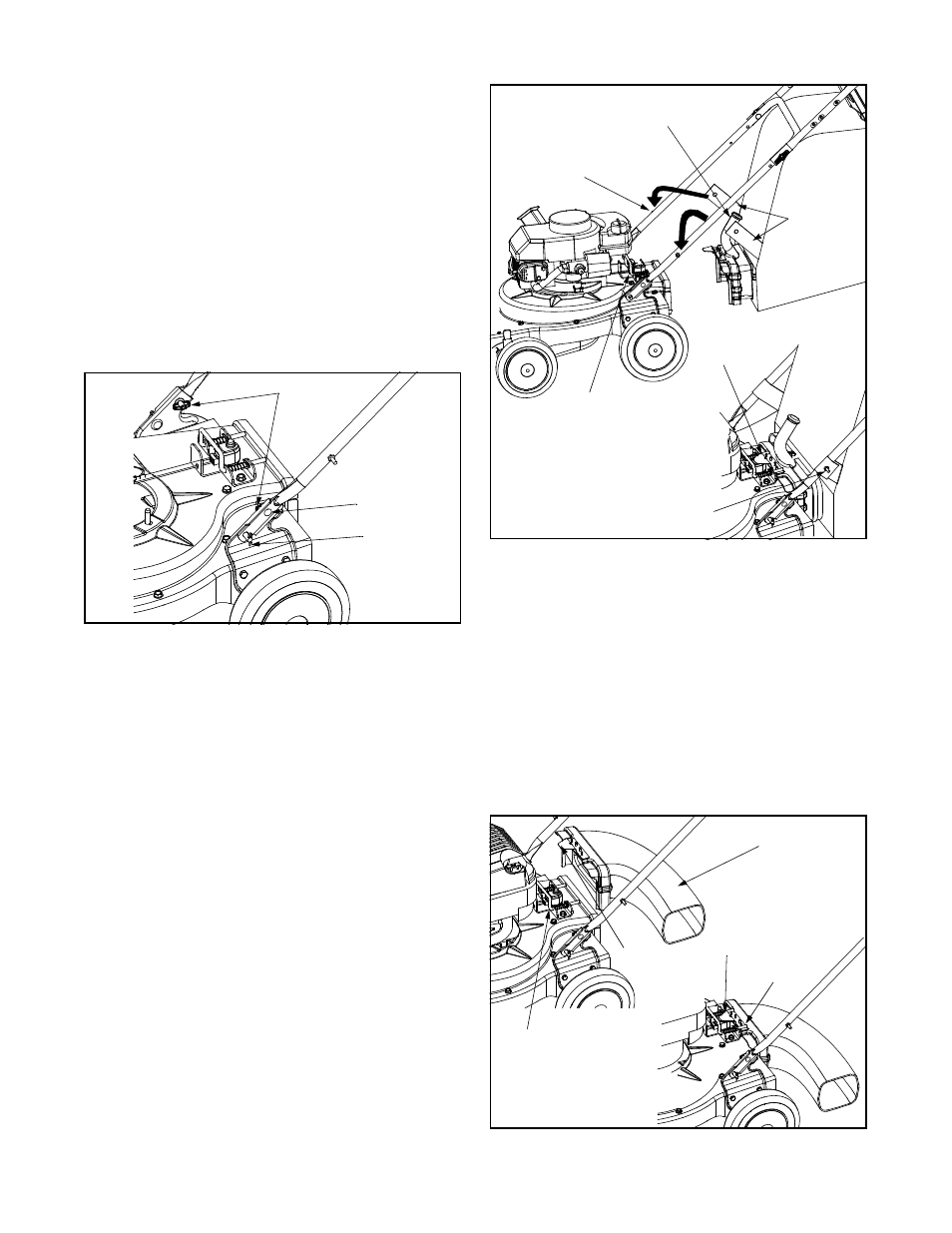
6
Attaching The Handle
•
Unfold the upper handle until it aligns with the lower
handle.
•
Secure the two handles by tightening the wing nuts
(carriage bolts must be seated properly into the
handle). See Figure 1.
•
Remove the hairpin clips from the handle brackets
on the chipper shredder vacuum and remove the
carriage bolts and wing nuts from the lower handle.
See Figure 2.
•
Place each bottom hole in lower handle over pins
on handle brackets and secure with hairpin clips.
•
Insert carriage bolts thru upper hole in lower handle
from the outside and secure with wing nuts.
Figure 2
Attaching The Bag
•
Grasp bag handle with one hand and slide locking
rod on mounting bracket with other hand toward
engine. Use the end of mounting bracket as
leverage when sliding the locking rod.
See Figure 3.
•
Slip bag over the rim of the discharge opening and
release locking rod to secure bag in place.
•
Place the straps on the bag over the lower handle,
hooking them on the studs.
•
Snap bag clip to the top of the lower handle.
NOTE: The safety switch button attached to the
mounting bracket must be fully depressed by the front
tab on the bag handle when securing the bag or the
engine will not start.
Figure 3
Attaching The Blower Chute
(If Equipped)
•
Grasp blower chute with one hand and slide locking
rod on mounting bracket with other hand toward
engine. Use the end of mounting bracket as
leverage when sliding the locking rod. See Figure 4.
•
Slip blower chute over rim of the discharge opening
and release locking rod to secure chute in place.
Make sure the safety switch button is fully
depressed by the front tab on the blower chute.
•
Raise the nozzle height to the highest setting when
using the blower chute. Refer to nozzle height
adjustment in the OPERATION section.
Figure 4
Wing Nuts
Carriage Bolt
Hairpin Clip
Bag Handle
Straps
Stud
Locking Rod
Front Tab
Stud
Front
Tab
Locking
Rod
Locking
Rod
Blower
Chute
Front
Tab
