Monte Carlo Fan Company 5SCR60BR3 User Manual
Page 5
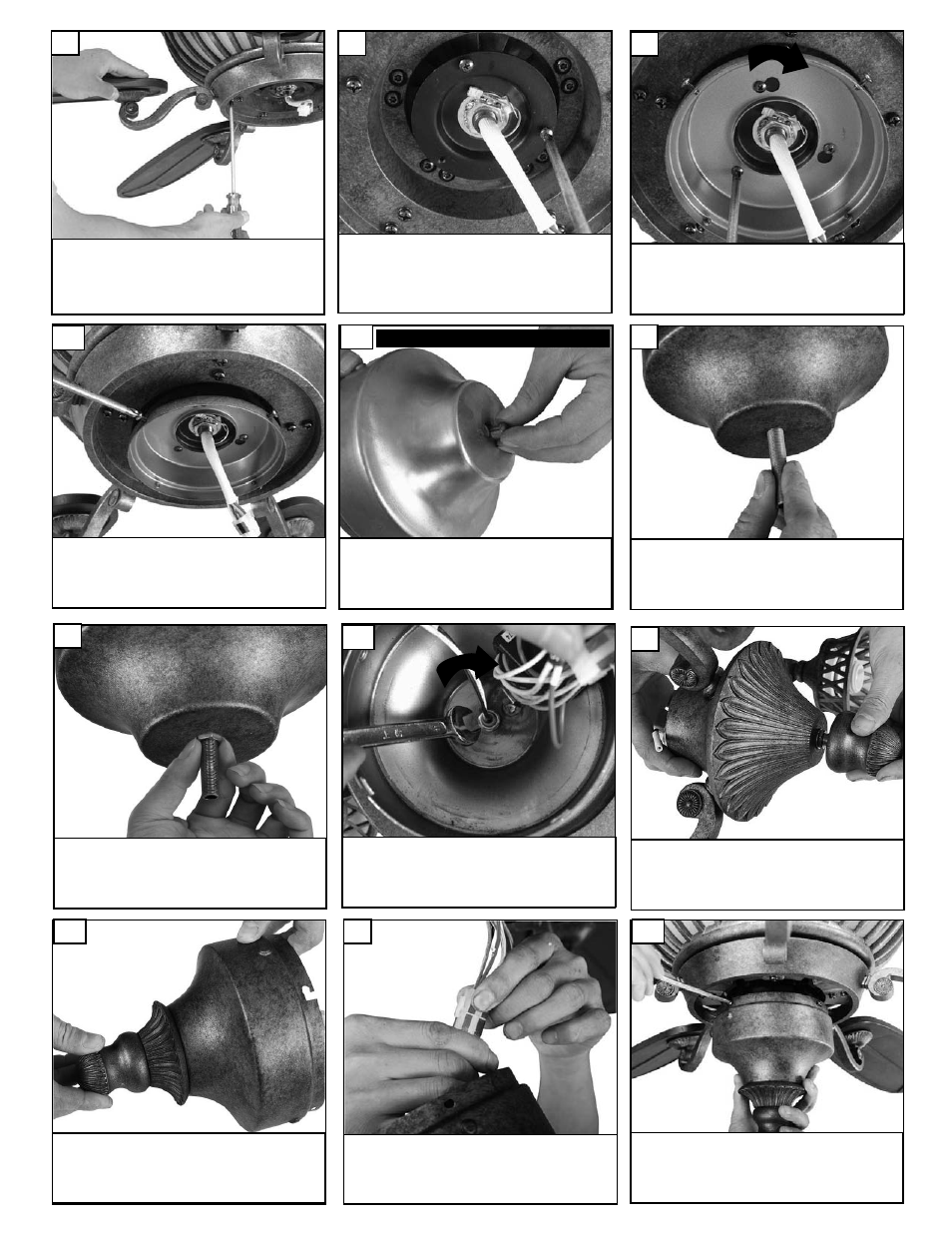
Loosen 3 screws and remove 1 screw
on light plate as shown. Save screw.
Remove finial nut and finial cap from
light kit.
34
39
Plug connector from fan to connector
from switch housing.
41
Tighten switch housing screws.
42
Twist lower cover plate into place by
twisting in direction of arrow.
Replace 1 screw removed and tighten
all 3 screws securely.
33
Attach blades to motor and tighten
screws securely using screws, washers
and motor pads in hardware packs.
31
Loosen 2 screws and remove 1
screw. Save screw removed.
32
Install all thread into switch housing.
36
Remove plug from switch housing.
35
Install lockwasher and hex nut pro-
vided and tighten securely.
38
Install finial cap and finial nut onto
switch housing.
40
For light kit go to step 44
Install nut to all thread into switch
housing.
37
- 5EG60XX Series (5 pages)
- 5LNR52XXD Series (8 pages)
- 5WCR56XXD (7 pages)
- 5MAR52 (5 pages)
- 5SWR54XXD Series (7 pages)
- 5WF52XXD (5 pages)
- 5CE52 (5 pages)
- 5DAXX (5 pages)
- 5LOR52BSD (7 pages)
- 5EPR60BRD Series (8 pages)
- 5DI52 (5 pages)
- 5RDR (7 pages)
- 5CO52 (5 pages)
- 5STR52 (6 pages)
- 5ML52 (4 pages)
- 5BGR56 Series (7 pages)
- Ceiling Fans (6 pages)
- 5SG52 (6 pages)
- 5GL52 (5 pages)
- 5BY52XX (5 pages)
- 5GP60 (5 pages)
- 5KBR54 (6 pages)
- 5CSR60AGD Series (9 pages)
- 3TF24XX (5 pages)
- 5ROR (7 pages)
- 5MS52 (5 pages)
- 5RH52 (6 pages)
- 5HS52 (5 pages)
- 5SI (5 pages)
- 5LCR52 (5 pages)
- 5YM52 (5 pages)
- 5VYR56XXD (7 pages)
- 5MMR54 (5 pages)
- 5CZ52 (5 pages)
- 5PAR52 (5 pages)
- 5AB52 (4 pages)
- 5MYR56 (5 pages)
- 5CMR56 (5 pages)
- 5DH52 (5 pages)
- 5ALR56 (6 pages)
- 5MX (4 pages)
- 5DS44 Series (5 pages)
- 8ATR44 (5 pages)
- 5WFXX (5 pages)
