Hardware introduction, Appearance and dimensions, Appearance and dimensions -5 – Moxa Technologies UC-7400 User Manual
Page 8: Appearance, Uc-7400 hardware user’s manual introduction
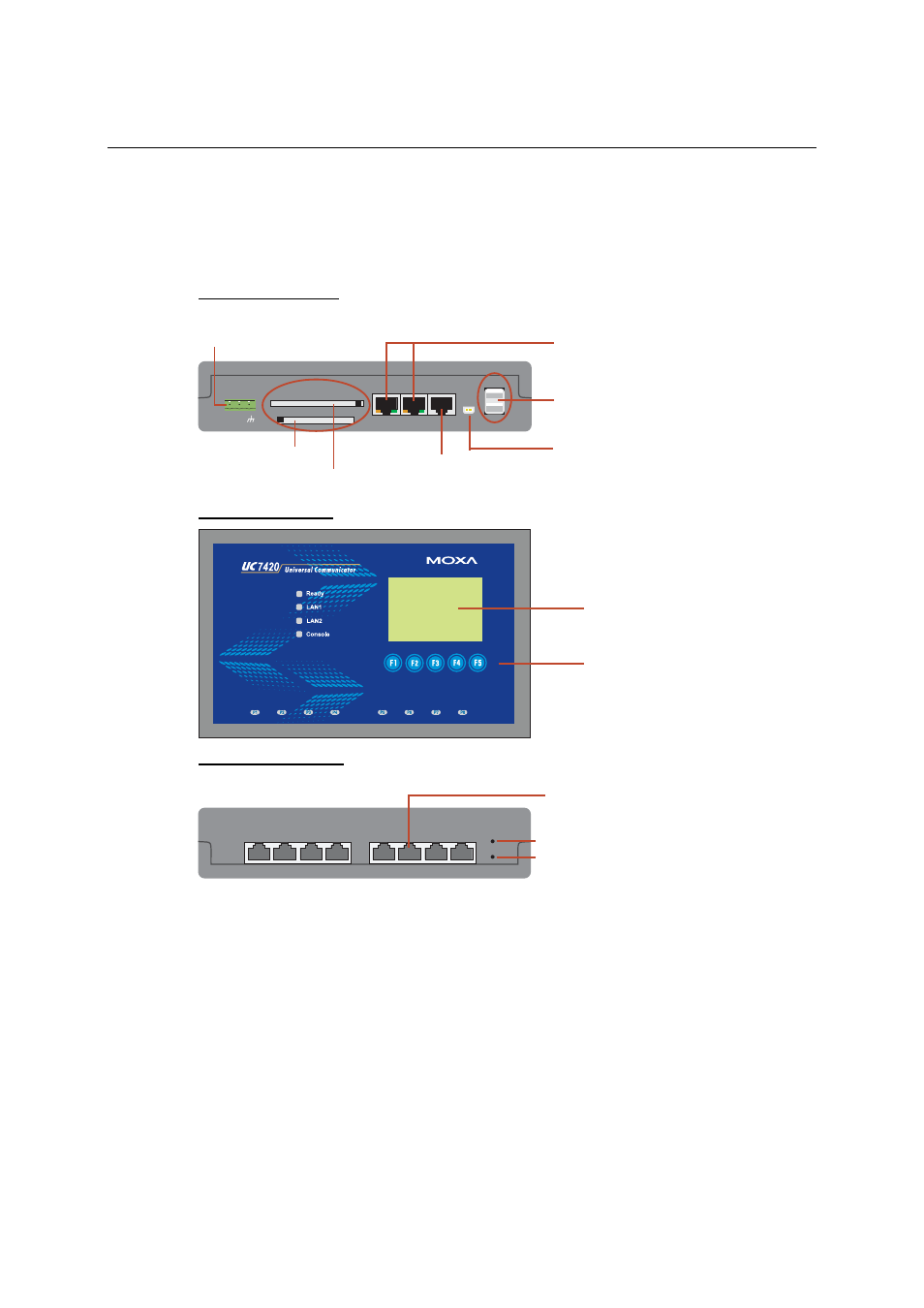
UC-7400 Hardware User’s Manual
Introduction
1-5
Hardware Introduction
Appearance and Dimensions
Appearance
UC-7420 Rear View
DC 12-48V
USB
LAN1
LAN2 Console
V+ V-
PCMCIA
CF
12-48 VDC
Power Input
CF x 1
PCMCIA x 1
10/100 Mbps Ethernet x 2
USB 2.0 Host x 2,
A Type Connector
USB 1.1 Client x 1,
miniB Connector
RS-232
PPP/Console
UC-7420 Top View
Graphics LCM
128 x 64 Dots
5 Buttons
UC-7420 Front View
Reset
P1
RS-232/422/485
P2
P3
P4
P5
P6
P7
P8
Reset to
default
RJ45 RS-232/422/485
Connectors x 8
Reset to Default
Hardware Reset
