Using the answering machine, Listening to messages, Adjusting playback volume – Motorola MD680 User Manual
Page 52: Listening to messages adjusting playback volume
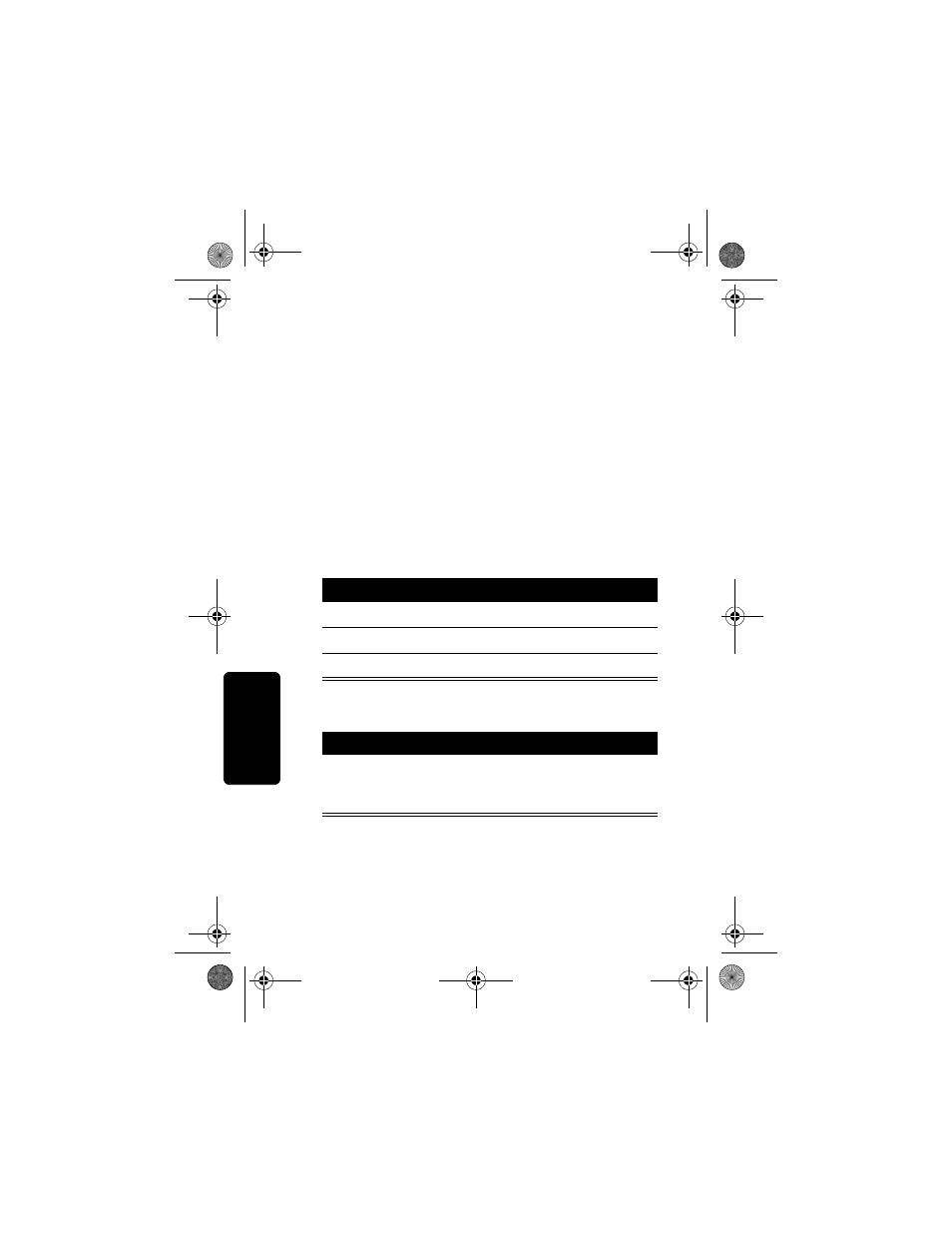
50
A
n
s
w
er
in
g Ma
ch
in
e
Using the Answering Machine
The message window displays the number of new
messages in the selected mailbox. As you listen to
your messages, the window displays the number of
the message being played in that mailbox. At the end
of the last new message, the phone announces, “End
of messages.” When available recording time is less
than 5 minutes, the phone announces the remaining
time.
Listening to Messages
Before playing a message, the phone announces the
day of the week and time it was received (when the
clock is correctly set).
Adjusting Playback Volume
Action
Press
M
,
N
, or
O
to play and stop messages.
Press
g
to skip forward.
Press
h
to skip backward.
Action
Press
Y
or
Z
on the base station to increase
or decrease the playback volume while playing
a message.
4110W43o.book Page 50 Friday, July 25, 2003 8:33 PM
