How to use – MidiLand 7100M User Manual
Page 8
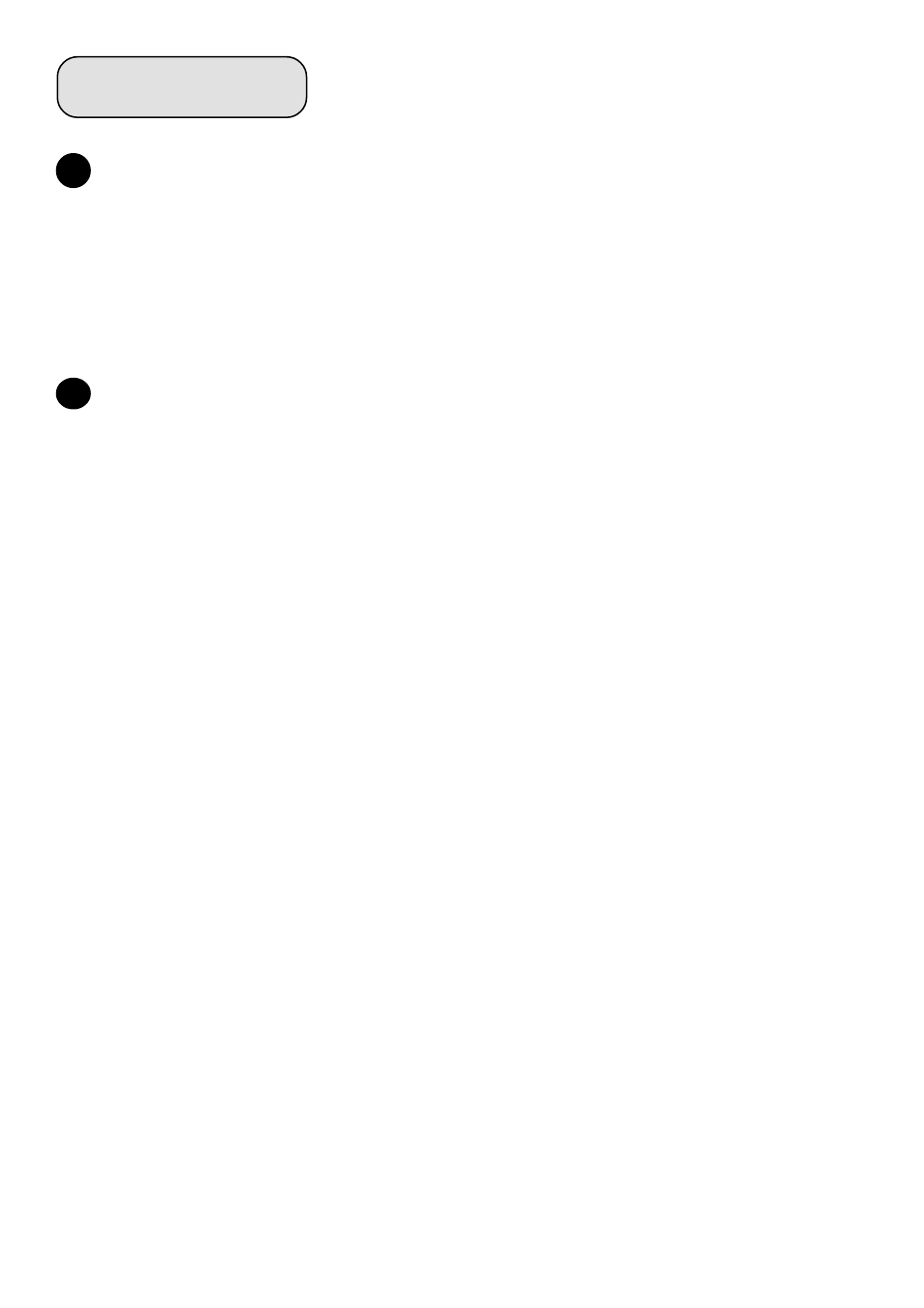
88888
After verifying that everything has been connected properly, plug the power cord into an available AC wall outlet.
On the control module, set the controls as follows:
l
Turn on the system with the POWER
POWER
POWER
POWER
POWER button.
l
Rotate the Volume
Volume
Volume
Volume
Volume control fully couterclockwise.
l
Press the Mute
Mute
Mute
Mute
Mute buttons so that they are in the out position, not “engaged”.
l
Turn the Bass
Bass
Bass
Bass
Bass, Fade,Treble
Fade,Treble
Fade,Treble
Fade,Treble
Fade,Treble, and Balance
Balance
Balance
Balance
Balance to the center detent position, “12 o’clock”.
5
4
l
Start your music, CD-ROM, movie, or other sound source playing and turn up its output level, if available.
l
Rotate the VVVVVolume
olume
olume
olume
olume control clockwise to the desired listening level.
l
Adjust the Balance
Balance
Balance
Balance
Balance control left and right to audibly check your connections.
l
Rotate the Bass
Bass
Bass
Bass
Bass and Treble
Treble
Treble
Treble
Treble left and right. You should noticably hear an increase or decrease in tone.
l
Rotate the Fade
Fade
Fade
Fade
Fade control left and right to adjust front and rear sound separation.
l
Make sure to experiment with all of the controls to customize the sound just the way you like it. If you have a question,
look in to the Troubleshooting
Troubleshooting
Troubleshooting
Troubleshooting
Troubleshooting page.
l
For further support e-mail us at [email protected] or call Customer Service at (888) 592-1168 or call your local
Midiland Authorized dealer.
To start making music, adjust the controls as follows:
HOW TO USE
