Metrologic Instruments MS6720 User Manual
Page 4
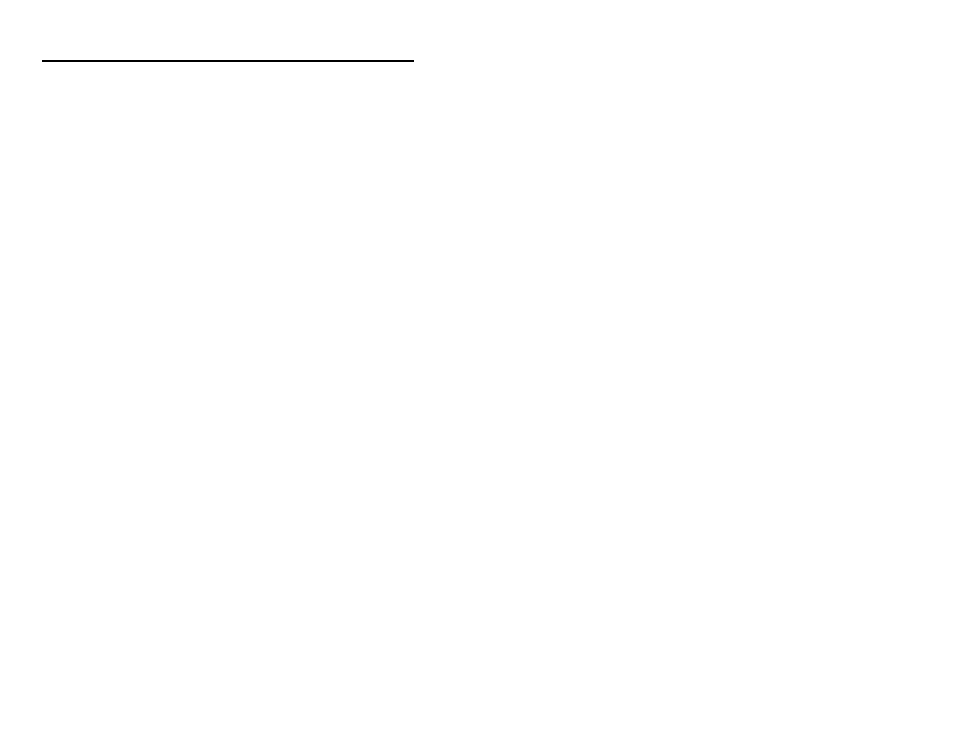
iii
T
ABLE OF
C
ONTENTS
MS6720 Installation: Powered by External Power Supply ........................................5
MS6720-47 Keyboard Wedge Installation to the PC .................................................8
Depth of Field Specifications
Scan Pattern Specifications
Appendix A
Appendix B
