Metrologic Instruments MS7100 User Manual
Page 12
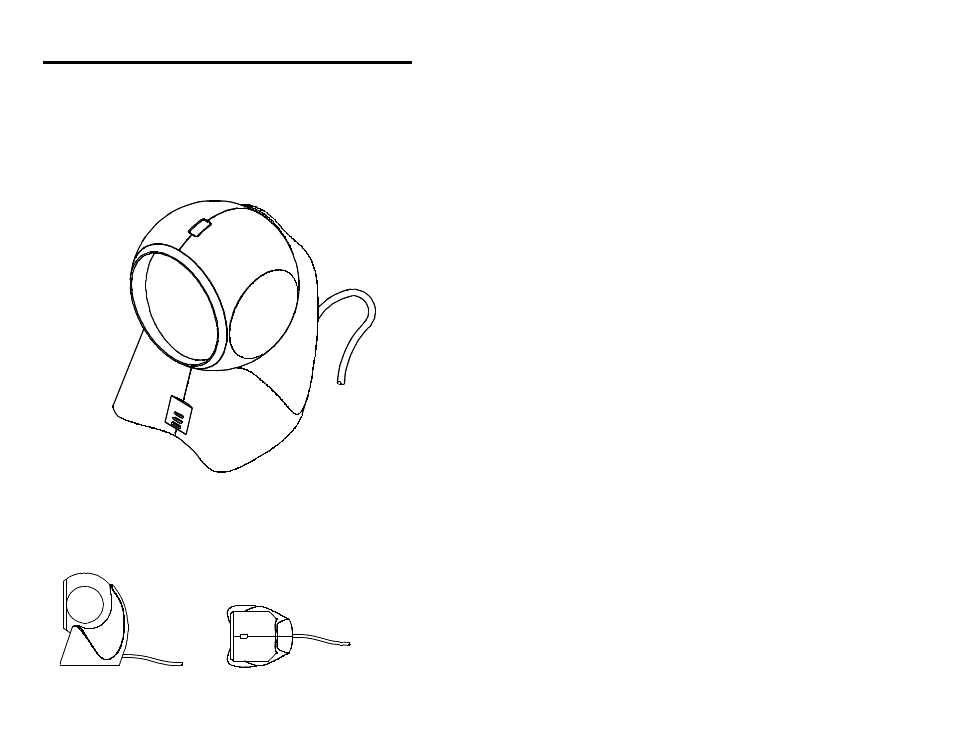
8
Green and Red LEDs: When the red LED is on, this
indicates that the laser is on. When the green LED flashes on,
the scanner has read a bar code successfully. When the green
light turns off, communication to the host is complete. The
LEDs are also used as diagnostic indicators and mode
indicators. Refer to pages 9-11 for details.
ú
Orbit Face: þ
Tilts 30 vertically
o
for variable position-
ing of the scan pattern.
Output Window:
º
Laser light emits
from this aperture.
ü
Cable Connection:
The MS7100 scanner
has a 10-pin modular
jack. The PowerLink
cable will connect its
10-pin modular plug
into the jack. Refer to
pages 5-7 for specific
protocol PowerLink
cable connections.
Side View
Top View
Scanner Parts
See also other documents in the category Metrologic Instruments Scanners:
- VoyagerCG MS9500 (2 pages)
- MS2122 (2 pages)
- IS4910 Series (42 pages)
- MS7600 (2 pages)
- StratosH MS2300 Series (1 page)
- IS4815 (48 pages)
- MS6130 MX003 (44 pages)
- MLPN 2168 (20 pages)
- StratosS MS2221 (68 pages)
- ARGUSSCANTM MS7220 (52 pages)
- MS2421 (66 pages)
- FocusBT MS1633 (52 pages)
- Stratos MS2xxx Series (88 pages)
- MS9535 (56 pages)
- 1070 (21 pages)
- MLPN 2159 (28 pages)
- MS9524 (56 pages)
- MS700i (60 pages)
- MS9500 (2 pages)
- 185 (1 page)
- StratosS MS2220 (86 pages)
- MX003 (45 pages)
- StratosS MS2200 Series (2 pages)
- MS9500 Voyager (56 pages)
- TECH 7 (32 pages)
- MS6520 (48 pages)
- SP5500 (2 pages)
- IS3480-00 (56 pages)
- IS1650 (2 pages)
- IS8000 Series (40 pages)
- MS7120 Series (48 pages)
- IS4921 (61 pages)
- Laser Scanner (56 pages)
- MS 5145 (2 pages)
- MS860 (55 pages)
- MS3580 (56 pages)
- MS3580 (2 pages)
- MS1890 (48 pages)
- MS6720 (52 pages)
- Cubit IS6520 Series (44 pages)
- IS8000 (40 pages)
- MS1890 Focus (2 pages)
- MS1690 (52 pages)
- Hand-Held Scanner (13 pages)
