Mobility Electronics NP644 User Manual
Page 22
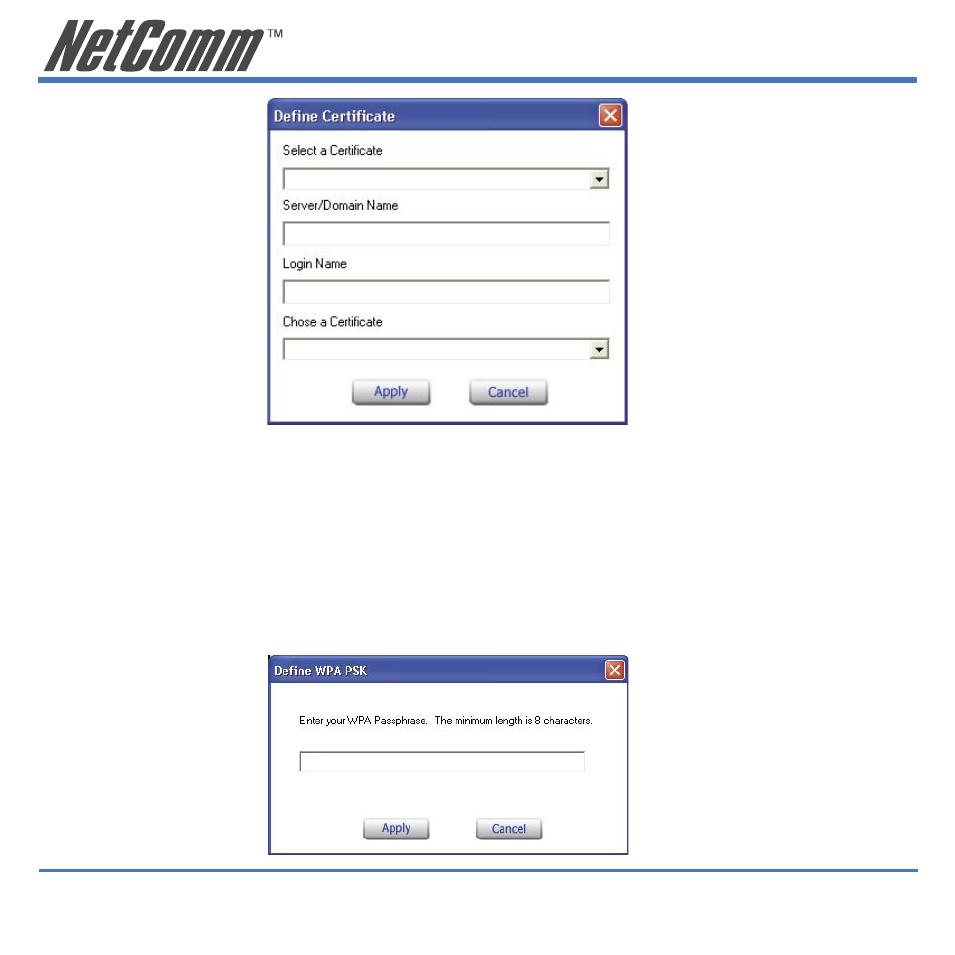
22
NP644 IEEE 802.11g Wireless Network USB Adaptor
YML787 Rev1
Select the certificate that you wish to use and enter the server
name and login name; this refers to RADIUS Server technology
which is generally not in use in the home environment; check with
your Network Administrator if you are required to enter this in
order to log on to a secure network.
If WPA-PSK is selected, click the configuration button. You will
then be prompted with the following pop up window.
