Using the wireless utility, Link information – Mobility Electronics NP644 User Manual
Page 16
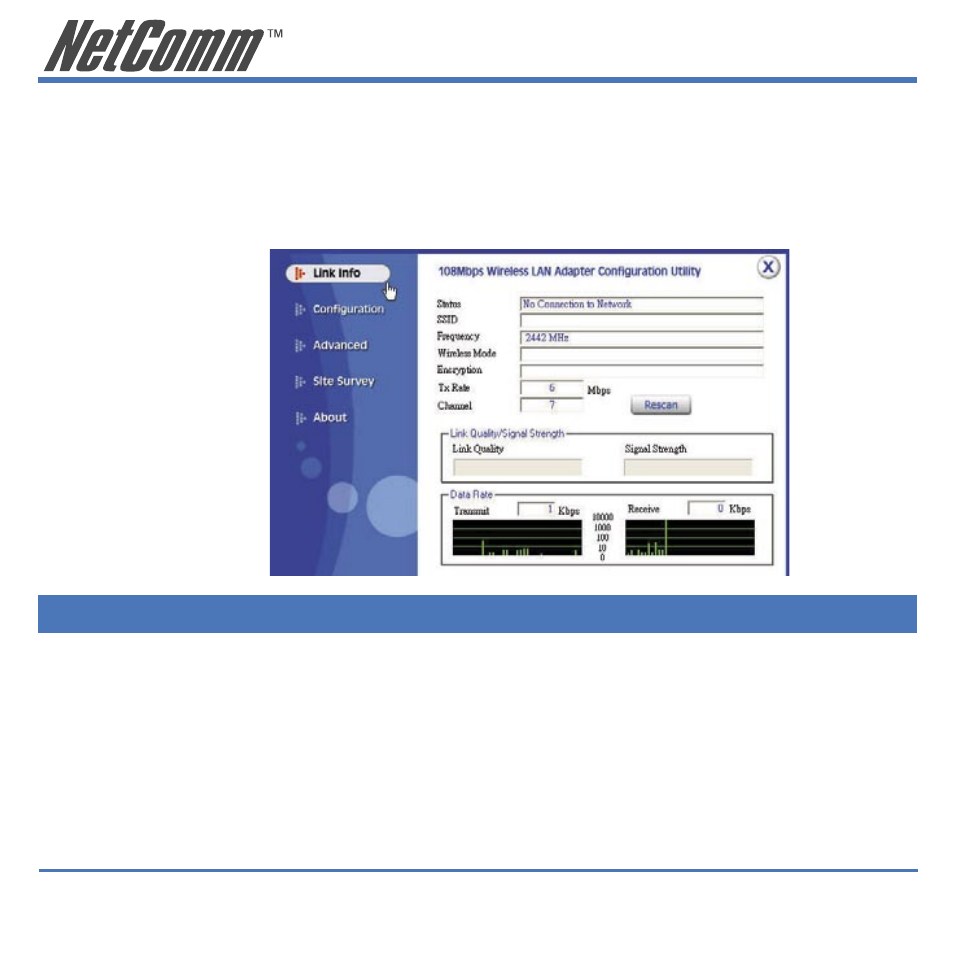
16
NP644 IEEE 802.11g Wireless Network USB Adaptor
YML787 Rev1
USING THE WIRELESS UTILITY
Link Information
After launching the utility program, you will see the following screen.
Field
Description
Status:
Shows the BSSID (or Mac address) of the adaptor, which can be
used to identify it on the wireless network.
SSID:
Shows current SSID, which must be the same for the all wireless
devices in order for communication to be established.
Frequency:
Shows the current frequency used for the wireless network.
