Programming special functions – Miele PROFESSIONAL PG 8050I User Manual
Page 41
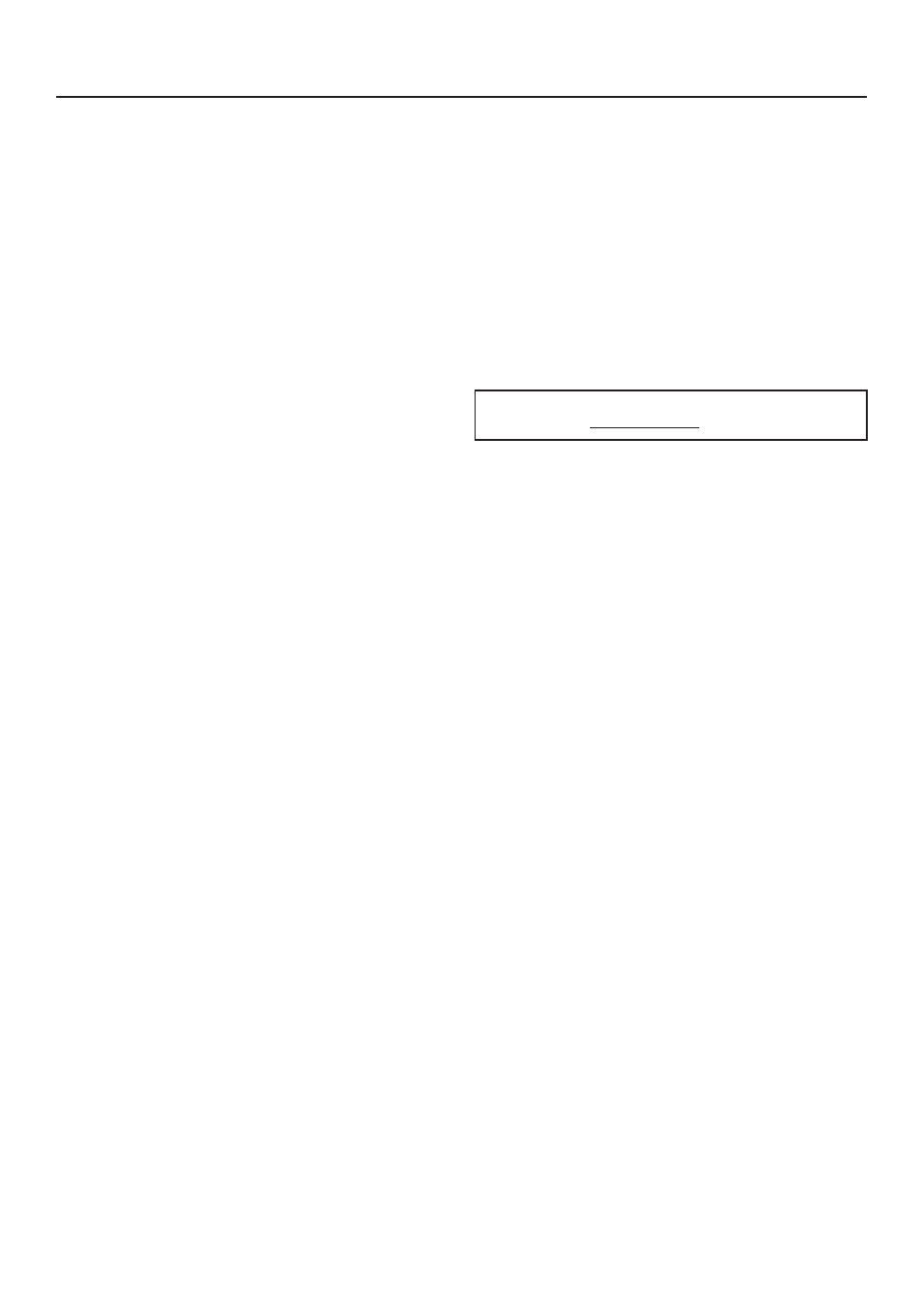
Setting the rinse temperature
The first figure is the number of the
Special function. The second figure
shows which temperature is set.
10
Rinse temperature 65 °C
The "Mini" (G 8050) /
the "Express" (PG 8050i)
indicator flashes.
11
Rinse temperature 85 °C
The "Mini" (G 8050) /
the "Express" (PG 8050i)
indicator lights.
^ Use the "Extra drying" button to
change the setting.
^ Use the %$ program selection
buttons to select Special function 1 to
5 (
10 or 11 to 50 or 51 in the display).
Saving the settings
^ Press the "Start/Stop" button twice.
The indicator beside the button will
flash.
The programmed setting is now stored
in memory.
^ Turn the dishwasher off with the
"On/Off" button.
Value set:
Programming special functions
41
This manual is related to the following products:
