Mitel 5212/5224 User Manual
Page 30
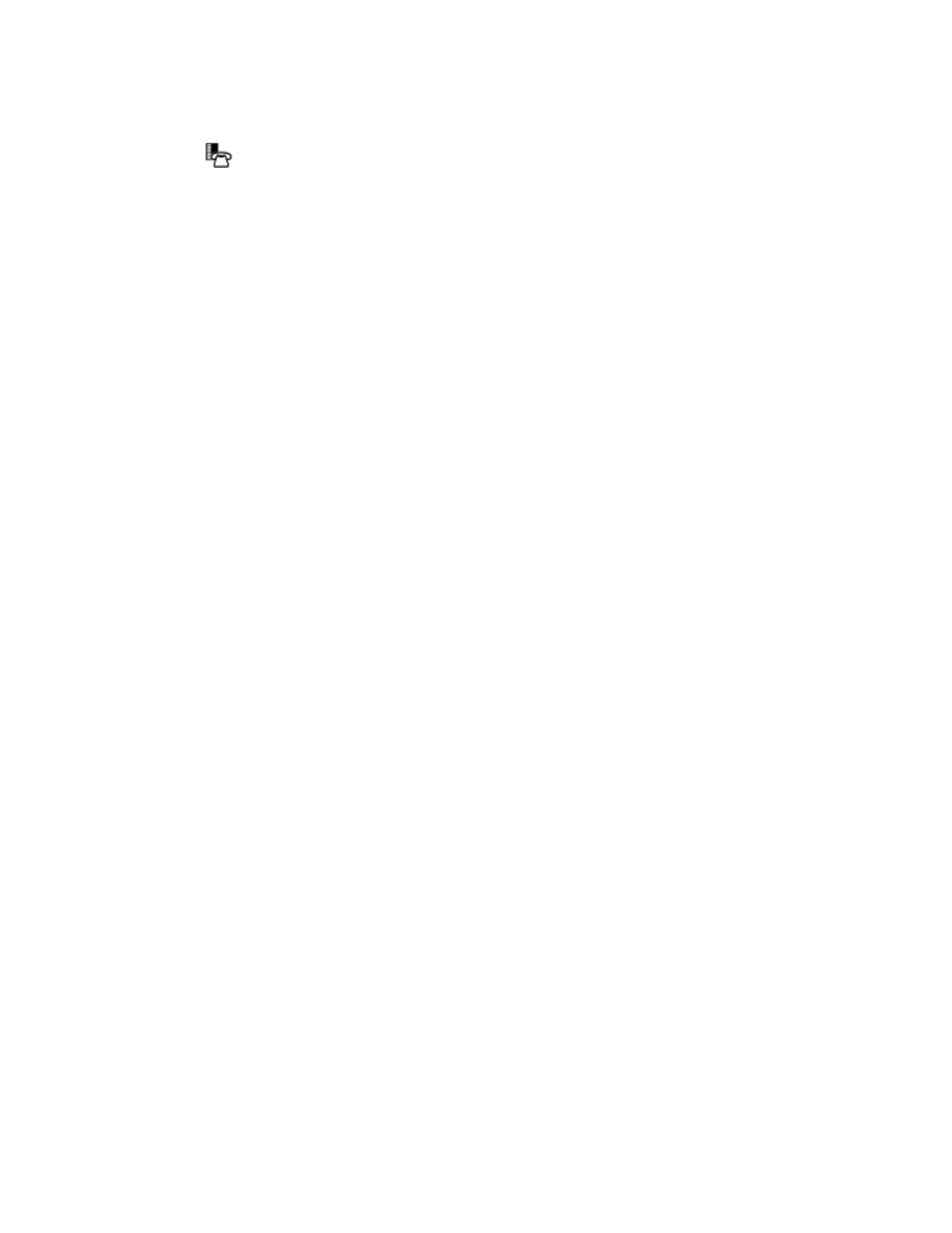
-25-
To turn Call Forward on and off (once it has been programmed):
1. Press
( SUPERKEY ).
2. Press # or the No softkey until "Call Forwarding?" appears.
3. Press * or the Yes softkey .
4. Press # or the Next softkey until the type of Call Forward appears. .
5. Do one of the following:
On a 5212 IP Phone, press * ( Change ) and then press #
( TurnOff/TurnOn )
On a 5224 IP Phone, press the Review softkey. Press the Change
softkey. To turn Call Forward on, press the TurnOn softkey, or, to
turn Call Forward off, press the TurnOff softkey.
See also other documents in the category Mitel Phones:
- 5330 IP Phone (57 pages)
- 5330 IP Phone (38 pages)
- 5330 IP Phone (1 page)
- 5602 (41 pages)
- Inter-Tel Axxess (32 pages)
- 5224 (80 pages)
- 5220 (32 pages)
- NETVISION PHONE (30 pages)
- 7000 (30 pages)
- 4001 (22 pages)
- ACCESSLINE 1000 (8 pages)
- M7208N (25 pages)
- USER GUIDE 8662 (74 pages)
- 5207 (26 pages)
- 5055 (97 pages)
- 8500 (60 pages)
- 8500 (66 pages)
- 7000 Series (20 pages)
- IP8820 (27 pages)
- M3902 (22 pages)
- 4150 (41 pages)
- M I T E L 8620 (74 pages)
- 8568 (86 pages)
- 5220 IP (46 pages)
- 8520 (76 pages)
- 5020 (32 pages)
- 6510 (2 pages)
- 4015 (26 pages)
- 5324 IP (56 pages)
- T7100 (20 pages)
- SX-200ML (10 pages)
- 5320 (84 pages)
- M3820 (22 pages)
- 8662 (78 pages)
- M2008 (24 pages)
- IP8830 (32 pages)
- 5560 IPT none (8 pages)
- 5235 IP Phone (42 pages)
- SX-200 (52 pages)
- 5550 IP Console (84 pages)
- SIP USER AND ADMINISTRATOR GUIDE 5330 (58 pages)
- 5212 IP Phone (60 pages)
- 5215 (34 pages)
- 8660 (74 pages)
