Troubleshooting – Philips Magnavox 20MF200V User Manual
Page 25
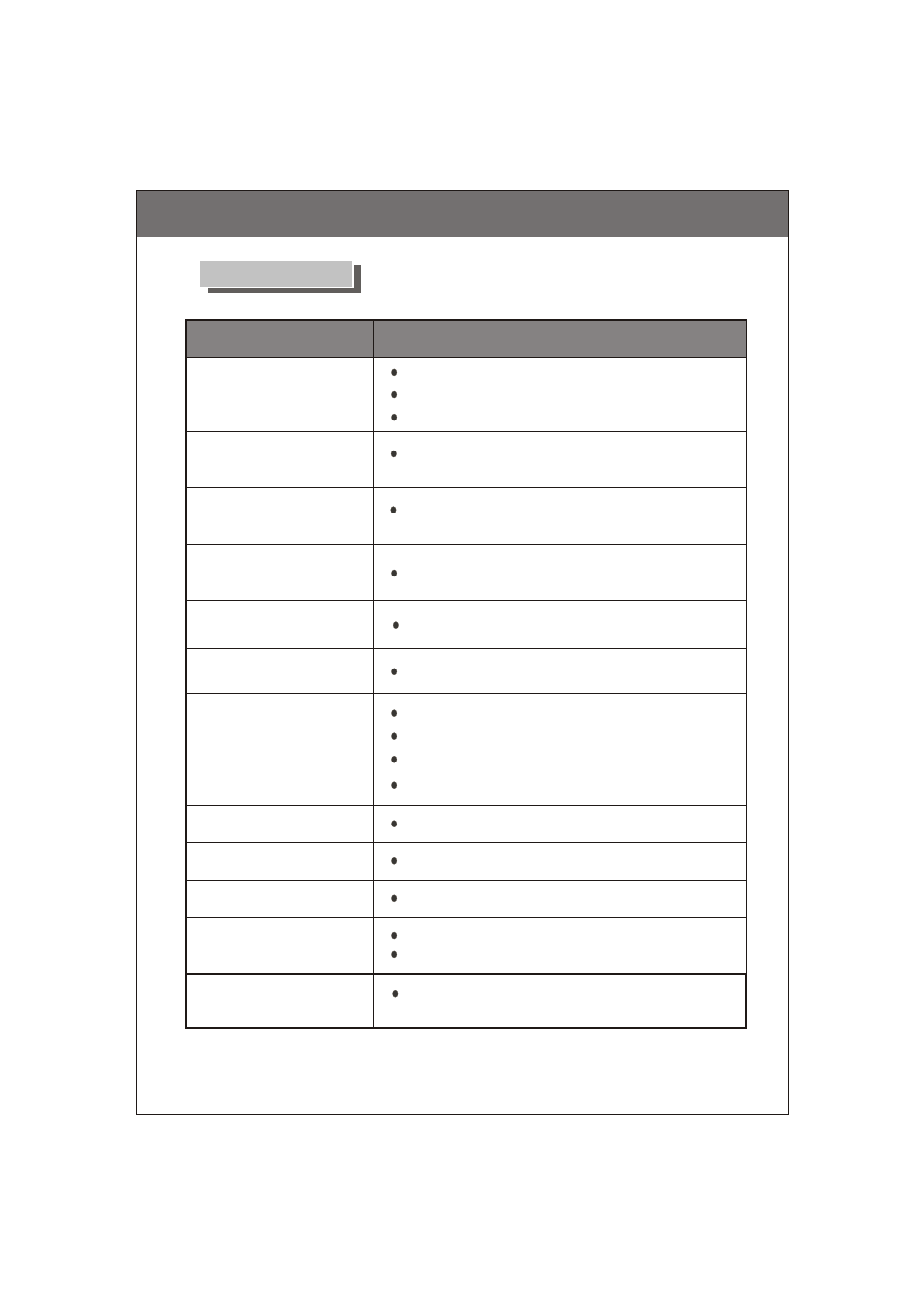
Troubleshooting
Check Power Cord
Adjust antenna location or connection
Adjust antenna location or connection
Try to adjust volume
Headphone jack is using
Video and Audio plugs connect different sources
Mute function is activated
Check batteries
Aim remote controller to IR receiver
Adjust Picture Setting
Check OSD if Audio is selected Mono
Checks
Check power cord
Check if in stand-by mode
Check the connections and source
Electrical appliances, Cars / Motorcycles or Fluorescent
lights interference
No Sound
No power
Snowy Picture
Multiple Picture
No Color
Symptoms
No Picture and Sound
Poor or Distorted Picture
Interference
Noise from Cabinet
Due to outer temperature change. Please note this does
not affect the performance of this product.
Check antenna connection
Troubleshooting
No picture when playing
DVD
If DVD player supports progressive scan, switch the
DVD player into interlaced mode.
Playing Stereo but
receiving Mono
Remote Controller not
working
-25-
- 19" Digital LCD HDTV with Built-in DVD Player 19MD358B (3 pages)
- 26MF605W/17 (41 pages)
- 47MF439B (107 pages)
- CCA252AT (60 pages)
- 37MF321D (38 pages)
- 26MF231D (2 pages)
- MT1931B (8 pages)
- Color TV (20 pages)
- 15MF400T/37 (92 pages)
- 22MF330B (121 pages)
- HD2717C (8 pages)
- 32MF231D (38 pages)
- 15MF500T/37 (2 pages)
- LCD TV 40MF430B (37 pages)
- 47MF437B (3 pages)
- 42MF237S (2 pages)
- 32MD357B/F7 (3 pages)
- 7P6030W (2 pages)
- 15MF400T/37 Series (32 pages)
- 37MF337B (3 pages)
- MT1905B3 (8 pages)
- 17MD250V (49 pages)
- 20MF500T (2 pages)
- 19MF339B (3 pages)
- LCD 22MF330B (37 pages)
- 50ML8205D/17 (49 pages)
- 32MF330B (37 pages)
- 17MD255V (42 pages)
- 50ML8105D/17 (80 pages)
- 15MF227B (2 pages)
- MTV-68 (16 pages)
- HD2530C1 (36 pages)
- 42MF521D (2 pages)
- 20MS2331/37R (36 pages)
- TR2502C (8 pages)
- 30MW5405/17 (36 pages)
- 22MF339B (118 pages)
- 51MP6200D (41 pages)
- 27MS5402/17 (40 pages)
- 20MF Series (53 pages)
- 47MF438B (40 pages)
- 42MD459B (182 pages)
- 42MF439B (120 pages)
- 60p8241 (54 pages)
- 27MT3305/17 (1 page)
