Front and rear panel – Philips Magnavox 20MF200V User Manual
Page 10
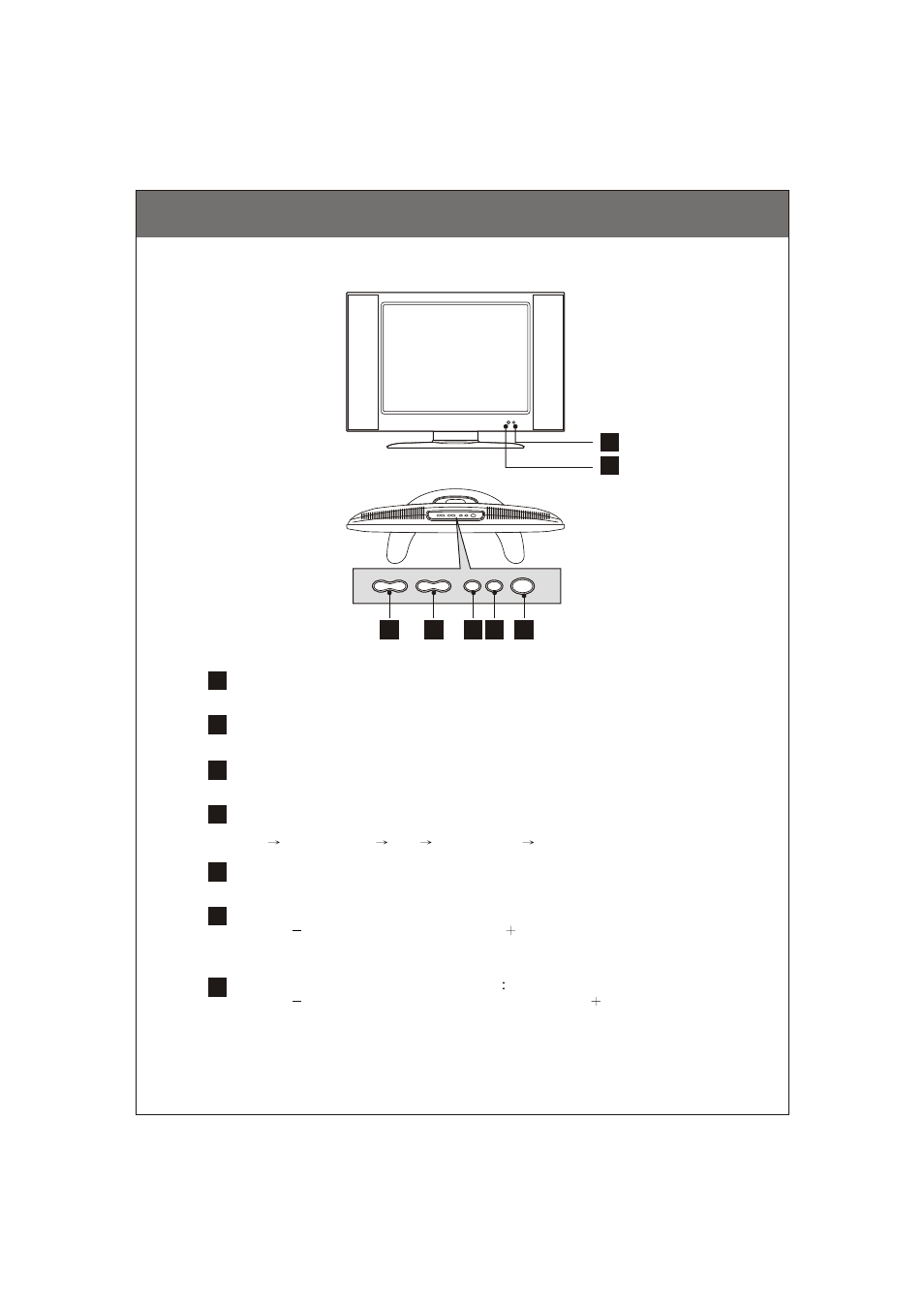
Front panel
Function panel
3
2
4
5
6
7
1
Power Indicator:
Stand by mode displays red. Power on displays green.
IR Receiver:
Aim the IR receiver window when using Remote Controller.
Power key:
Press once to turn on. Press again to return stand by mode.
TV / Video key:
Select signal source, following by
TV
AV 1 / S-VIDEO
AV 2
COMPONENT
PC mode circle.
Menu key:
Press to display the Menu. Also press to exit the Menu.
Channels / Cursor Up/Down key
Press "
" to select channels from high to low, and press "
" to select channels
from low to high. When OSD menu displays, these two keys enable to select
each setting.
1
2
3
4
5
6
7
Volume Control / Setting keys:
Press "
" to decrease volume, and press "
" to increase volume. When OSD
menu displays, these two keys enable to set each selection of menu.
Front And Rear Panel
-10-
- 19" Digital LCD HDTV with Built-in DVD Player 19MD358B (3 pages)
- 26MF605W/17 (41 pages)
- 47MF439B (107 pages)
- CCA252AT (60 pages)
- 37MF321D (38 pages)
- 26MF231D (2 pages)
- MT1931B (8 pages)
- Color TV (20 pages)
- 15MF400T/37 (92 pages)
- 22MF330B (121 pages)
- HD2717C (8 pages)
- 32MF231D (38 pages)
- 15MF500T/37 (2 pages)
- LCD TV 40MF430B (37 pages)
- 47MF437B (3 pages)
- 42MF237S (2 pages)
- 32MD357B/F7 (3 pages)
- 7P6030W (2 pages)
- 15MF400T/37 Series (32 pages)
- 37MF337B (3 pages)
- MT1905B3 (8 pages)
- 17MD250V (49 pages)
- 20MF500T (2 pages)
- 19MF339B (3 pages)
- LCD 22MF330B (37 pages)
- 50ML8205D/17 (49 pages)
- 32MF330B (37 pages)
- 17MD255V (42 pages)
- 50ML8105D/17 (80 pages)
- 15MF227B (2 pages)
- MTV-68 (16 pages)
- HD2530C1 (36 pages)
- 42MF521D (2 pages)
- 20MS2331/37R (36 pages)
- TR2502C (8 pages)
- 30MW5405/17 (36 pages)
- 22MF339B (118 pages)
- 51MP6200D (41 pages)
- 27MS5402/17 (40 pages)
- 20MF Series (53 pages)
- 47MF438B (40 pages)
- 42MD459B (182 pages)
- 42MF439B (120 pages)
- 60p8241 (54 pages)
- 27MT3305/17 (1 page)
