Osd menu descriptions – Philips Magnavox 20MF200V User Manual
Page 22
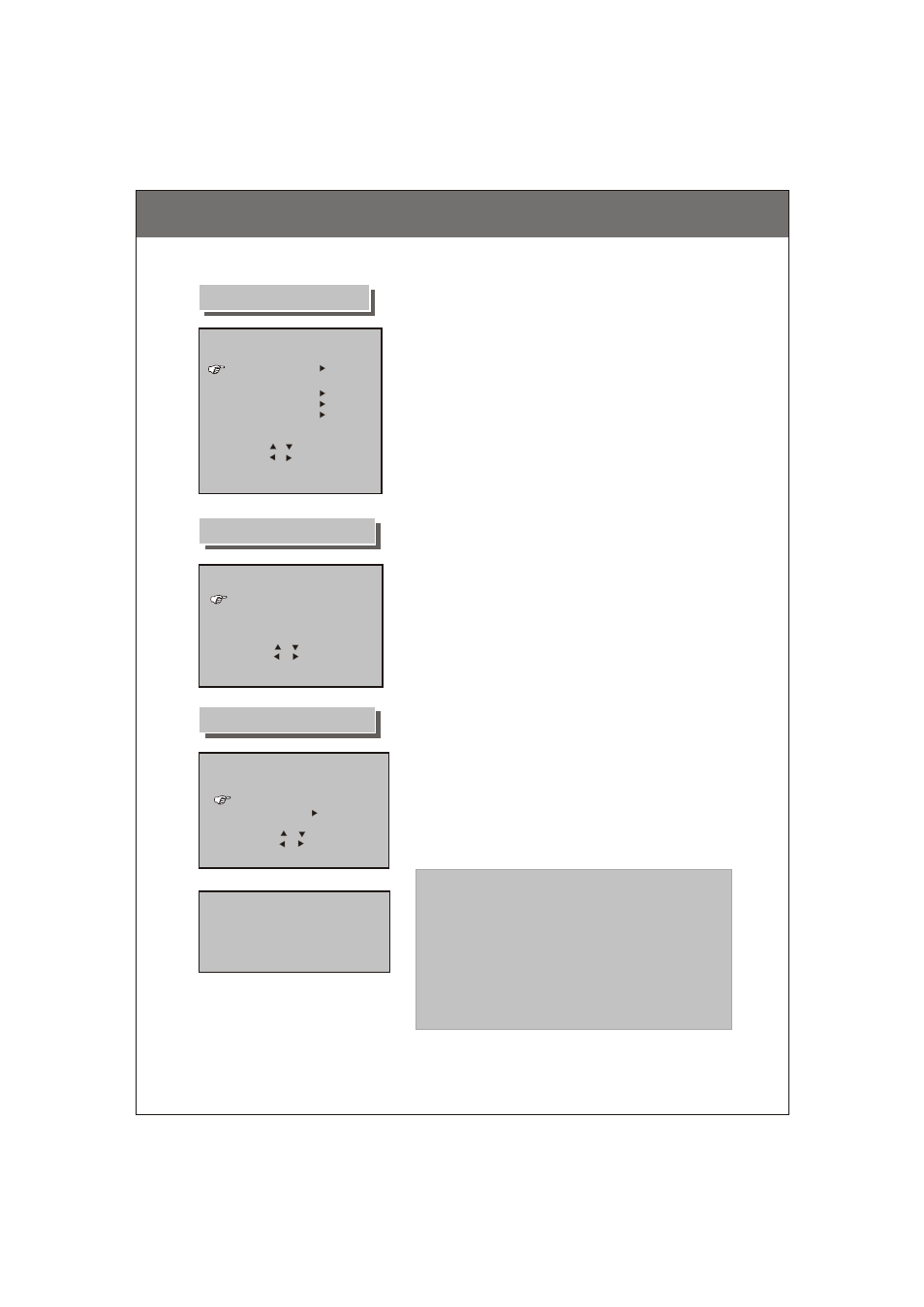
TV RATING SETTING
Press Cursor Left/Right keys to enable or disable
Password function.
To change password, please select CHANGE and
input new password as the left bottom
figure.
PRESS / SELECT
PRESS / SETTING
PRESS MENU BACK
PASSWORD SETTING
PASSWORD
PASSWORD DISABLE
TV-PG
TV-Y7
TV-G
TV RATING
TV-Y
PRESS / SELECT
PRESS / SETTING
PRESS MENU BACK
TV-14
TV-MA
______
______
PRESS / SELECT
PRESS / SETTING
PRESS MENU BACK
V - CHIP
V-CHIP
NO RATING
UNRATED
DISABLE
V-CHIP : When DISABLE, UNRATED and
NO RATING is not activated.
NO RATING : When ENABLE, the program will be
blocked automatically if no V - CHIP
data receipt.
UNRATED : When ENABLE, the program will be
blocked automatically if program is
unrated.
CHANGE
INPUT NEW PASSWORD [ ]
PRESS MENU TO EXIT
DISABLE
DISABLE
V - CHIP SETTING
If password function is disabled, there is no
need to input password when using V-Chip
function.
If password is forgotten, please do the
following steps:
1. Enter code [2567], INCORRECT PASSWORD
blinking on the screen.
2. Enter code [2567] again, V-Chip Setting menu
will appear on the screen.
To adjust TV ratings, press Cursor Up/Down and
Left/Right key to select and adjust.
-22-
OSD Menu Descriptions
