Turning the light on/off – Motorola Pronto User Manual
Page 6
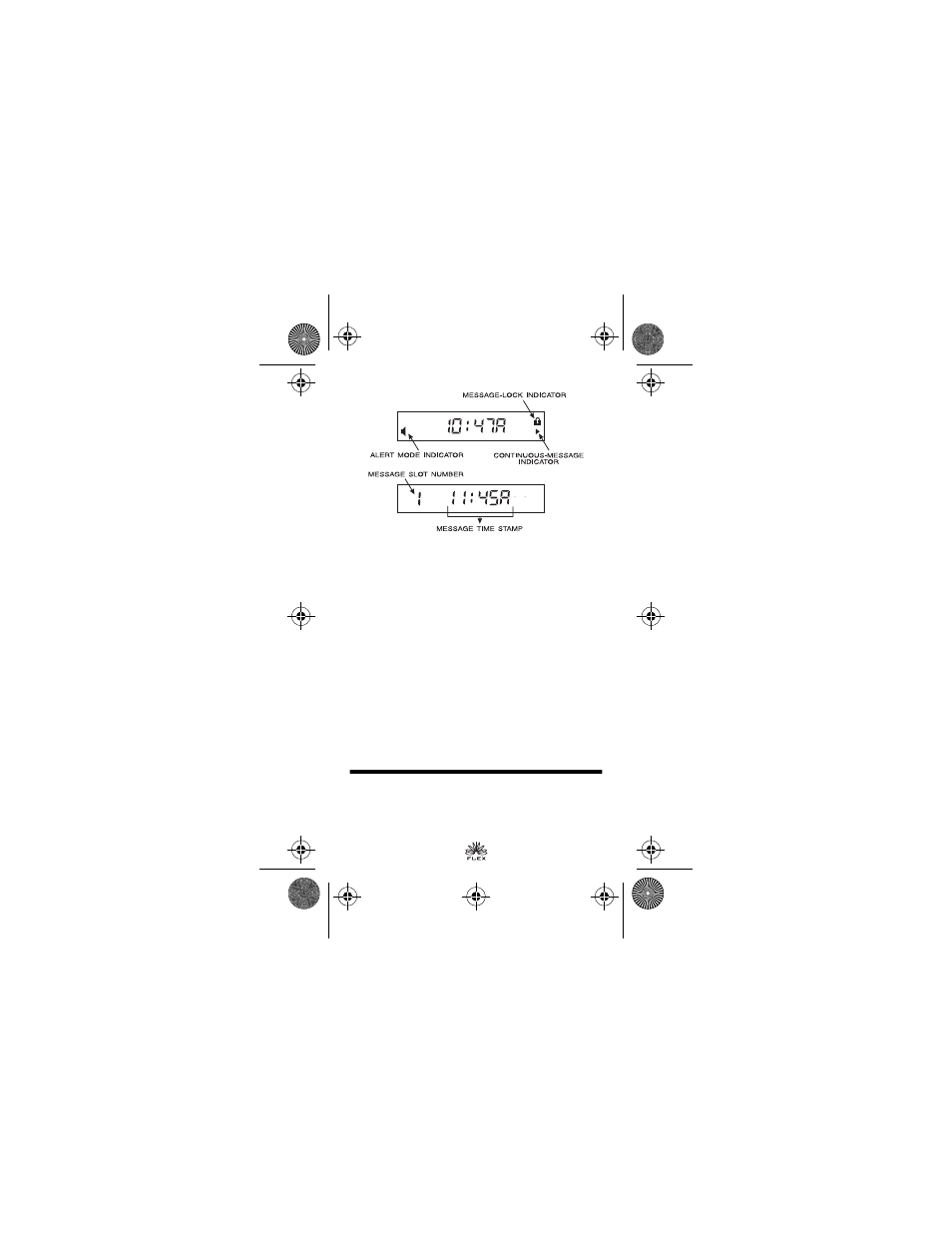
4
If a message is not read, the pager gives a reminder
alert every two minutes and the screen displays the
number of unread messages (for example,
1 page
,
2 pages
) until all messages are read.
An overflow condition occurs when all message slots
are filled with unread messages and a new message
is received. Upon receipt of a message, while the
pager is in the overflow condition, the oldest, un-
locked message is discarded. In this mode, the over-
flow indicator replaces the default idle display
with
ouerflo@j
.
Messages must be read and erased to clear the over-
flow display.
Turning the Light On and Off
❶
Press either button
to turn the light on.
❷
The light turns off automatically four seconds after
returning to the standby screen.
1028b70Book Page 4 Friday, August 22, 1997 5:17 PM
- Ultra Express 6881023B75-A(X) (16 pages)
- P930 Series (20 pages)
- TIMEPORT PF1500 (13 pages)
- Express Xtra Express Xtra FLX Pager (20 pages)
- Jazz Pager (48 pages)
- CP1250 (17 pages)
- WORDline FLX (9 pages)
- ULTRA Express Express Pager (4 pages)
- BRAVOLX (4 pages)
- A05DXS5862AA (2 pages)
- Lifestyle Plus 6881017B45-A (3 pages)
- ADVISOR Gold (20 pages)
- Gold FLX (20 pages)
- PageWriter 2000X (99 pages)
- Timeport P730 (15 pages)
- Advisor II (7 pages)
- One Way Numeric Pager LS355 (2 pages)
- P930 (50 pages)
- GoldLine (3 pages)
- LX4 (20 pages)
- APS120 (75 pages)
- Lifesyle Plus (3 pages)
- T350 (26 pages)
- Pro FLX (16 pages)
- Memo Express 6881018B45-B (4 pages)
- BRAVO FLX (4 pages)
- LX2 (16 pages)
- 6881029B40-A (11 pages)
- BRAVO PLUS (3 pages)
- RSVP Numeric Display Pager for Micro-TAC Cell Phones (13 pages)
- Gold FLX 6881024B55-A (20 pages)
- PRO ENCORE (3 pages)
- 6881012B23-D (12 pages)
- 9501 (42 pages)
- T340 (14 pages)
- 6881021B30-C (5 pages)
- LS350 (5 pages)
- Advisor Elite (11 pages)
- BRAVO FLX pager (16 pages)
- LS355 (24 pages)
- BRAVO LX (16 pages)
- V700 (11 pages)
- Jazz (12 pages)
- LS550 (12 pages)
