Motorola 6809494A40-O User Manual
Page 9
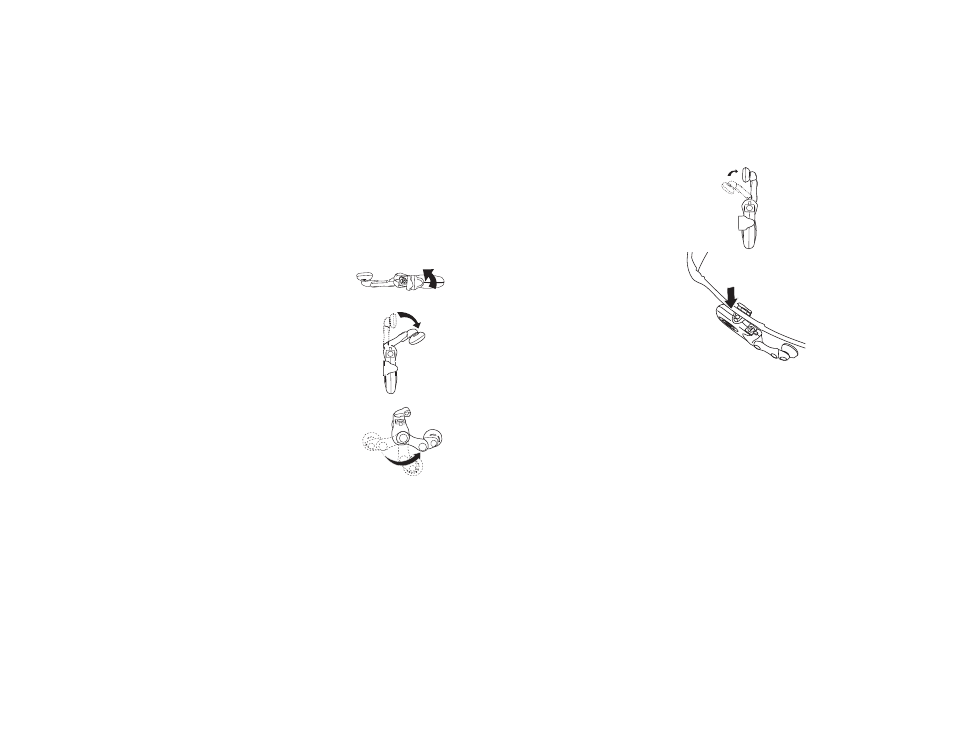
7
Mounting the Module on the Left Side
of your Eyewear
Since the module is set to be on your right ear in the package, you’ll need to do a
few extra steps to mount it on the frames for your left ear.
Note: If you have already mounted the module onto the right arm of your
eyewear frame and want to remove it, see Removing the Module from your
Eyewear on page 4.
To mount the module on your left ear:
1
Twist the attachment clamp on the top side of
the module until it faces the opposite direction.
2
Fold the ear speaker so it is perpendicular to
the module.
Note: When folding and rotating the ear speaker,
do not use excessive force, it could damage
the module.
3
Gently rotate the speaker down and around until it
snaps into place on the other side.
4
Fold open the ear speaker.
5
Open the attachment clamp and hold
RAZRWIRE in your left hand.
6
Hold the left arm of the frames in your
right hand.
7
Drop the left arm of the frames into the
groove of the attachment clamp.
8
Snap the top of the attachment clamp
closed.
