Dvd functions, Others setting, Others menu – Philips Magnavox BDP170MW8 User Manual
Page 22
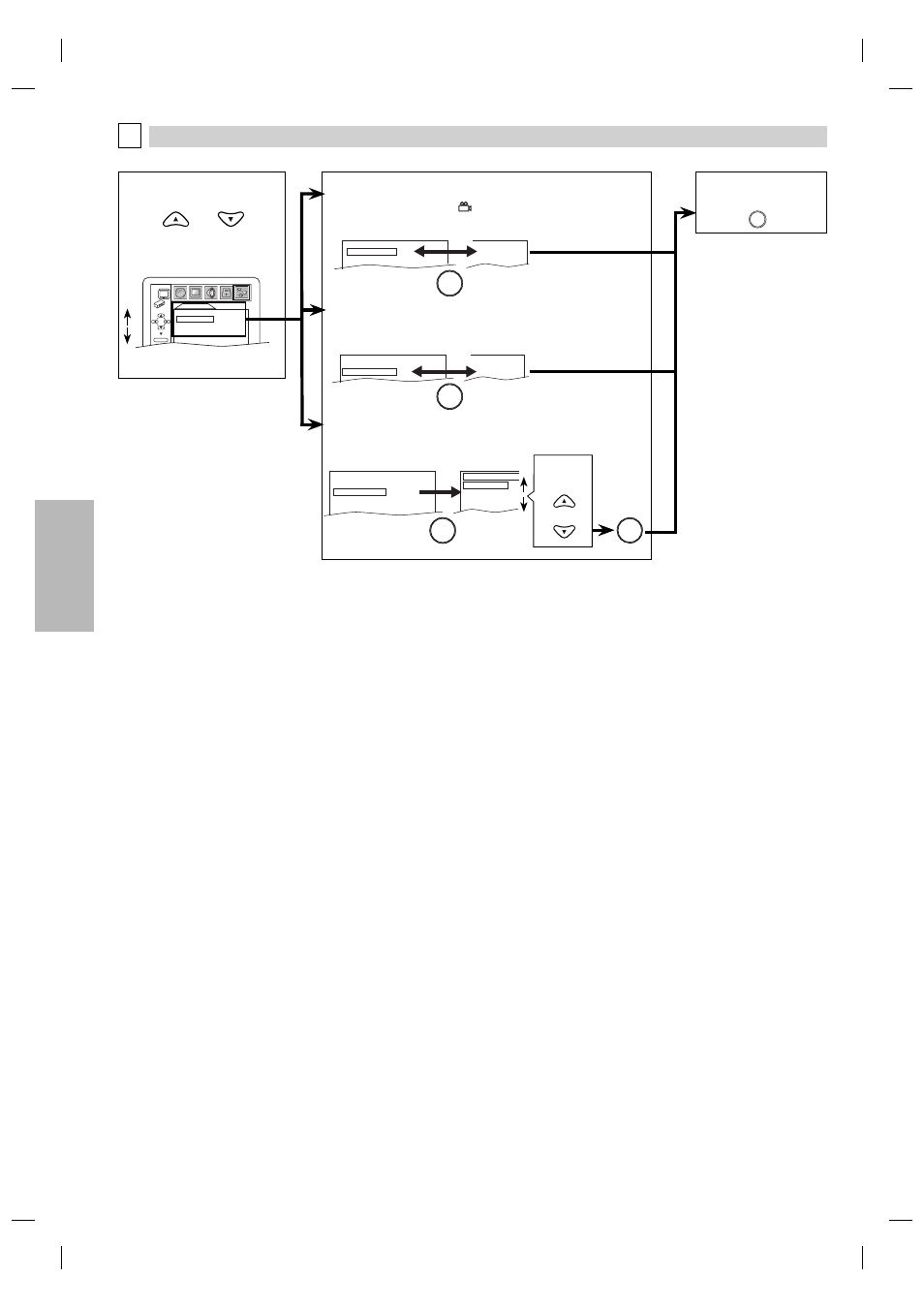
DVD FUNCTIONS
– 22 –
EN
4
Select the desired item.
5
OTHERS
OK
ANGLE ICON
ON
AUTO POWER OFF ON
SLIDE SHOW
5sec
OTHERS Setting
You can change the other functions. Follow steps 1 to 3 in the “CUSTOM Menu” section on page 18.
E
OTHERS menu
6
To exit the menu
ANGLE ICON: (Default: ON)
Set to “ON” to display
when multiple camera
angles are available during DVD playback.
AUTO POWER OFF: (Default: ON)
Set to “ON” to turn this unit off automatically after 30
minutes of no use.
ANGLE ICON ON
AUTO POWER OFF ON
ON
OFF
ANGLE ICON ON
AUTO POWER OFF ON
OFF
ON
OK
OK
ANGLE ICON ON
AUTO POWER OFF ON
SLIDE SHOW 5sec
SLIDE SHOW
5sec
10sec
SLIDE SHOW: (Default: 5sec)
Set the display time of each JPEG file for slide show
mode.
OK
or
SETUP
OK
or
Select the
desired
setting.
E6E73UD_BDP170MW8.indd 22
E6E73UD_BDP170MW8.indd 22
2007/07/17 17:40:13
2007/07/17 17:40:13
- MC192DMG (60 pages)
- 19MDTR17 (1 page)
- MWR20V6 (90 pages)
- Digital Video Disc Recorder & Video Cassette Recorder With Digital Tuner ZV457MG9 (108 pages)
- MDV410 (51 pages)
- 20MDRF20 (48 pages)
- MC19D1MG (48 pages)
- DP100MW8B (2 pages)
- MDV421/17 (2 pages)
- ZV427MG9 (98 pages)
- MPD8710 (2 pages)
- MDV434 (31 pages)
- CT270MW8 A (111 pages)
- MDV422 (51 pages)
- 20MC4204 (4 pages)
- 27ms3404/17 (1 page)
- H2160MW9 A (256 pages)
- 27MDTR20 (160 pages)
- DVD502AT (8 pages)
- 13MC3206 (64 pages)
- MDV560VR/17 (80 pages)
- MPD-700 (42 pages)
- mrd210 (29 pages)
- MDV435 (52 pages)
- MRD130 (4 pages)
- CC19B1MG (60 pages)
- CC13B1MG (60 pages)
- MDR515H/F7 (2 pages)
- DVD/CD Player DP170mw8b (28 pages)
- 26md357b (56 pages)
- MPD820 (42 pages)
- MDV412SL (2 pages)
- ZV427MG9 A (100 pages)
- CCX133AT (56 pages)
- ZV420MW8 (96 pages)
- 19MD359B (169 pages)
- CCZ190AT (52 pages)
- MRV660 (70 pages)
- 27MC4304/17 (1 page)
- Dual Player DV225MG9 (2 pages)
- DVD KITCHEN RADIO WITHTFT DISPLAY MDR700 (2 pages)
- MWD2206 (28 pages)
- MWC24T5 (82 pages)
- 20MC4204/17 (48 pages)
- cmwR20v6 (86 pages)
