Motorola ADVISOR Gold FLX User Manual
Page 14
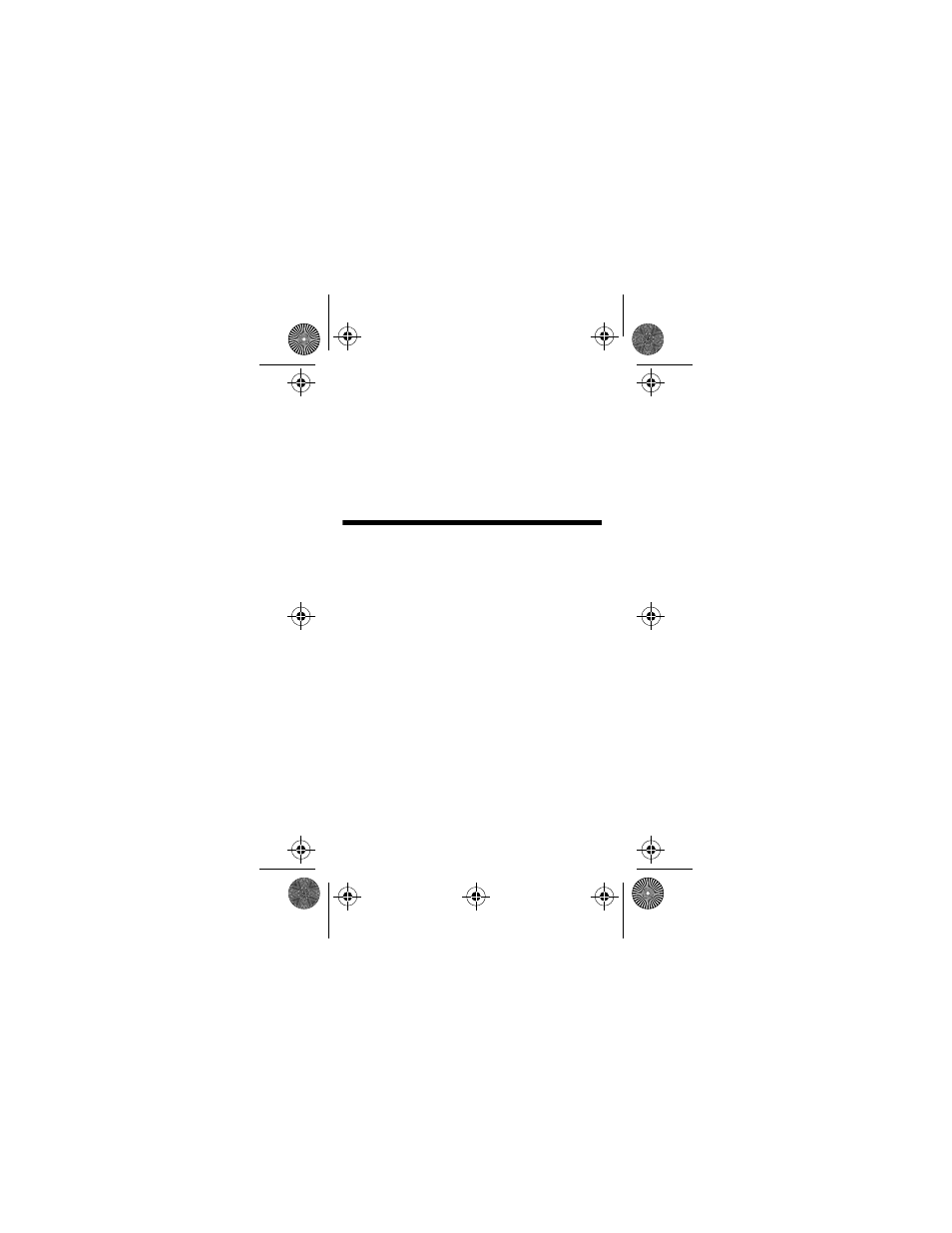
12
To delete all unlocked, un-alarmed and read
messages from memory:
➊
Press
Á
to display the function menu.
➋
Press
ã
to move the cursor to
ñ
.
➌
Press
Á
twice.
All unlocked, un-alarmed and read messages are now
deleted.
NOTE: Personal and maildrop notebooks are not
deleted with this feature.
Moving Messages to Your Notebooks
Your pager has two notebook areas: a personal note-
book for storing personal messages, and a maildrop
notebook for storing information service messages.
To store a message in your personal notebook:
➊
Press
Ë
.
➋
Press
ä
or
ã
to move the cursor to select the mes-
sage you desire to move into your personal note-
book.
➌
Press
Á
to display the function menu.
➍
Press
ã
to move the cursor to
¶
.
➎
Press
Á
to move the message into your personal
notebook.
The
¶
symbol is shown in the top right-hand corner of
the display.
To store a message in the maildrop (information
service) notebook:
Follow the same steps as described for storing per-
sonal notebook messages.
The
¶
symbol is shown in the second row, right-hand
corner of the display.
1027b05text.fr5 Page 12 Thursday, December 5, 1996 08:19
