Usb connection, Line connection, Phone connection – Multi-Tech Systems MultiModem USB MT5634ZBA-USB User Manual
Page 16: Step 2: connect the modem to your system, Usb connection line connection phone connection
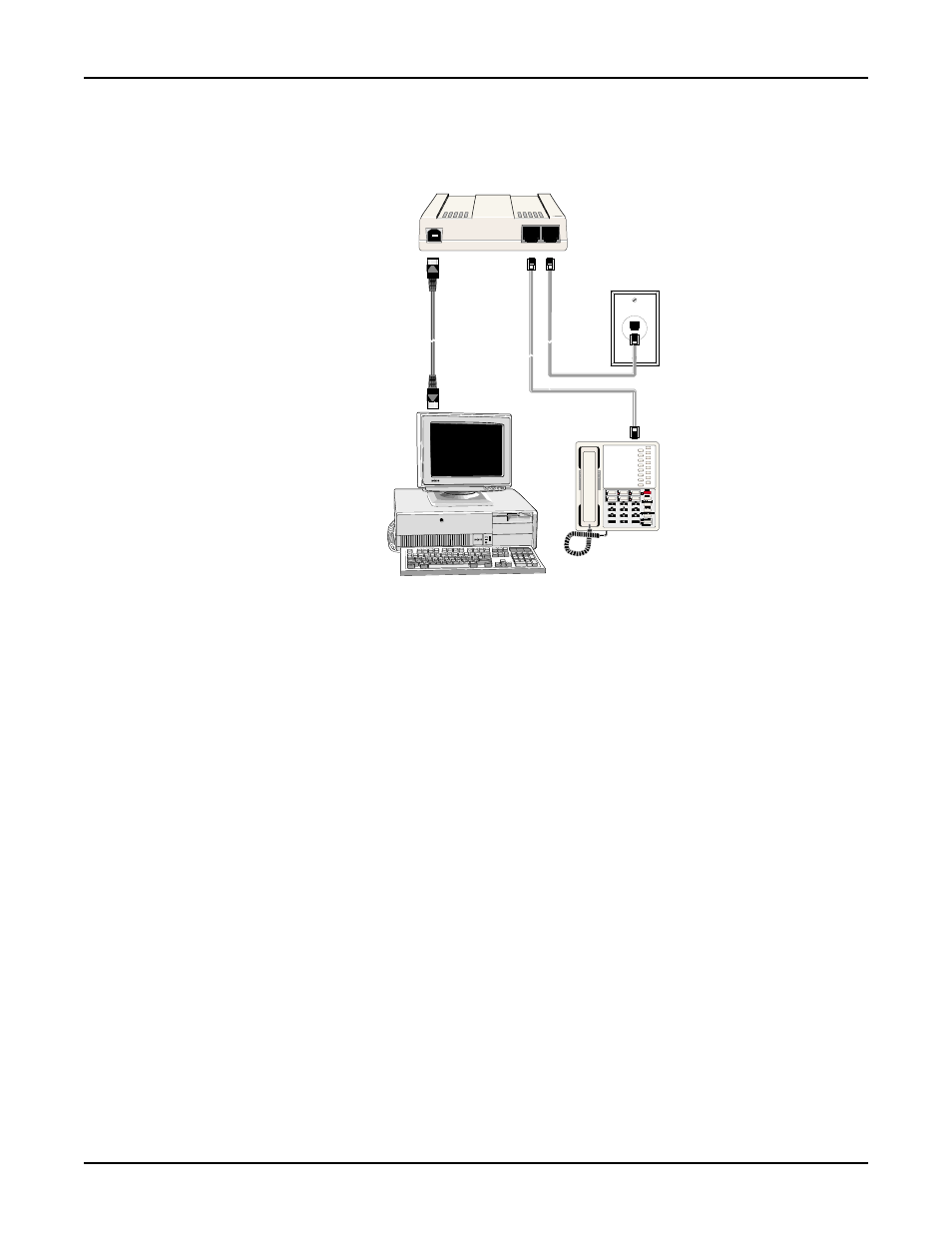
16
MultiModemUSB User Guide
Step 2: Connect the Modem to Your System
Placing the modem in a convenient location, connect it to your computer’s USB port, to the telephone
line, and, optionally, to your telephone.
PHONE
LINE
USB
Figure 2-3. Modem connections.
USB Connection
Plug one end of the USB cable into the USB connector on the modem, and the other end into a USB
port connector on your computer.
Line Connection
Plug one end of the phone cable into the modem’s LINE jack, and the other end into a phone line wall
jack.
Note: The LINE jack is not interchangeable with the PHONE jack. Do not plug the phone into the
LINE jack or the line cable into the PHONE jack.
Note: The Federal Communications Commission (FCC), and Industry Canada impose certain
restrictions on equipment connected to public telephone systems. See
information.
Phone Connection
For voice-only calls, you can optionally plug a telephone into the modem’s PHONE jack.
