Using the controls - electronic controls, Select dryness setting, Select temperature – Maytag MD-1 User Manual
Page 8: Select options, Select cycle
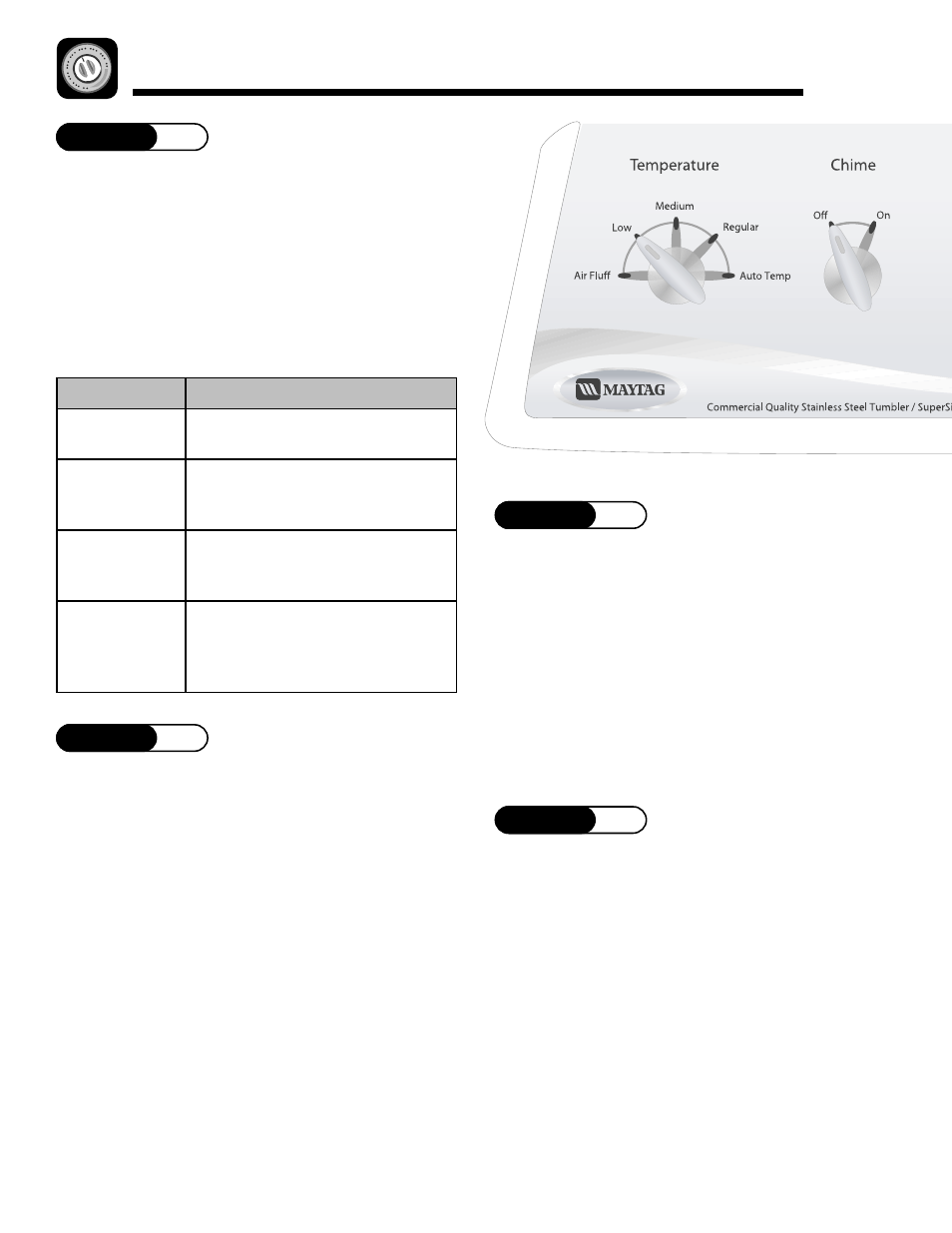
7
Using the Controls - Electronic Controls
STEP
3
Select Dryness Setting
To select the dryness level, turn the Dryness Settings
knob to the desired setting.
Most loads will use the Normal dry setting. Loads of
larger or bulkier size may require the More dry setting
to completely dry the load.
The Less dry setting is best suited for lightweight
fabrics or for leaving some moisture in the load at the
end of the cycle. Damp dry is designed to partially dry
items. Use for items that lay flat or hang to dry.
STEP
1
Select Temperature
Auto Temp (preferred setting)
When Auto Temp is selected, the dryer will
automatically select the most appropriate drying
temperature based on the cycle and dryness settings
selected.
If you prefer not to use Auto Temp. turn the
temperature selector knob to the desired setting.
DRYER TEMPS
Regular
Medium
Low
Air Fluff
LOAD TYPE
Sturdy cottons or labels marked
Tumble Dry.
For wrinkle-free/permanent press
synthetics, lightweight cottons or
items labeled Tumble Dry Medium.
For heat sensitive items labeled
Tumble Dry Low or Tumble Dry
Medium.
Items which need freshening.
Load tumbles with room
temperature air. Use the Time
Dry/Air Fluff cycle.
STEP
2
Select Options
(if desired)
End of Cycle Chime
When the cycle is complete, an audible chime will
sound. The chime will sound intermittently during
Wrinkle Prevent. On select models, the volume of the
chime can be adjusted. To turn the Chime off, turn the
Chime selector knob to Off.
Wrinkle Prevent
Wrinkle Prevent provides approximately 95 minutes of
intermittent tumbling in unheated air at the end of the
cycle to reduce wrinkling. Set the Wrinkle Prevent
switch On to activate this feature (select models).
Some models automatically provide 30 minutes of
Wrinkle Prevent at the end of the Wrinkle Control cycle
only.
STEP
4
Select Cycle
To select a cycle, rotate the cycle selector dial to the
desired cycle. The indicator light by the cycle name will
illuminate.
The dryer cycles are Sensor Dry cycles. Sensor Dry
automatically senses the moisture in the load and
shuts the dryer off when the selected dryness level
(Damp dry to More dry) is reached.
