Transfer a call, End a call, Display in call screen – Motorola MOTONAV TN30 User Manual
Page 42
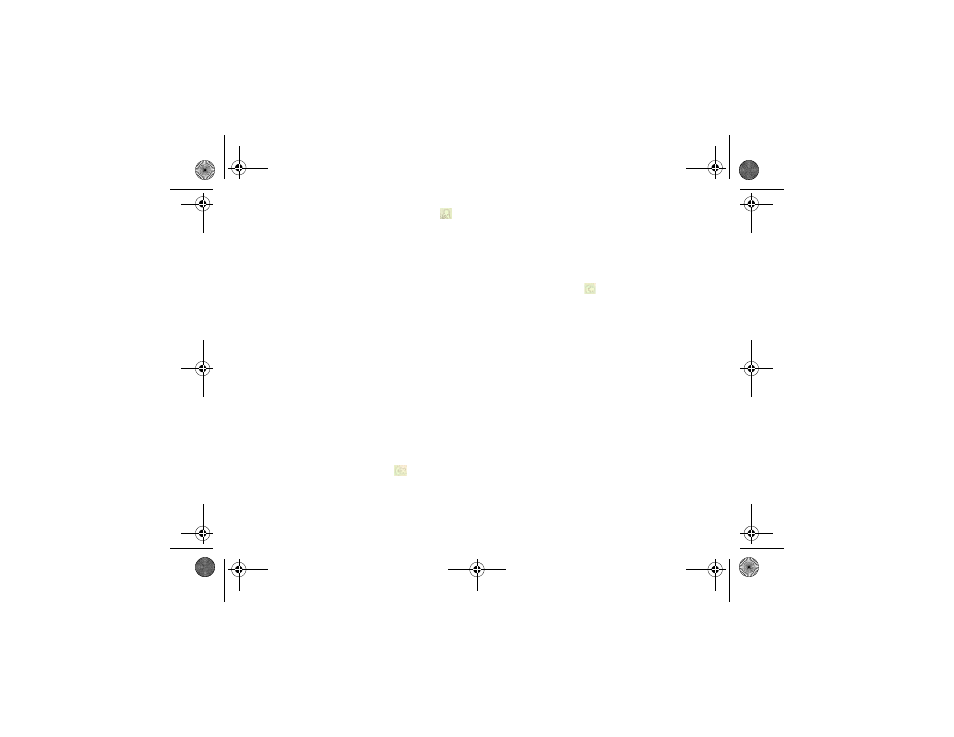
41
•
To unmute an active call, tap Unmute
on
map view screen, or tap Unmute on In Call
screen.
transfer a call
While on a call, you can transfer the call between your
phone and TN30.
•
To transfer an active call from your TN30 to
your phone, tap Talk on Phone on In Call
screen.
•
To transfer an active call from your phone to
your TN30, tap Talk on TN30 on In Call
screen.
end a call
To end an active call, tap End Call
on map view
screen, or tap End Call on In Call screen.
display in call screen
While on a call, you can move between the In Call
screen and map view screen.
To move from the map view screen to the In Call
screen, tap Display Call
.
To move from the In Call screen to the map view
screen, tap upper left arrow.
PND_UG.fm Page 41 Thursday, August 14, 2008 1:00 PM
