Main menu screen – Motorola MOTONAV TN30 User Manual
Page 13
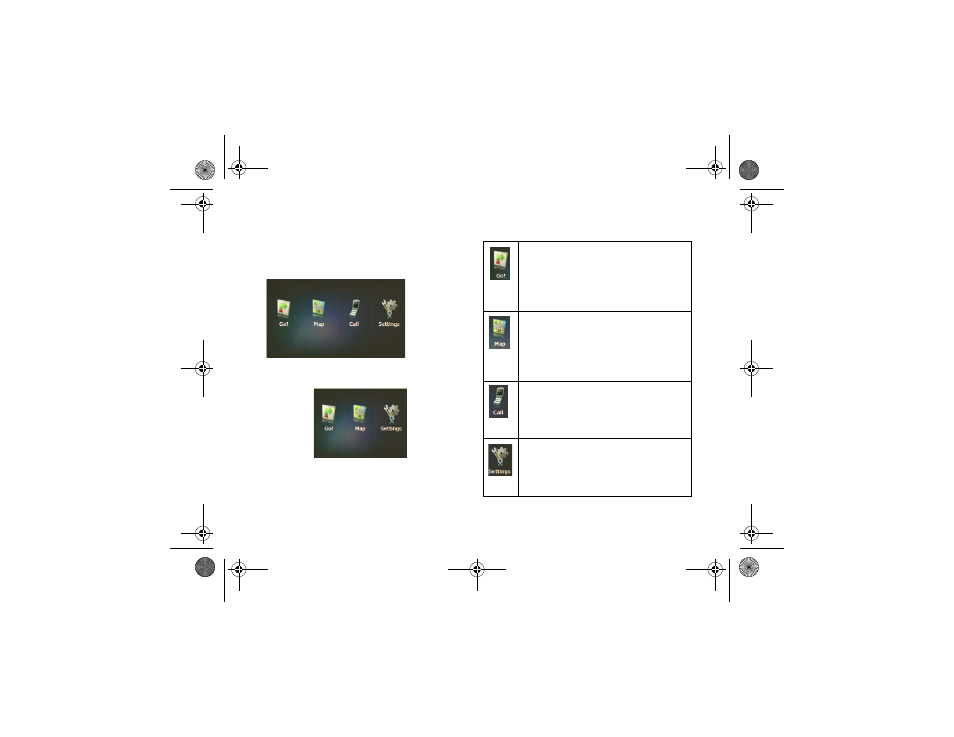
12
get started
main menu screen
From the map view screen, tap the Menu button to
access the main menu screen.
From the main menu, you can access all TN20/TN30
operations:
TN30
TN20
Lets you create and manage destination
routes on your TN20/TN30.
Displays map view screen with route and
map control options.
(TN30 only) Displays make a call screen.
Lets you configure TN20/TN30 options.
PND_UG.fm Page 12 Thursday, August 14, 2008 1:00 PM
