Navigation – Motorola MOTONAV TN30 User Manual
Page 14
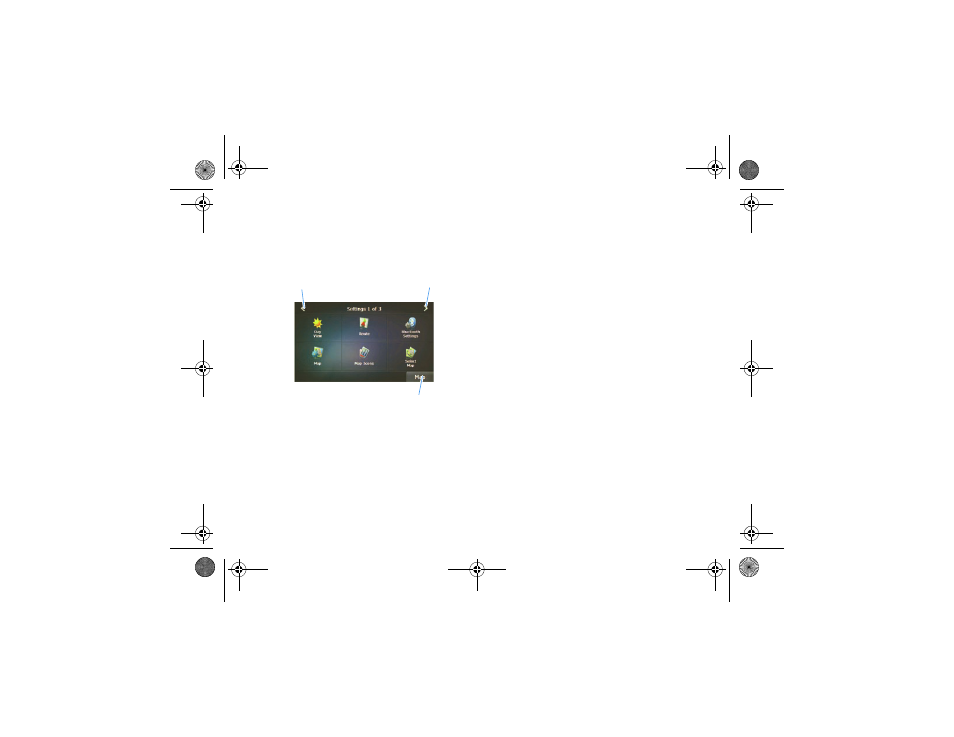
13
get started
navigation
To navigate around TN20/TN30 menus and text entry
screens, use the right and left arrows at the top:
From a menu screen, you can easily return to the map
view screen by tapping Map in the lower-right corner.
From the map view screen,
tap Menu to see the main
menu.
previous
screen
next
screen
go to map view screen
PND_UG.fm Page 13 Thursday, August 14, 2008 1:00 PM
