MTX Audio ThunderLink XT110P User Manual
Page 3
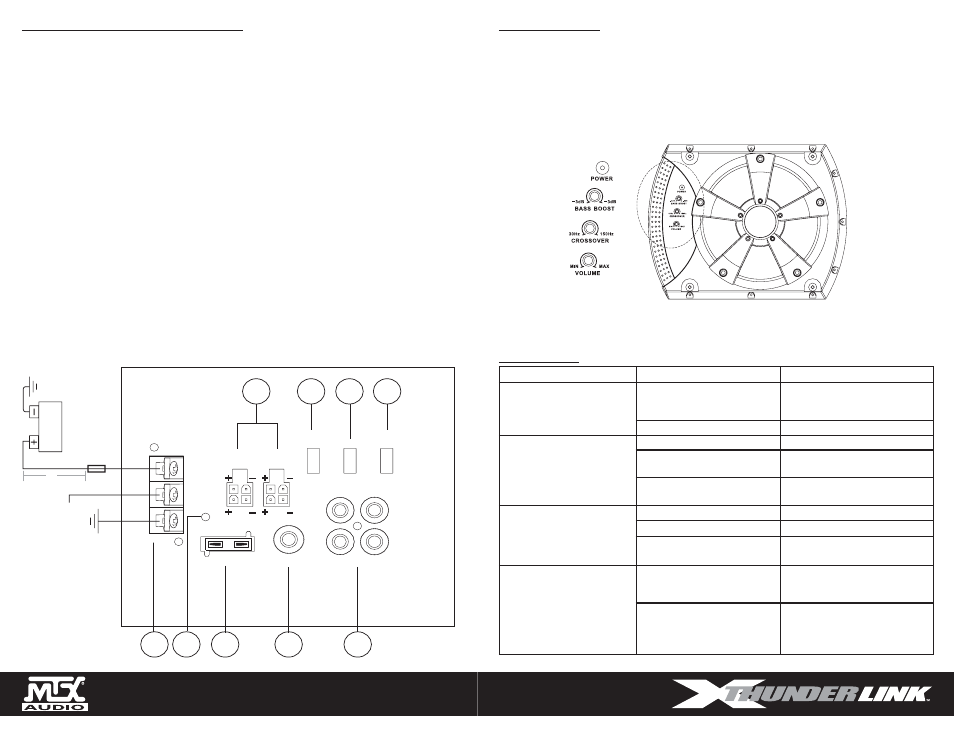
AMPLIFIER CONTROLS AND POWER WIRE CONNECTION
1. Power Terminals
a. +BATT—connect to the positive terminal of the vehicle’s battery
b. REM—connect to the Remote Turn On lead from the source unit
c. GND—connect to a solid metal piece of the vehicle’s chassis (be sure to scrape away any paint
to reveal bare metal where the ground will be attached)
2. LED Indicator—green indicates normal operation. Red indicates Thermal Protection mode
3. Fuse (20A)
4. Remote Control Input
5. Low Level RCA Inputs—use to send audio signal from source unit. Do not use with High Level Signal
Inputs (#9)
6. Auto-sensing Turn On Switch—set to OFF to turn the X ThunderLink on or off from the Wired Remote.
Set to AUTO to automatically turn the X ThunderLink on when an input signal is received and
automatically turn it off when the signal is absent for 30 seconds.
7. Phase Switch
8. Remote Control Switch—set to ON to use the included Wired Remote Control. Set to OFF to make
adjustments from the onboard control panel only.
9. High Level Signal Inputs—use to send audio signal from source unit. Do not use with Low Level RCA
Inputs (#5)
Refer to the included wiring harnesses for the Universal Interface Color Code:
White: front left +
White/black: front left –
Gray: front right +
Gray/black: front right –
2
,
2
,
2
,
,
2
1
2
3
4
5
9
8
7
6
-"1, К1 /
, "/ К/1, "
// ,9
1-
£n»
³ //
,
*"7 ,
, ®
*,"/ /
, ®
1-
, "/
*1/
," /
, ,
, "/
" /,"
*-
1/"
/1, Ê"
"
"
"
1/"
£nдВ
дВ
К *1/
," /
, ,
FRONT PANEL CONTROLS
POWER—LED illuminates when the system is turned on.
BASS
BOOST—select a boost level between -3dB and +3dB to enhance the bass performance for your
sound system. BASS BOOST is NOT free! Every 3dB of boost costs you twice as much in power.
Make sure to set the fi nal volume after setting the Bass Boost to work best with your system. More is NOT
always
better!
CROSSOVER—select a Low Pass crossover frequency from 30Hz to 150Hz.
VOLUME—select a volume for the system that works best with your BASS BOOST setting and your listening
preference.
TROUBLESHOOTING
PROBLEM
POSSIBLE CAUSE
SOLUTION
NO POWER
Bad connection of the
power wire, ground wire, or
remote wire
Check all connections and wiring
Blown fuse
Replace fuse (20A)
POWER BUT NO SOUND
Input not connected
Reconnect the inputs
No signal from source
Verify source is providing signal to
amp input
Automatic turn-on switch set
incorrectly
Switch to AUTO and reset source
signal
OUTPUT IS MUDDY OR
DISTORTED
Volume is set too high
Lower volume
Bass Boost is too high
Lower Bass Boost
Head unit output is distorted or
blown
Replace head unit, try a different
source
ENGINE NOISE
The RCA signal wire is too close
to the main power wire in the
vehicle
Rewire signal wire further away or
shield wire
Inadequate ground
Check to make sure ground point
is clean and securely connected
to bare metal close to the vehicle’s
frame
Green: rear left +
Green/black: rear left –
Violet: rear right +
Violet/black: rear right –
