Multitech PROXYSERVER MTPSR1-120 User Manual
Page 38
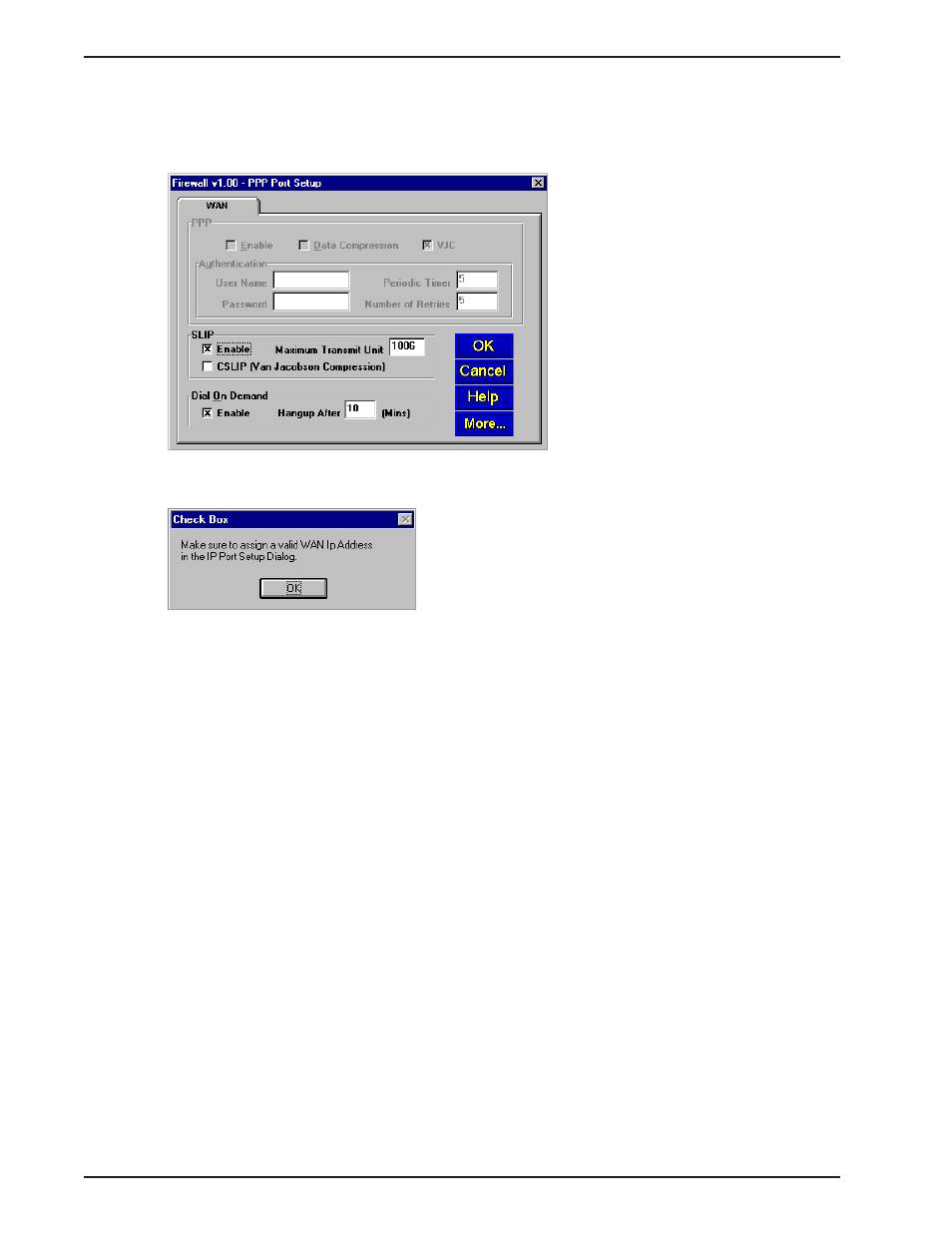
38
Dual Ethernet ProxyServer User Guide
Enabling SLIP
If you wish to configure the port for use with SLIP, click on the Enable check box in the SLIP
group.
The following message appears:
Click OK. This value was assigned in the initial software installation and was downloaded to the
ProxyServer at the end of the installation. If you wish to verify or change the WAN IP address,
click on IP in the Firewall Setup menu.
If you wish to make use of CSLIP (Van Jacobsen Compression), click on the CSLIP (Van
Jacobsen Compression check box to enable CSLIP. Verify (or change) the Maximum Transmit
Unit value (for definition and parameters of a specific field, refer to the on-line help).
By default, Dial On Demand is enabled. If you do not wish to use this feature, click on the Enable
check box in the Dial On Demand group to disable it.
When you have finished the configuration, click OK. You are returned to the Firewall Setup
menu. Click Download Setup to save the new configuration to the ProxyServer.
