Motorola motorola User Manual
Page 7
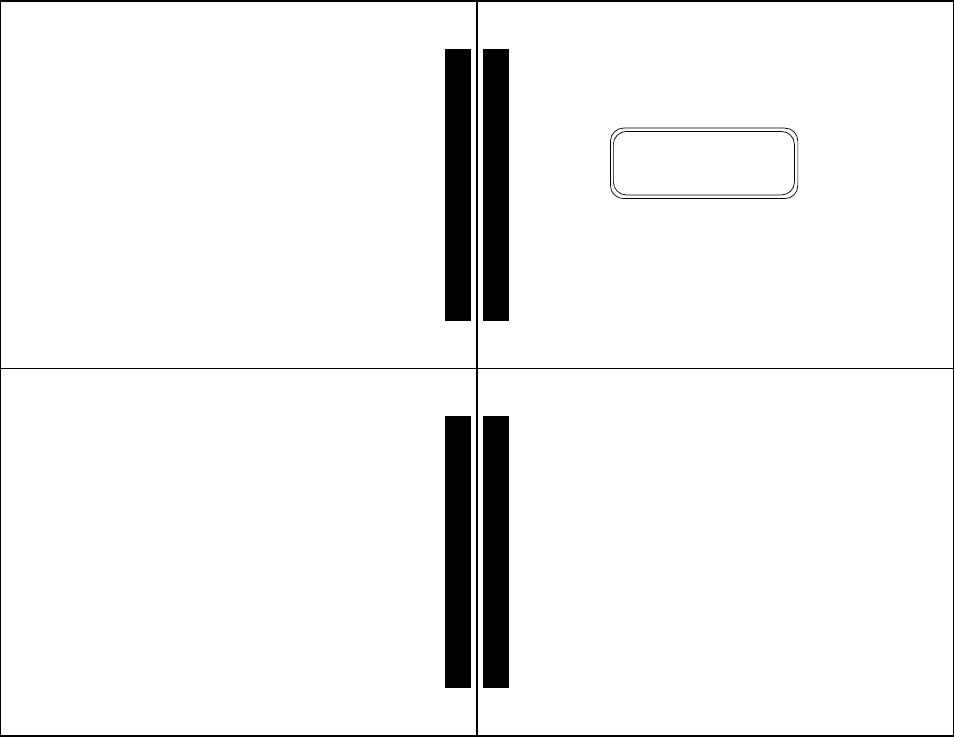
23
➌
Press and release
G
until
3
is displayed.
➍
Press
I
to move the cursor to the hour digit.
➎
Press
F
or
G
to adjust the hour digit.
➏
Repeat steps 4 and 5 to adjust the on and off time setting .
➐
Press
K
to activate your selection.
The symbol
_
is displayed in the Standby screen when private time is
enabled.
Note:
If the on time is equal to the off time, private time is not enabled.
To Disable Private Time
➊
Press
K
.
➋
Press
H
to move the cursor to
3
.
➌
Press
K
.
➍
Press and release
G
until
µ
is displayed.
➎
Press
K
to disable private time.
Note:
To exit from any screen without making changes, press
J
.
PRIV
A
TE TIME
24
Maildrop/Information Service Option
Your pager is capable of receiving maildrop messages, also known as
information services. Maildrop messages are received and read the same
way as personal messages and the icon indicators are located on the
second row of the display.
Maildrop Alerts
When this option is enabled, you can set your pager to alert when maildrop
messages are received.
• A
V
in the maildrop message area indicates the alert is
off for that
maildrop. A
j
indicates the alert is
on for that maildrop.
Example of Maildrop Indicators
mgmmomm
VjV
P
(
Q
3:15PM 05/05/97
INFORMA
TION SER
VICES
25
• If the pager’s incoming message alert is set to silent (vibrate), all
maildrops with the alert set to on (
j
), produce a 2-second vibration
when a maildrop message is received.
• If the pager’s incoming message alert is set to audible, the maildrop
alert can be set to either the standard alert, one of the seven pleasing
alerts, a chirp alert, a chirp and silent alert, or no message alert via the
Choose-alert menu. The length of the maildrop alert is 2 seconds.
• If the pager’s incoming message alert is set to no message alert,
maildrop alerts cannot be set and all maildrop symbols are automatically
displayed as
V
.
Turning Individual Maildrop Alerts On and Off
➊
From the Message-status screen, press
H
,
I
, or
G
to move the cursor
to the desired maildrop.
➋
Press
K
.
➌
Press
I
to move the cursor to
j
alert on or
k
alert off.
➍
Press
K
to turn the maildrop alert on or off.
INFORMA
TION SER
VICES
26
Selecting a Maildrop Alert
➊
From the Message-status screen, press
H
,
I
, or
G
to move the cursor
to the desired maildrop.
➋
Press
K
.
➌
Press
I
to move the cursor to
j
.
➍
Press
K
. The choose alerts menu is displayed.
➎
Press
H
or
I
to move the cursor to the desired alert.
➏
Press
K
to activate the alert. The pager gives a sample of the alert,
unless no message alert is selected.
INFOR
MATION SER
VICES
