Installation guide – Moxa Technologies Moxa Smartio C168H User Manual
Page 11
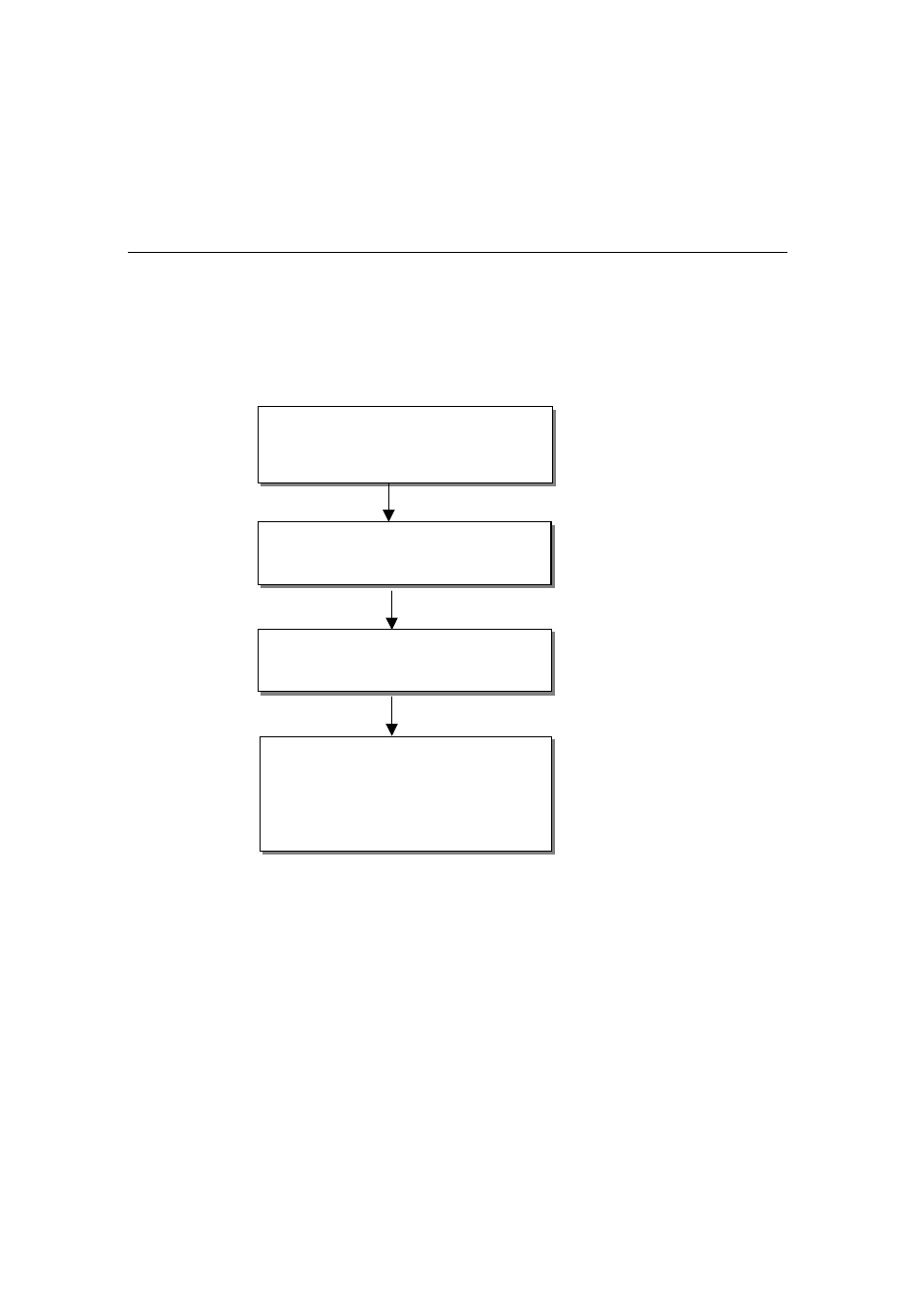
Introduction
Smartio C168H/PCI User’s Manual
1-5
Installation Guide
This section gives a brief summary of how to install the Smartio C168H/PCI under
each supported operating system. Installation is simple and involves the following
stages:
Check PCI BIOS settings
Install Smartio C168H/PCI board
See Chapter 2 “Hardware
and connection option (cable/box)
Installation”
Install software from diskette
See respective O.S. Section
and configure driver for board and ports
of Chapter 3 “Software
Installation”
Connect devices with cable
See Chapter 5 “Connection
Option (Opt8x) and Cable
Wiring” for cable wiring
Restart system
See Chapter 3 “Software
Check the driver initialization status
Installation”
If system restart successfully, you may
develop your applications or
See Chapter 4 “Serial
execute desired applications
Programming Tools”
