View parameters -19, Factory default -19, View parameters – Moxa Technologies 2140 User Manual
Page 53: Factory default
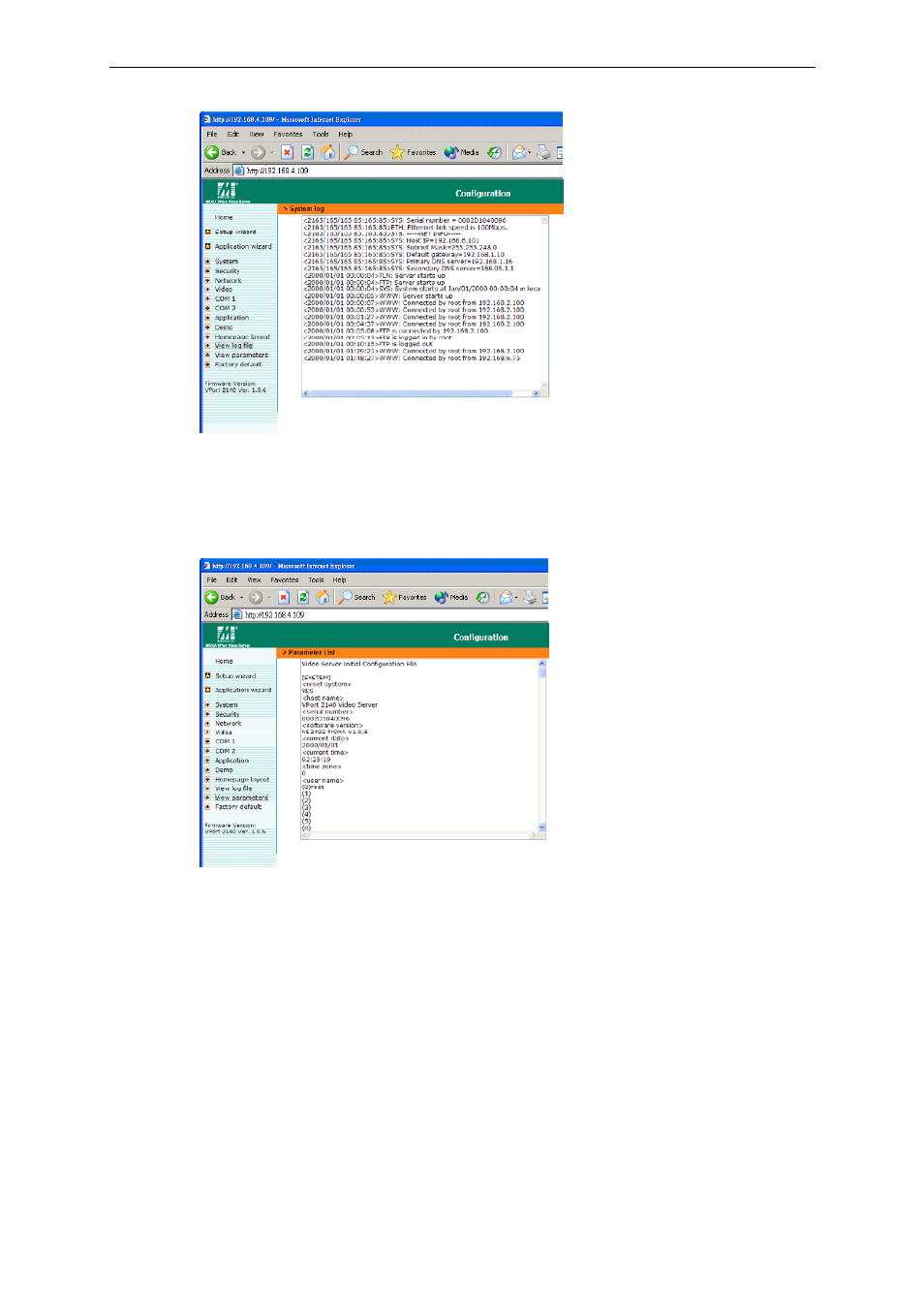
System Configuration
View parameters
Clicking on View parameters allows you to view all system parameters, which are listed by
category. The content is the same as CONFIG.INI of VPort 2140 Video Server.
Factory default
This function is used to restore the Video Server to its factory default settings, so that any changes
that were made previously will be lost. After clicking OK, the system will restart. Note that it will
take some time for the restore action to finish. You will need to run the software installation
program to set up the network.
VPort 2140 User’s
Manual
4-19
